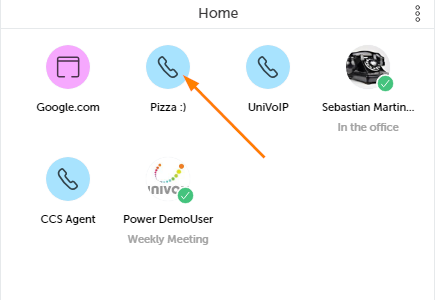How to Initiate a Call from the Interface
Use any of these methods:
- Enter or copy and paste a number into the Search / Dial field, then hit "Enter" on your keyboard, or click on the phone icon.
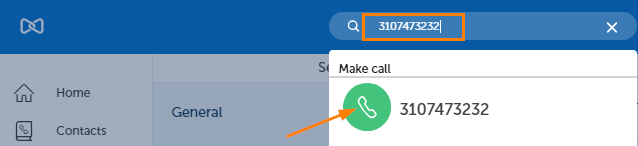
- Search for a name in the Search / Call field, then click the match in the pop up.
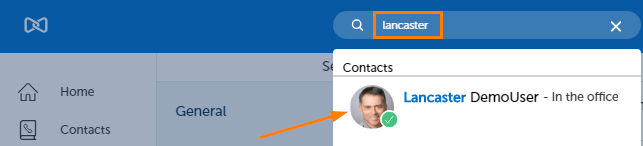
- From your Contact List, Call History, Chat, etc. hover over the a contacts icon, and a menu will appear. Click on the phone icon to initiate a call.
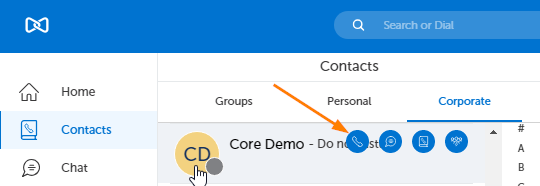
- From your Home launch pad, double click on an existing contact's icon to initiate a call.