Call history contain calls from Corporate contacts, Personal contacts, and non-contact calls. To view your Call History, click on the Call History Icon located in left hand panel.
Click a call list entry, and then select an option from the Contacts Context Menu to the right.
Click an entry and use the dial  function key in the Context Menu to the right.
function key in the Context Menu to the right.
Or hover over a contact from the call list entry, and click on the call 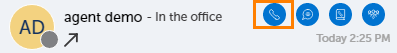 function key.
function key.
Please note: If a number appears as Unknown, it cannot be dialed from this window.