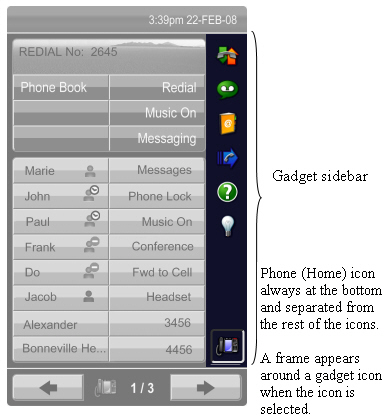Using Your Default Phone Window 5360
The 5360 IP Phone default phone window and Gadget Sidebar are shown and described below. The Phone window provides access to programmable keys and the main phone interface.
Getting Started with Your Phone
When you receive your phone, you may need to program features and applications. Press the blue Menu key  to access your phone's applications. You can then program your phone's settings, your contact list using People, Call Forwarding and so forth. See Using Applications On The 5360 IP Phone.
to access your phone's applications. You can then program your phone's settings, your contact list using People, Call Forwarding and so forth. See Using Applications On The 5360 IP Phone.
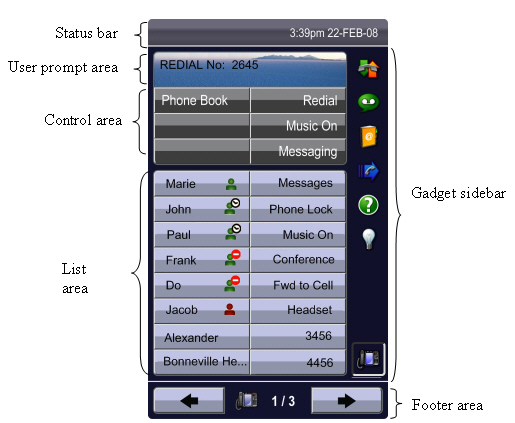
5360 IP Phone Window
5360 IP Phone Default Window
Feature | Function |
1) Status Bar | Displays time, date, and icons indicating feature states as follows:
|
2) Information Display/User Prompt Area | Provides prompts in most phone applications. Content changes based on the application. |
3) Control Area/Softkeys | Allow you to access specific call control features, which are context sensitive. These are non-programmable feature keys, which are specific to the application or state of the set. The 5360 IP Phone provides six softkeys or eight softkeys, depending on the application. |
4) Programmable Keys | Provides 48 self-labeling keys that can be programmed as speed call keys, fixed function keys, hard keys, applications, or line appearance keys. For instructions on programming the keys, see Programming Features on Your Keys. |
5) Navigation Page Keys (Footer) | Shows context and summary information based on information in the Programmable Keys area, such as Page Indicators, numbers of items, and so forth. |
6) Gadget Sidebar | Provides up to nine quick launch icons that allow you to quickly navigate to any application (including the Phone/Home icon). See Gadget Sidebar on the 5360 IP Phone. |
Gadget Sidebar on the 5360 IP Phone
The Gadget Sidebar is a vertical bar that runs down the right side of the 5360 IP Phone's display. The Gadget Sidebar contains a series of icons that provide one-touch access to the most commonly accessed phone applications and features, including HTML applications. The Gadget Sidebar is designed to accommodate up to nine quick launch icons, including the Phone icon, which always returns you to the main phone screen. The Gadget Sidebar consists of the following icons for applications:
- Call History
- Visual Voicemail
- People
- Call Forwarding
- Help
- Backlight/Light bulb (for turning off the backlight)
- Phone/Home