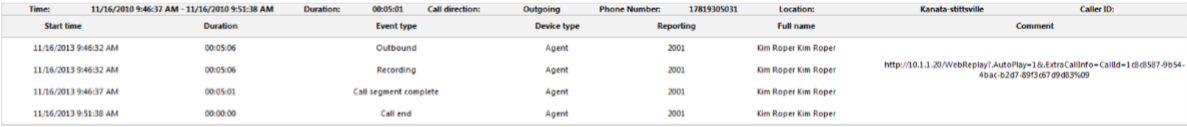VOICE LIFECYCLE REPORTS
Lifecycle reports provide detailed information on events related to the life of a call, from the moment the call enters the telephone system to call termination. You can generate Lifecycle reports on the following devices:
- Agent/Agent group
- DNIS/DNIS group
- Extension/Extension group
- Queue/Queue group
- Trunk/Trunk group
- Site
- Media server
- Port
- Hunt Group
Lifecycle reports can be filtered by call direction, DNIS, trunk, queue, duration in queue, agent, Account Code, Classification Code, hold duration, call duration, phone number, and extension. Lifecycle reports also include call notes and links to call recordings. If you have clustered your enterprise into a single site, you can run a Lifecycle report on site to report on your entire enterprise.
Call data does not make the transition to Lifecycle reports immediately upon call completion. Real-time summary checks for completed calls to file to the Lifecycle data table every 15 minutes by default. The maximum amount of time a call with no additional activity will be held before being considered complete is 60 minutes. However, for customers who routinely handle lengthy calls, this time can be extended. It is important to delay the transition of call data to Lifecycle reports until the call is entirely completed, otherwise the data may be inadvertently split into multiple pieces of information.
We recommend you run Lifecycle reports the next day for this day's activities to ensure all data has transitioned to the Lifecycle data table.
NOTE:
- Calls display as two segments in Lifecycle reports if you use route optimization. The first segment indicates the pre-optimized talk time (indicated by an r in the SMDR record), and the second segment indicates the post-optimized talk time (indicated by an R in the SMDR record). In Lifecycle reports, combining the talk time for these two segments represents the length of the call.
- Lifecycle reports containing data for internal transferred ACD calls will not link data properly unless the Call ID feature on the telephone system is enabled.
- Voice Lifecycle reports contain ACD and SMDR data. ACD events reflect real-time data and SMDR events reflect historical data.
- Non-ACD extensions and ring groups will only return data in the Call Segment Complete row as well as any links to call recordings.
- The parent row's Duration is meant to represent the customer's call experience. Child rows' call event Durations are meant to represent contact center call handling activities. Call events not affecting the customer's call experience are omitted from the parent row's Duration values. Therefore, the parent row's Duration and the sum of child row Durations may not align.
Table 10 defines the events that can occur in Voice Lifecycle reports. Figure 8 provides an example of Lifecycle reports.
Table 10: Lifecycle report event type definitions
EVENT TYPE DEFINITION
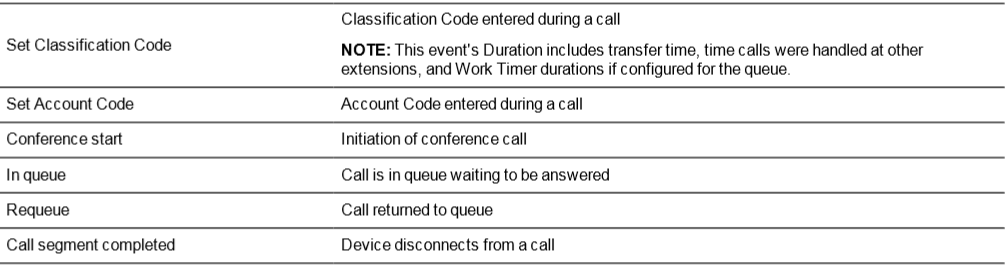
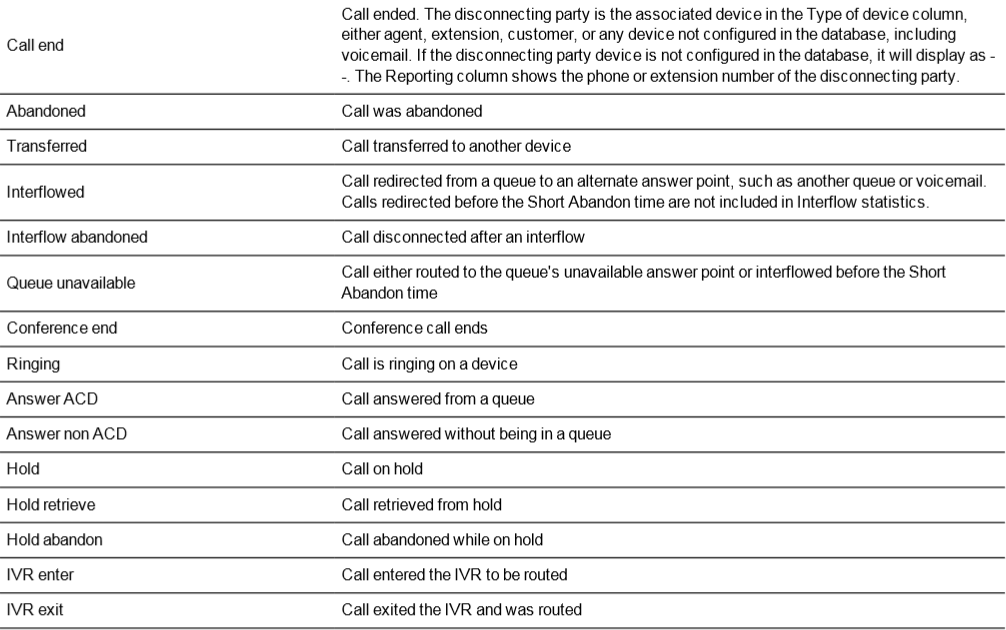
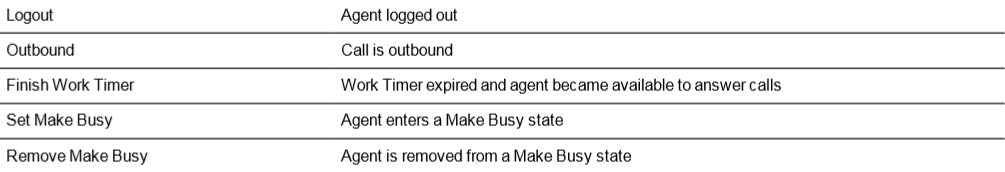
Figure 8: Lifecycle report