VOICE EMPLOYEE REPORTS
Employee and Employee Group reports provide statistics based on employee and employee group activity. Each voice employee report shows the call activity across all of the employee's agent IDs.
NOTE:
- Only the Employee Performance by Extension report displays Ring Group extension data. All other Voice Employee reports display aggregated agent data and do not display Ring Group data. For Ring Group data, run Voice Extension reports.
- Ring Groups require a minimum of MiVoice Business 7.0. Customers running versions of MiVoice Business lower than 7.0 using Ring Groups may have real-time and reporting statistics populate based on their Ring Groups, but these statistics are not supported and will be inaccurate due to changes in the data provided by MiVoice Business.
- When an employee is associated to only one extension, employee reports and extension reports run for that employee will contain identical data. The same is true for extension and employee group reports. Thus, configuration can be simplified by creating an extension for each employee, instead of configuring an employee and then associating an extension to that employee. However, when more than one extension or one or more Account codes are associated to an employee you must configure the employee and then associate the appropriate extensions and Account codes to the employee.
- Event reports derive their data from the ACD real-time event stream. Event reports on non-ACD extensions use the MiTAI stream. All other reports derive their data from the SMDR stream.
The Employee reports are listed below:
Performance reports
• Employee Performance by Agent ID
• Employee and Employee Group Performance by Day of Month
• Employee and Employee Group Performance by Day of Week
• Employee Performance by Extension
• Employee and Employee Group Performance by Make Busy I DND Code
• Employee and Employee Group Performance by Month
• Employee and Employee Group Performance by Period
• Employee and Employee Group Performance by Queue
• Employee Group Performance by Employee
Event reports
• Employee Event by Period (hh:mm:ss) (You cannot generate this report over midnight.)
Internal/External Call Count reports
• Employee Group Internal/External Call Counts by Agent
• Employee and Employee Group Internal/External Call Counts by Day of Month
• Employee and Employee Group Internal/External Call Counts by Day of Week
• Employee Internal/External Call Counts by Employee
• Employee and Employee Group Internal/External Call Counts by Month
• Employee and Employee Group Internal/External Call Counts by Period
Voice Employee Performance by Agent ID
The Employee Performance by Agent ID report shows the performance of an employee across all of the employee's agent login IDs. (See Figure 75.)
NOTE: Make Busy and Do Not Disturb operate at the employee level. For example, when an employee puts one of their agents into Make Busy, all of the employee's agents go into Make Busy. Employee reports therefore reflect the accumulated Make Busy and Do Not Disturb statistics for all of the employee's agents.
The Employee Performance by Agent ID reports provide the following information:
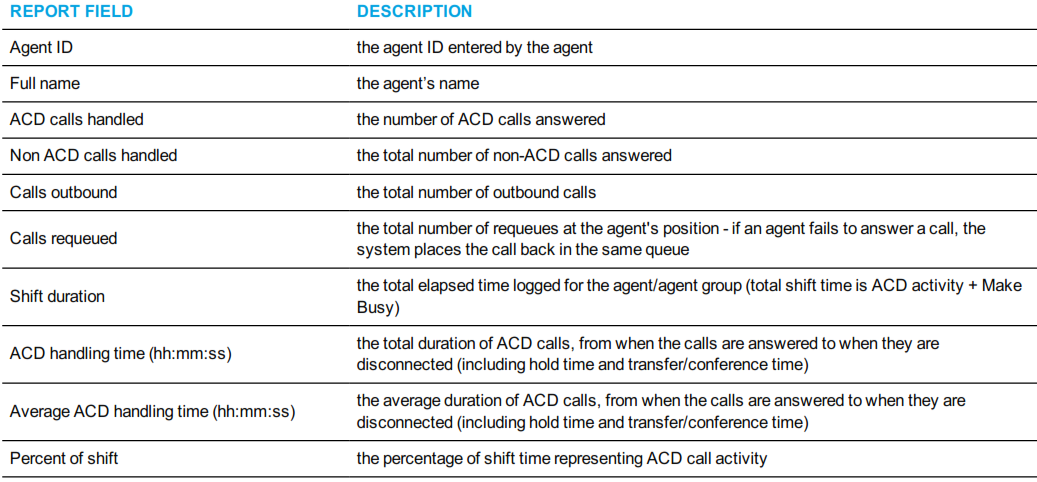
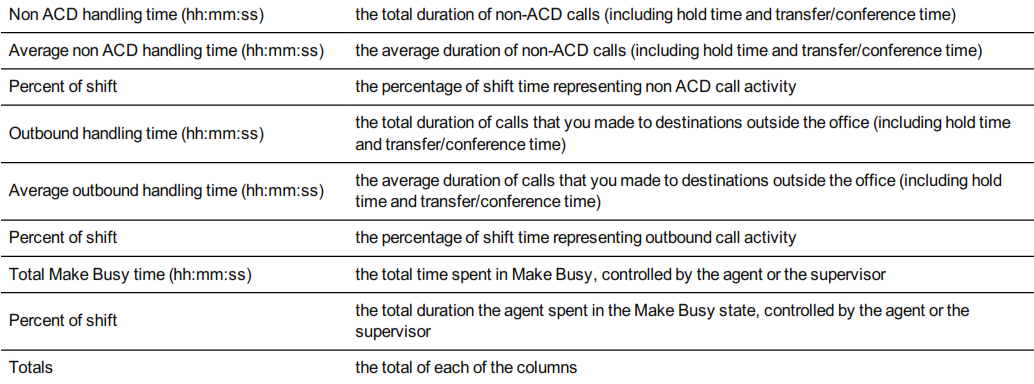
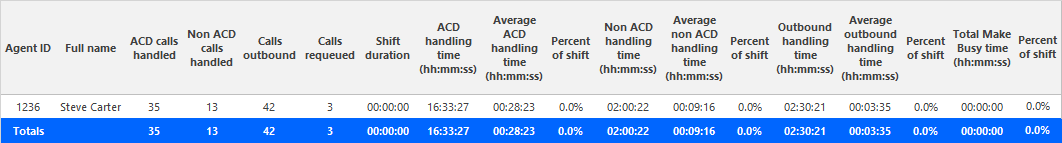
Figure 75: Voice Employee Performance by Agent ID
Voice Employee and Employee Group Performance by Day of Month
The Employee and Employee Group Performance by Day of Month reports show the call handling performance of an employee and employee group across the days of one month. (See Figure 76.)
The Employee and Employee Group Performance reports provide the following information:
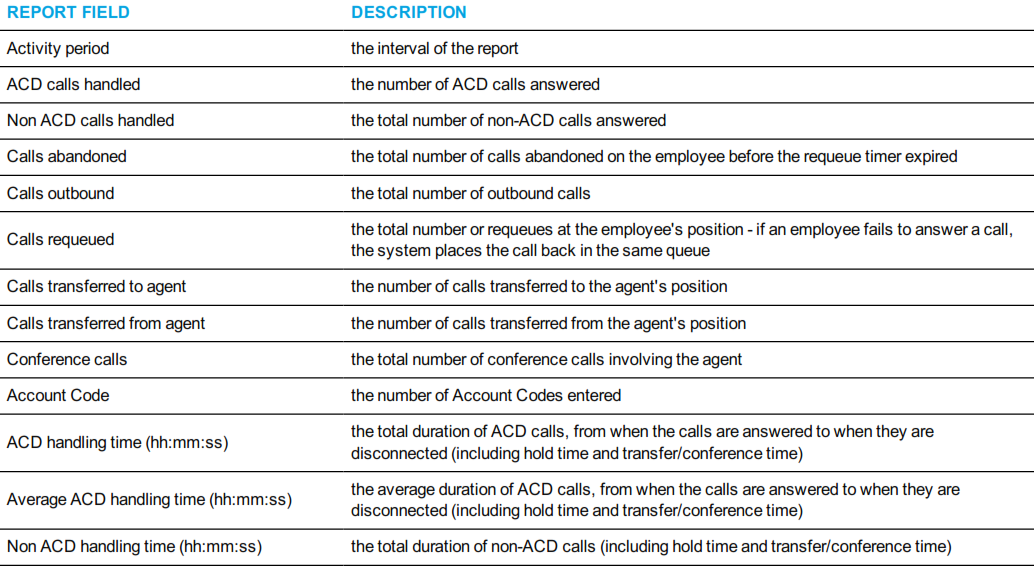
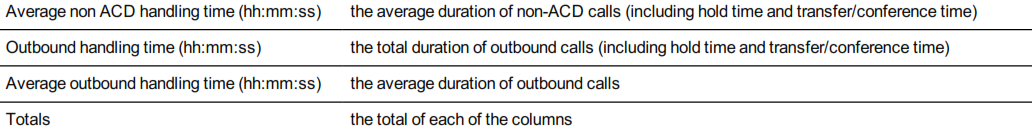
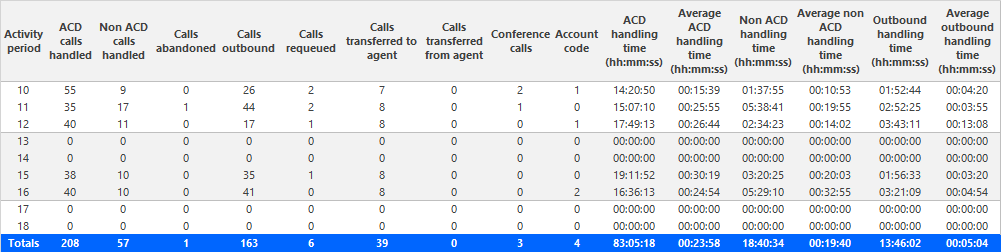
Figure 76: Voice Employee Group Performance by Day of Month
Voice Employee and Employee Group Performance by Day of Week
The Employee and Employee Group Performance by Day of Week reports show the call handling performance of an employee and employee group over the days of the week. When this report is run for more than one week, the data is summed for each day of the week. For example, if the report is run for two weeks, the data found under Monday is the summed total of the two Mondays and the data found under Tuesday is the summed totals of the two Tuesdays. (See Figure 77.)
The Employee and Employee Group Performance reports provide the following information:
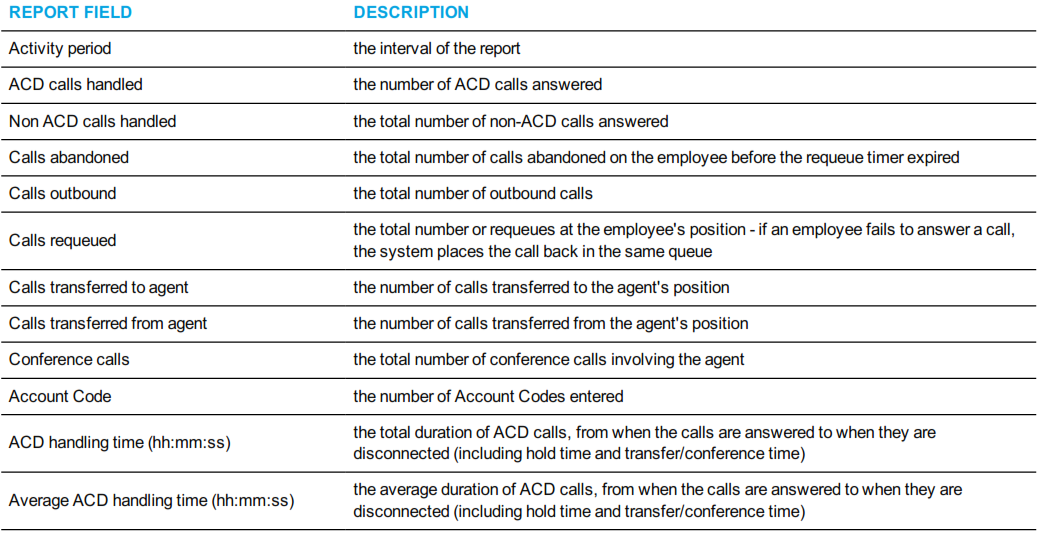
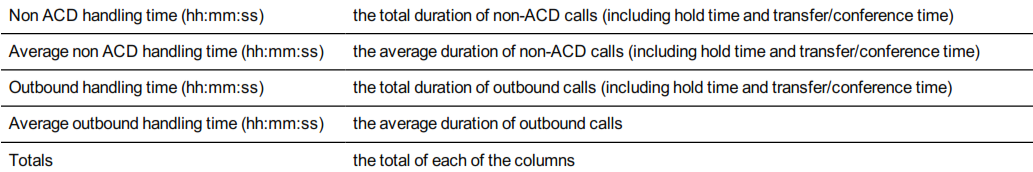
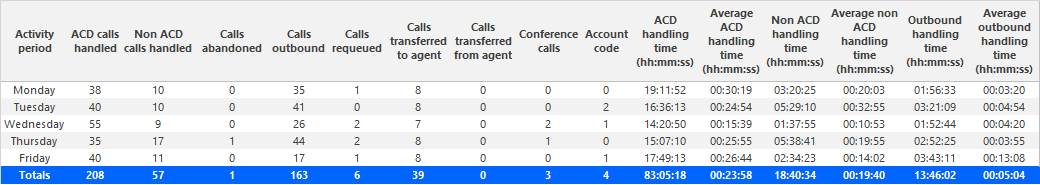
Figure 77: Voice Employee Group Performance by Day of Week
Voice Employee Performance by Extension
The Employee Performance by Extension report compares the voice workload distribution across the extensions of a single employee for the shift duration and day(s) you specify. It reports the call statistics in hours, minutes, and seconds, and provides call counts. (See Figure 78.)
The Employee Performance by Extension report provides the following employment and performance information:
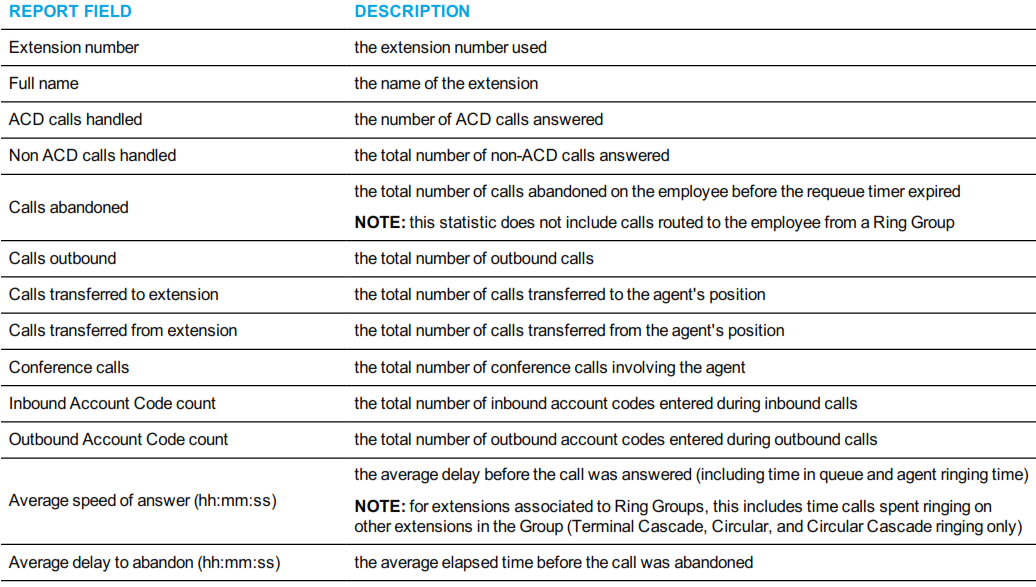
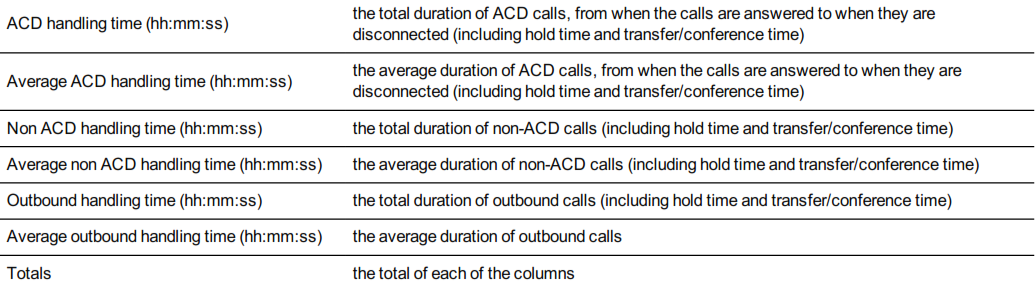
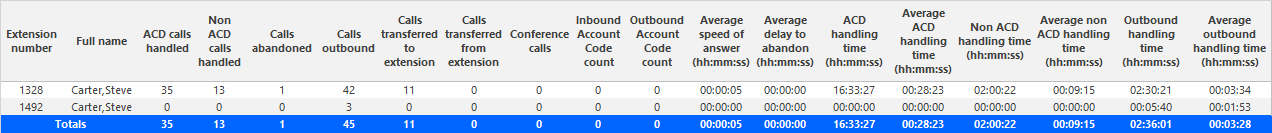
Figure 78: Voice Employee Performance by Extension
Voice Employee and Employee Group Performance by Make Busy I DND Code
The Employee and Employee Group Performance by Make Busy / DND Code reports show the frequency and duration the employee and employee group are in voice Make Busy or Do Not Disturb. The filtering option enables you to include data for Make Busy and/or Do Not Disturb Reason Codes, and to sort by Reporting, Full Name, Call duration, Reason Code Count, and Reason Code Type, in ascending or descending order. (See Figure 79.)
NOTE:
- Make Busy and Do Not Disturb operate at the employee level. For example, when an employee puts one of their agents into Make Busy, all of the employee's agents go into Make Busy. Employee reports therefore reflect the accumulated Make Busy and Do Not Disturb statistics for all of the employee's agents.
- Make Busy statistics do not apply to an employee's extensions.
The Employee and Employee Group Performance by Make Busy / DND Code reports provide the following information:
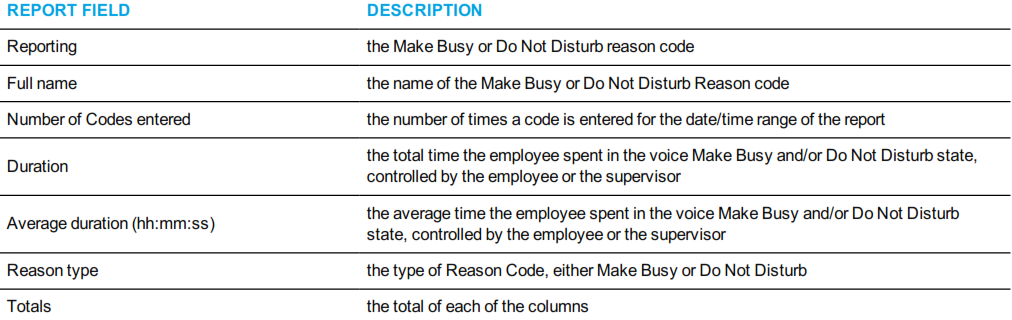
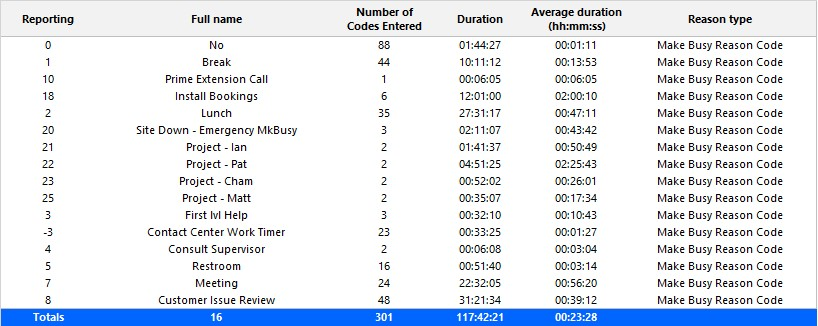
Figure 79: Voice Employee Performance by Make Busy I DND Code
Voice Employee and Employee Group Performance by Month
The Employee and Employee Group Performance by Month reports show the call handling performance of an employee and employee group across the month. (See Figure 80.)
The Employee and Employee Group Performance reports provide the following information:
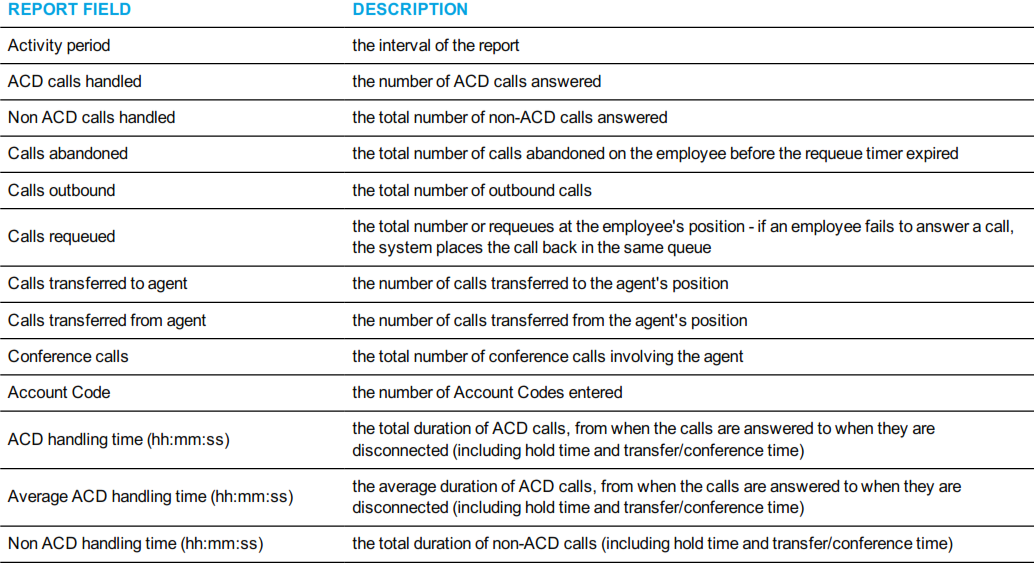
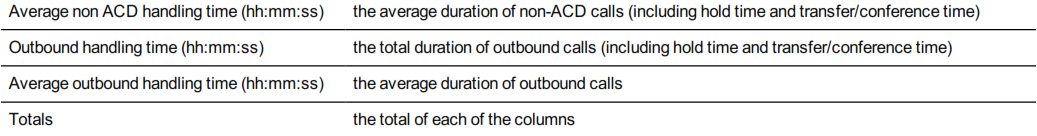
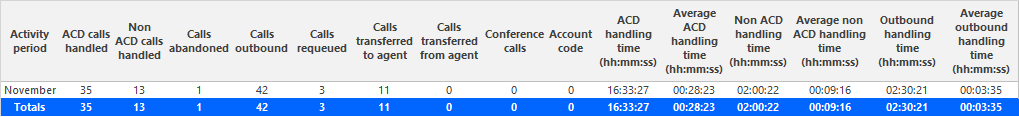
Figure 80: Voice Employee Performance by Month
Voice Employee and Employee Group Performance by Period
The Employee and Employee Group Performance by Period reports show the call handling performance of an employee and employee group for the shift duration and day(s) you specify. (See Figure 81.)
The Employee and Employee Group Performance reports provide the following information:
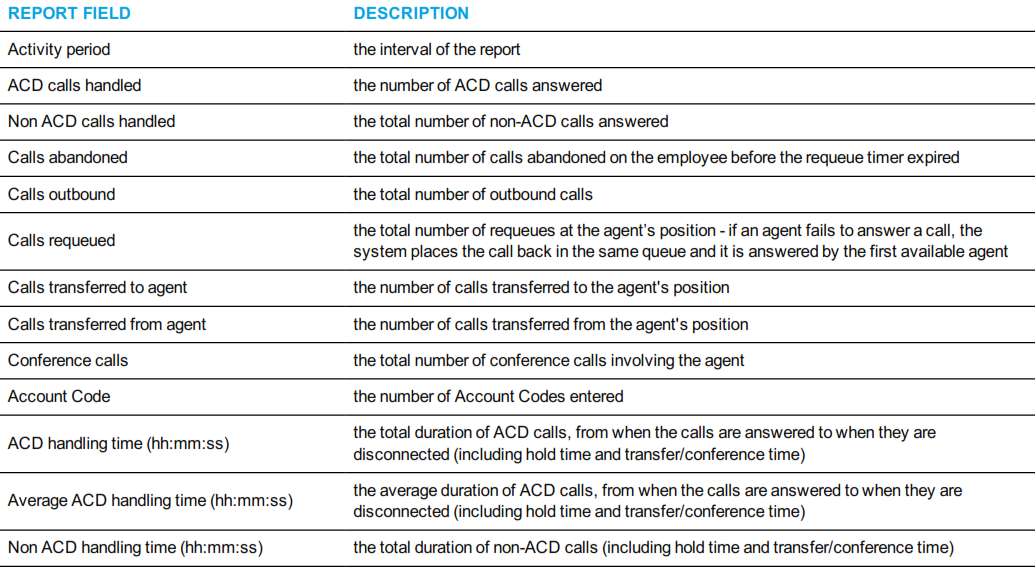
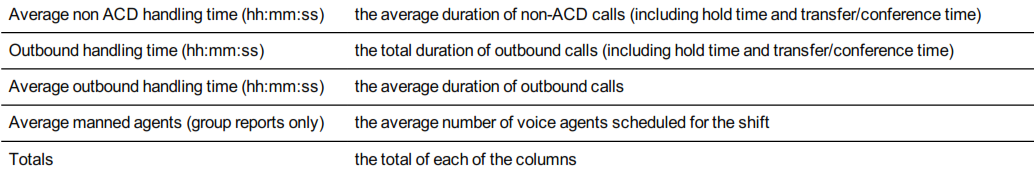
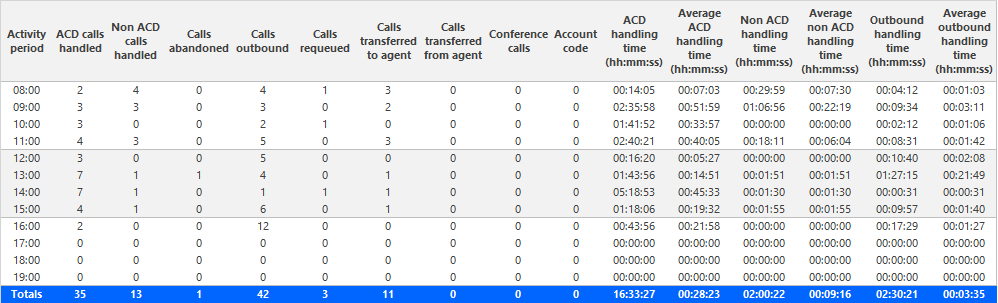
Figure 81: Voice Employee Performance by Period
Voice Employee and Employee Group Performance by Queue
The Employee Performance by Queue report shows ACD call statistics on the queues for which the employee answered calls, and the summary total of statistics for non ACD calls involving the employee for the shift duration and day(s) you specify.
The Employee Group Performance by Queue report shows ACD call statistics on the queues for which the employees in the employee group answered calls, and the summary total of statistics for non ACD calls involving the employee (in the employee group) for the shift duration and day (s) you specify. (See Figure 82.)
The Employee and Employee Group Performance by Queue reports provides the following information:
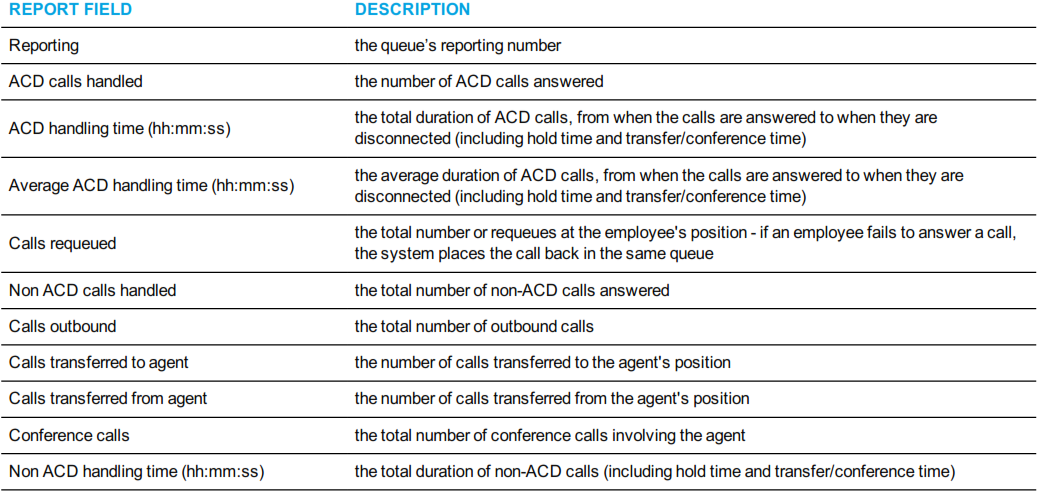
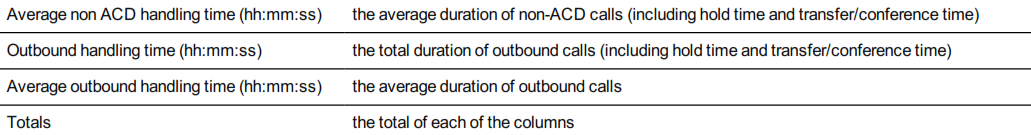
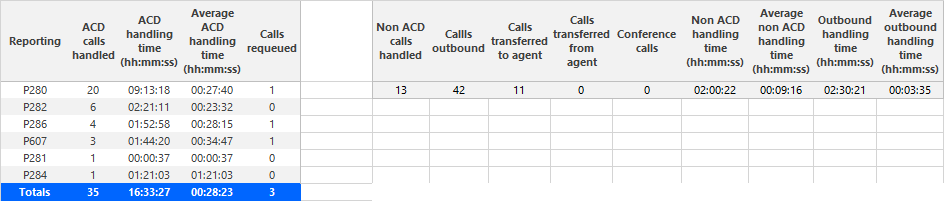
Figure 82: Voice Employee Performance by Queue
Voice Employee Group Performance by Employee
The Employee Group Performance by Employee reports show the voice workload distribution across the employees in an employee group for the shift duration and day(s) you specify. It reports the call statistics in hours, minutes, and seconds, and provides call counts across employees. (See Figure 83.)
NOTE:
- Make Busy and Do Not Disturb operate at the employee level. For example, when an employee puts one of their agents into Make Busy, all of the employee's agents go into Make Busy. Employee reports therefore reflect the accumulated Make Busy and Do Not Disturb statistics for all of the employee's agents.
- Make Busy statistics do not apply to an employee's extensions.
The Employee Group Performance by Employee reports provide the following employment and performance information across agents:
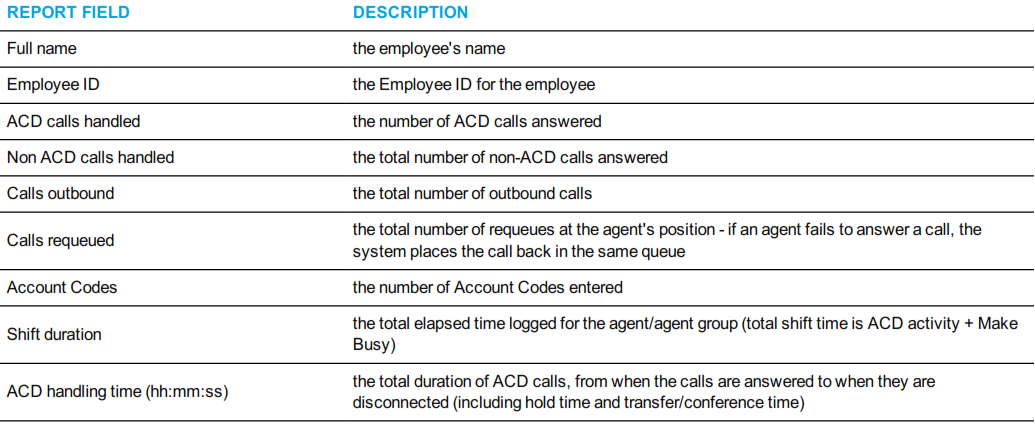
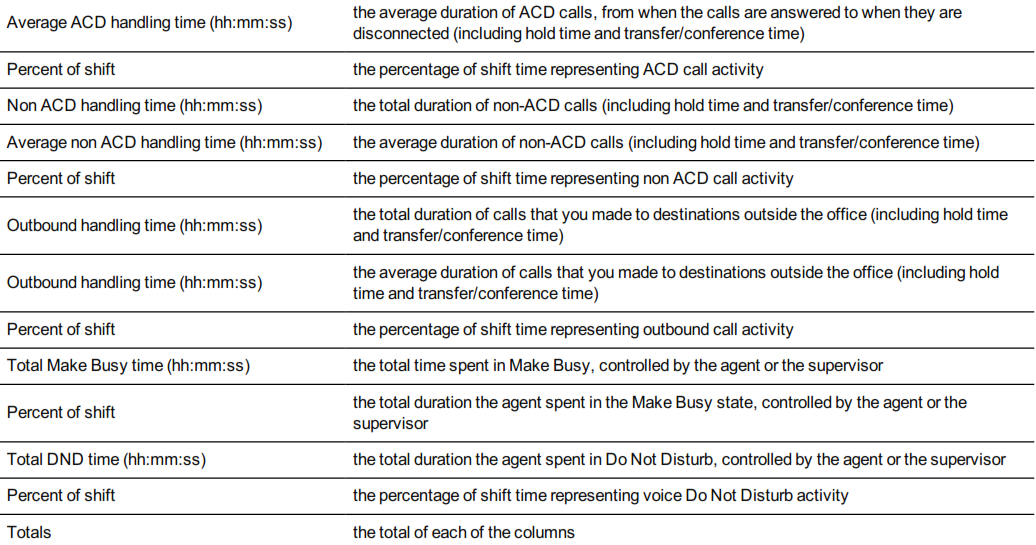
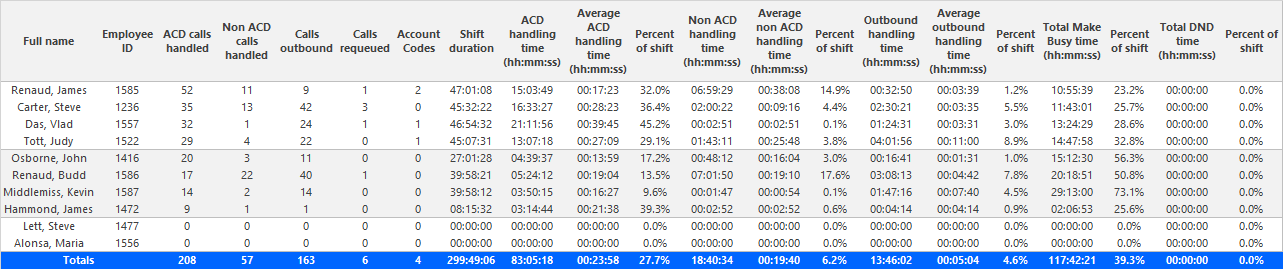
Figure 83: Voice Employee Group Performance by Employee
Voice Employee Event by Period (hh:mm:ss)
The Employee Event by Period (hh:mm:ss) report displays log on and log off times for the employee and the total duration the employee spent in various agent states for the day(s) you specify. It reports the call statistics in hours, minutes, and seconds and provides call counts for the employee. (See Figure 84.)
Your choice of Shift Mode determines how this report calculates data. In Reporter, after Shift Mode, select the checkbox for either Default or Agent Group Presence. 'Default' ignores presence data. 'Agent Group Presence' subtracts agent absence from shift data. Data relating to individual agent presence is not displayed under the corresponding report columns.
NOTE: Make Busy and Do Not Disturb operate at the employee level. For example, when an employee puts one of their agents into Make Busy, all of the employee's agents go into Make Busy. Employee reports therefore reflect the accumulated Make Busy and Do Not Disturb statistics for all of the employee's agents.
The Employee Event by Period (hh:mm:ss) report is truncated to the first 1000 records. It provides the following information:
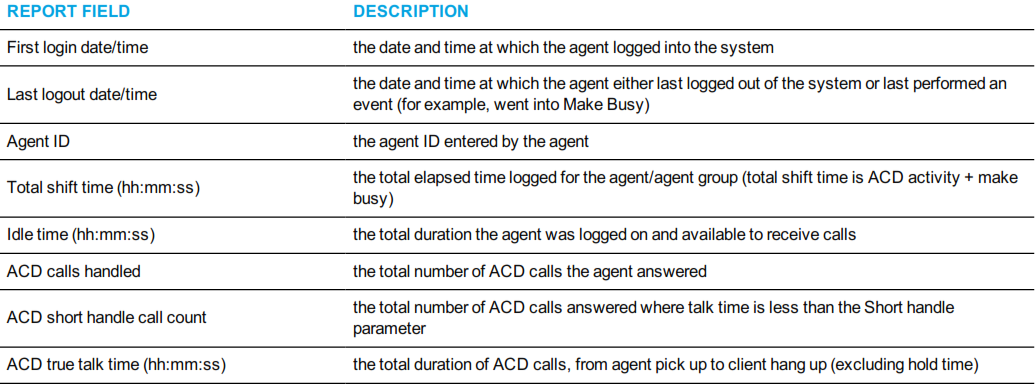
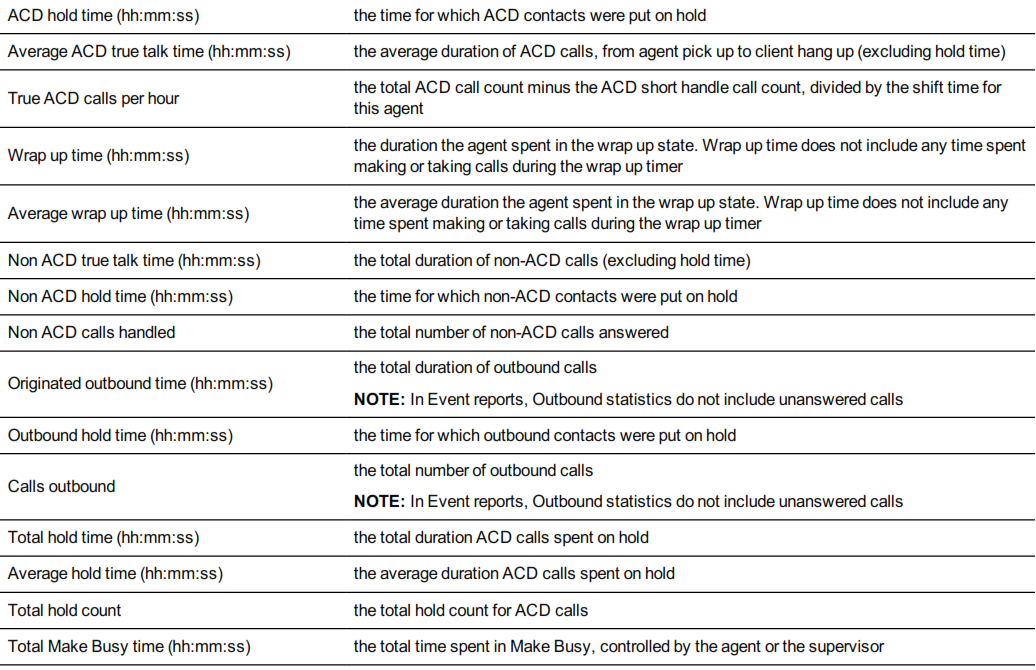
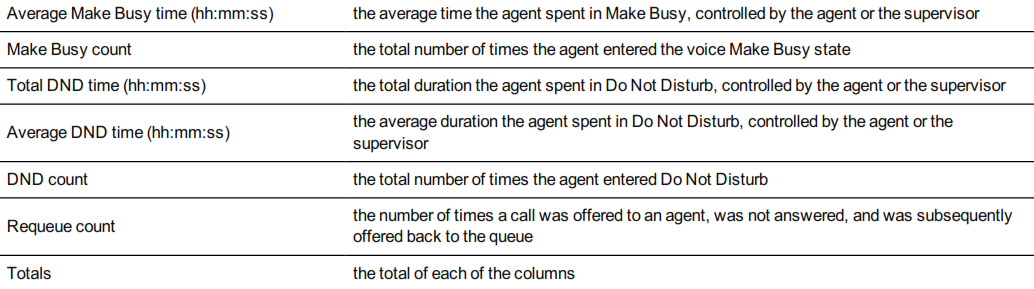
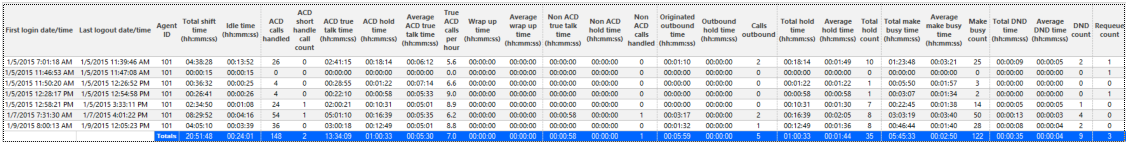
Figure 84: Voice Employee Event by Period (hh:mm:ss)
Voice Employee Group Internal/External Call Counts by Agent
Here are brief definitions of external and internal calls:
- Internal Out is a call that you made from the office to a destination within the office.
- External Out is a call that you made from the office to a destination outside the office.
- Internal Non ACD is a call that you received in the office from an origin within the office.
- External Non ACD is a call that you received in the office from an origin outside the office.
- Internal ACD is an ACD call that originated from inside the office to a destination within the office.
- External ACD is an ACD call that originated from outside the office with a destination within the office.
The Employee Group Internal/External Call Counts by Agent report shows internal and external call activity of each agent in the employee group. (See Figure 85.)
All employee internal/external call count reports have the following headings:
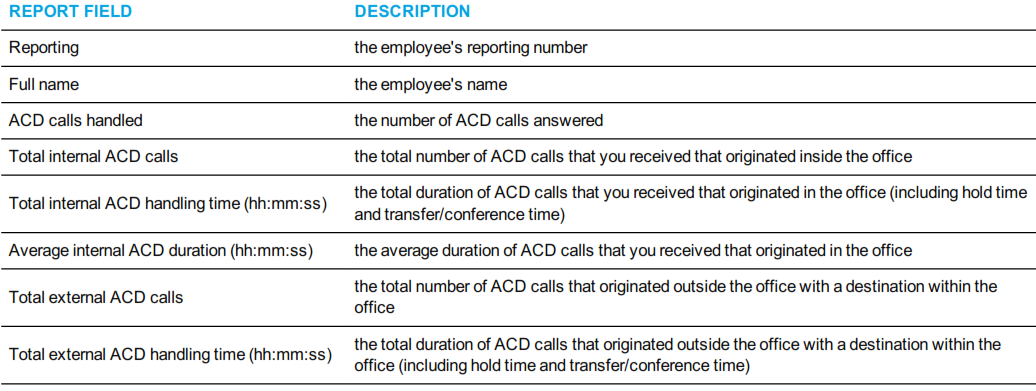
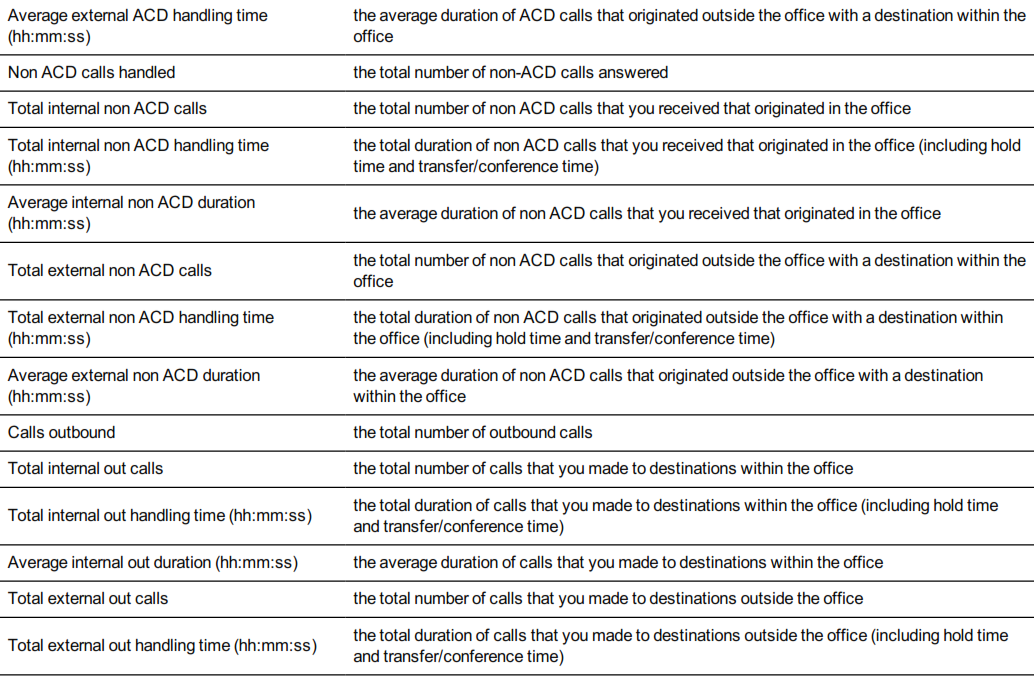
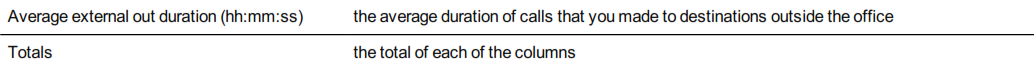
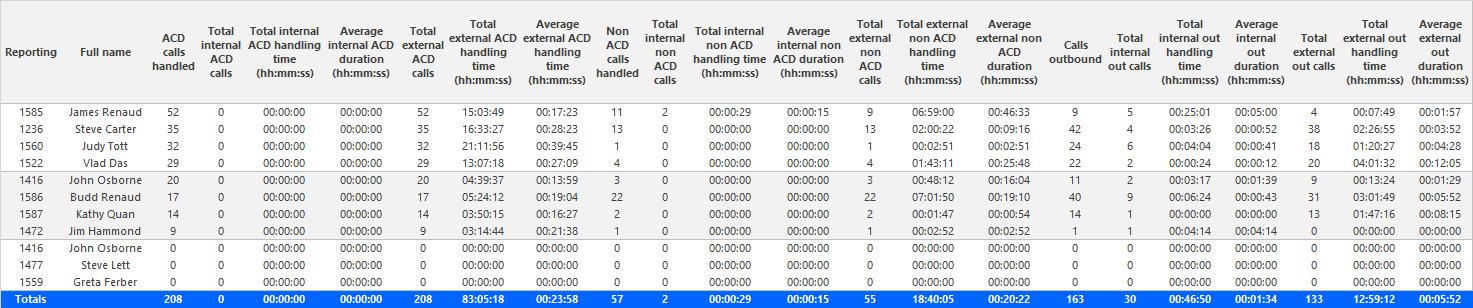
Figure 85: Voice Employee Group Internal/External Call Counts by Agent
Voice Employee and Employee Group Internal/External Call Counts by Day of Month
Here are brief definitions of external and internal calls:
- Internal Out is a call that you made from the office to a destination within the office.
- External Out is a call that you made from the office to a destination outside the office.
- Internal Non ACD is a call that you received in the office from an origin within the office.
- External Non ACD is a call that you received in the office from an origin outside the office.
- Internal ACD is an ACD call that originated from inside the office to a destination within the office.
- External ACD is an ACD call that originated from outside the office with a destination within the office.
The Employee and Employee Group Internal/External Call Counts by the Day of Month reports show internal and external call activity of an employee and employee group for the days of the month. (See Figure 86.)
All employee internal/external call count reports have the following headings:
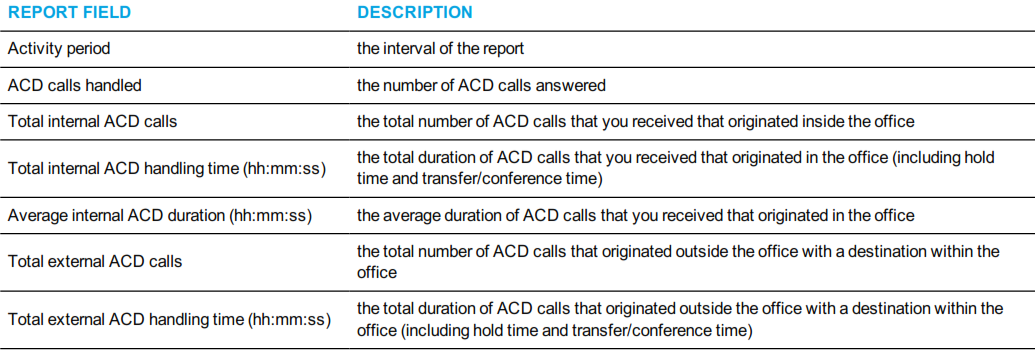
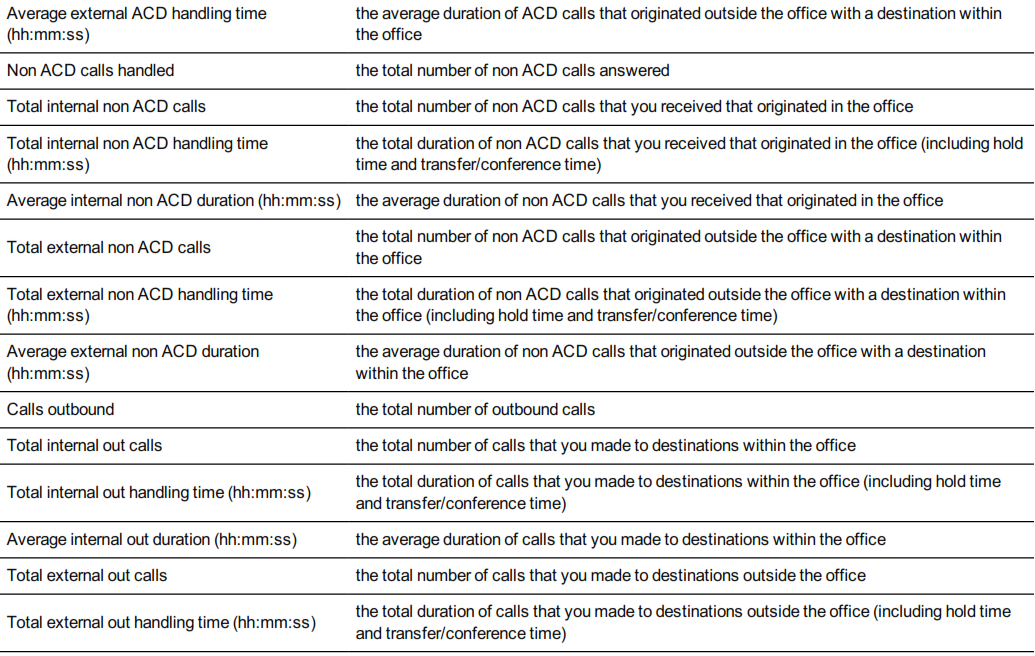
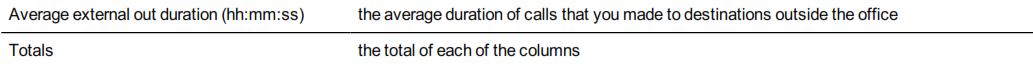
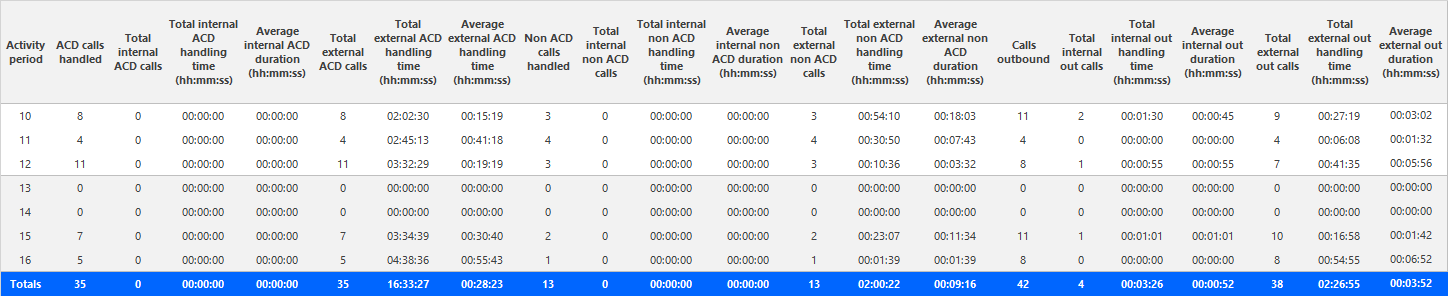
Figure 86: Voice Employee Internal/External Call Counts by Day of Month
Voice Employee and Employee Group Internal/External Call Counts by Day of Week
Here are brief definitions of external and internal calls:
• Internal Out is a call that you made from the office to a destination within the office.
• External Out is a call that you made from the office to a destination outside the office.
• Internal Non ACD is a call that you received in the office from an origin within the office.
• External Non ACD is a call that you received in the office from an origin outside the office.
• Internal ACD is an ACD call that originated from inside the office to a destination within the office.
• External ACD is an ACD call that originated from outside the office with a destination within the office.
The Employee and Employee Group Internal/External Call Counts by the Day of Week reports show internal and external call activity of an employee and employee group over the days of the week. When this report is run for more than one week, the data is summed for each day of the week. For example, if the report is run for two weeks, the data found under Monday is the summed total of the two Mondays and the data found under Tuesday is the summed totals of the two Tuesdays. (See Figure 87.)
All employee internal/external call counts reports have the following headings:
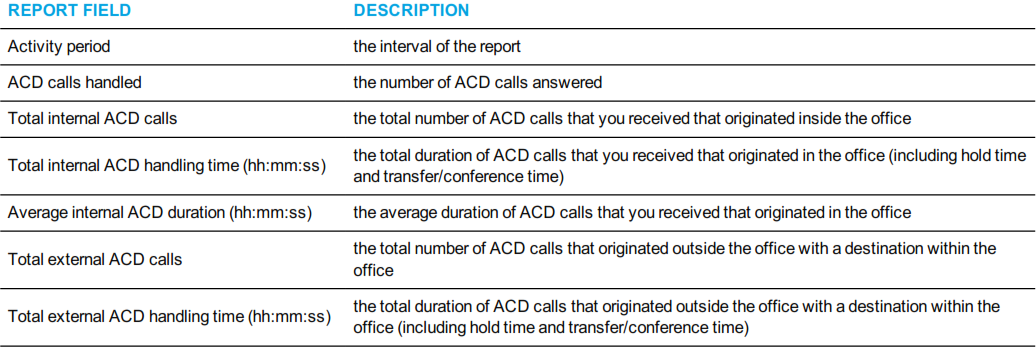
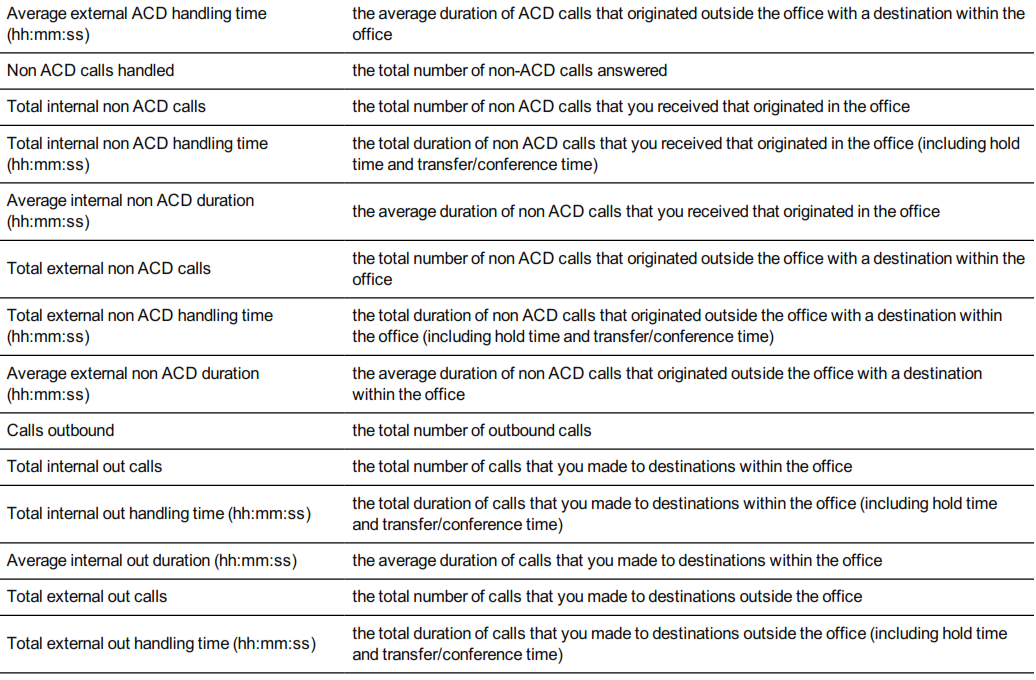
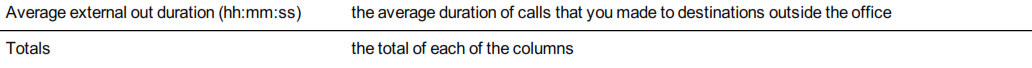
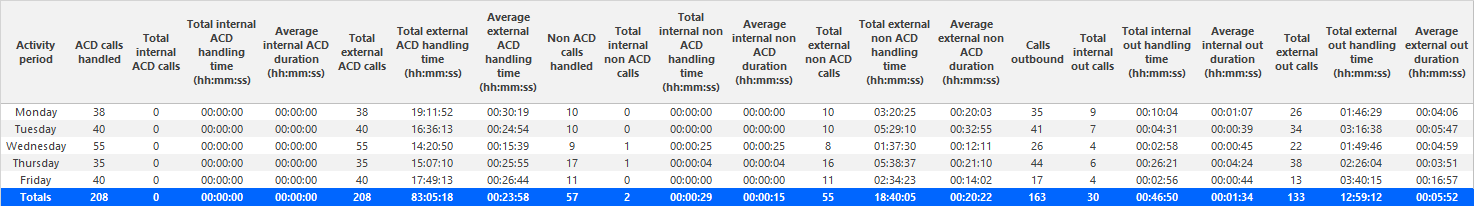
Figure 87: Voice Employee Internal/External Call Counts by Day of Week
Voice Employee Group Internal/External Call Counts by Employee
Here is a brief definition of external and internal calls:
- Internal Out is a call that you made from the office to a destination within the office.
- External Out is a call that you made from the office to a destination outside the office.
- Internal Non ACD is a call that you received in the office from an origin within the office.
- External Non ACD is a call that you received in the office from an origin outside the office.
- Internal ACD is an ACD call that originated from inside the office to a destination within the office.
- External ACD is an ACD call that originated from outside the office with a destination within the office.
The Employee Group Internal/External Call Counts by Employee report shows the internal and external call activity of each employee. (See
Figure 88.)
All employee group internal/external call count reports have the following headings:
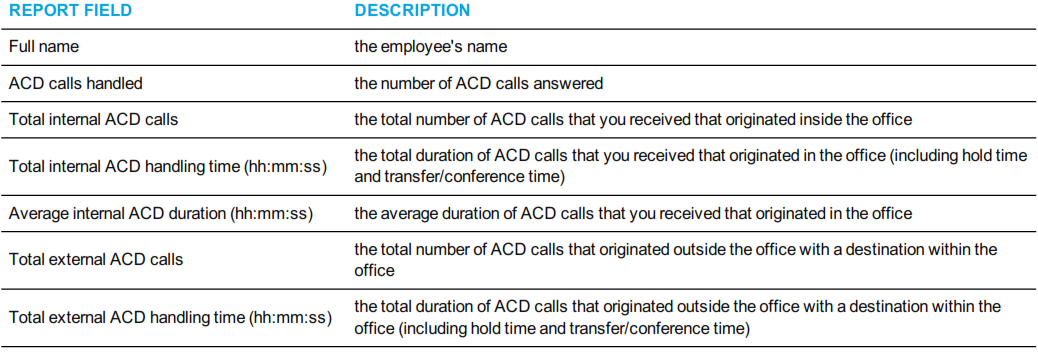
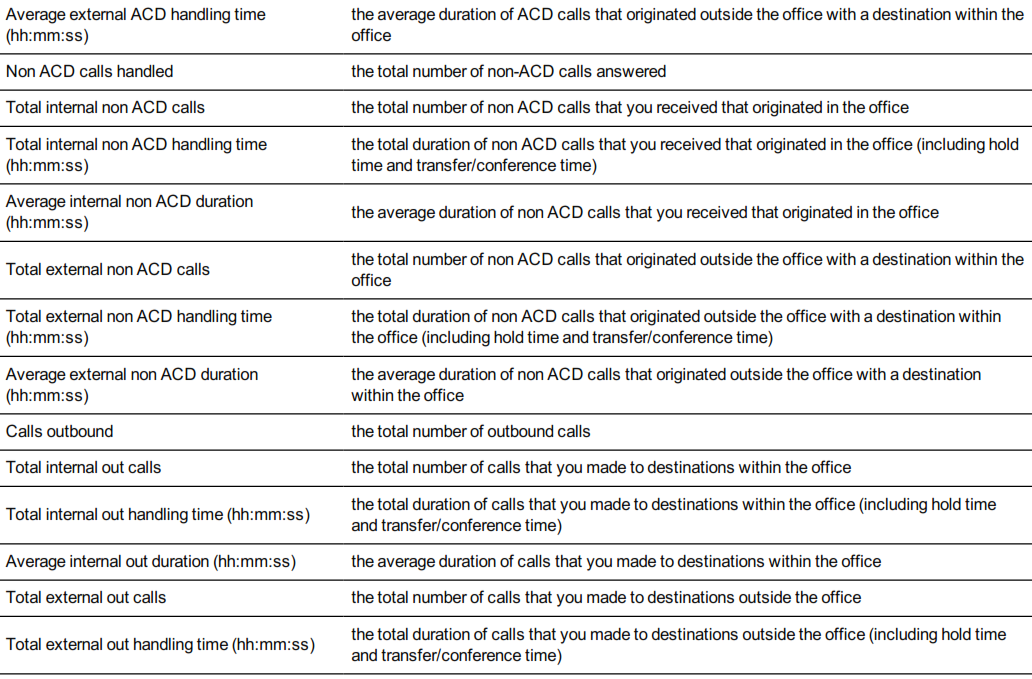
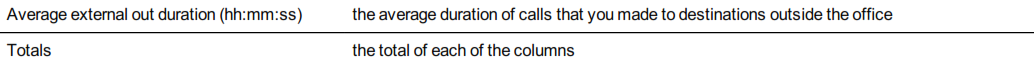
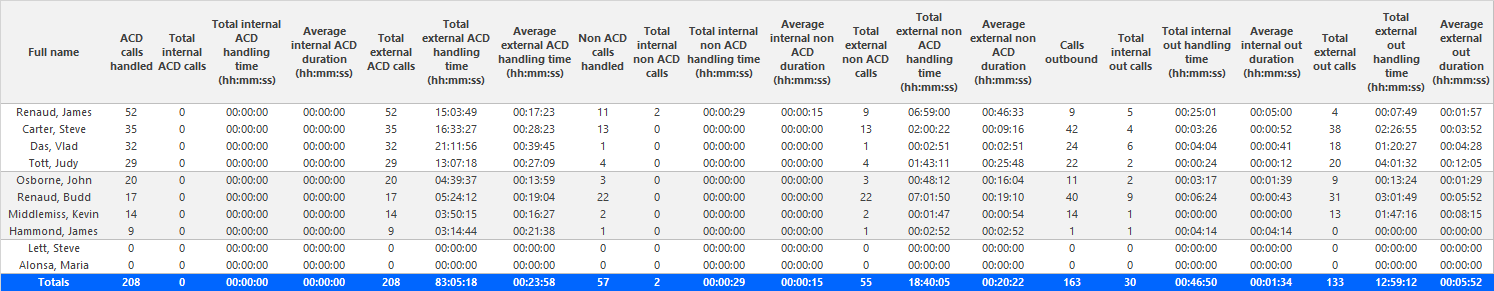
Figure 88: Voice Employee Group Internal/External Call Counts by Employee
Voice Employee and Employee Group Internal/External Call Counts by Month
Here is a brief definition of external and internal calls:
- Internal Out is a call that you made from the office to a destination within the office.
- External Out is a call that you made from the office to a destination outside the office.
- Internal Non ACD is a call that you received in the office from an origin within the office.
- External Non ACD is a call that you received in the office from an origin outside the office.
- Internal ACD is an ACD call that originated from inside the office to a destination within the office.
- External ACD is an ACD call that originated from outside the office with a destination within the office.
The Employee and Employee Group Internal/External Call Counts by Month reports show internal and external call activity of an employee and employee group for the month. (See Figure 89.)
All employee internal/external call count reports have the following headings:
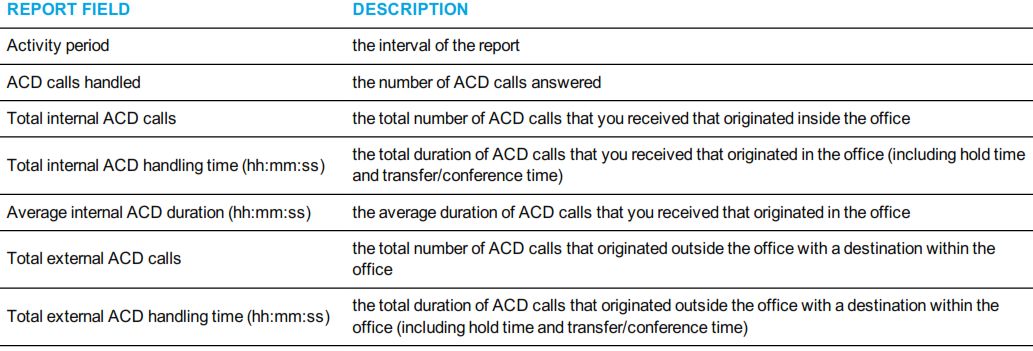
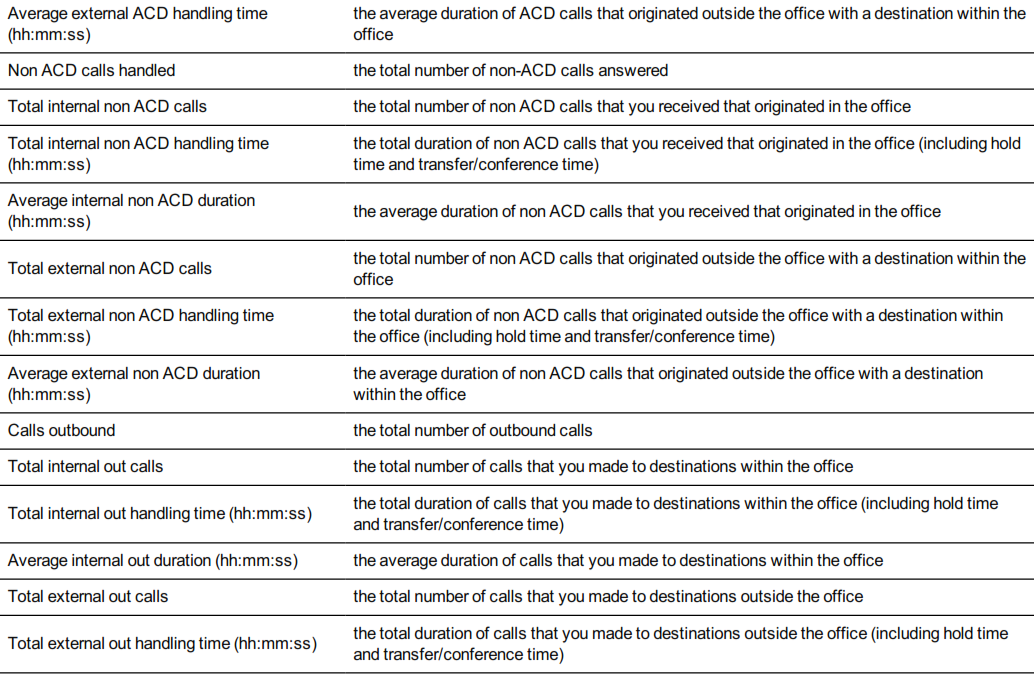
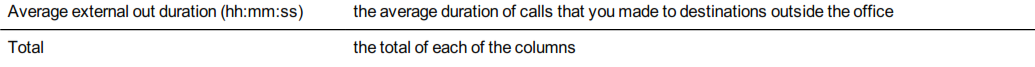
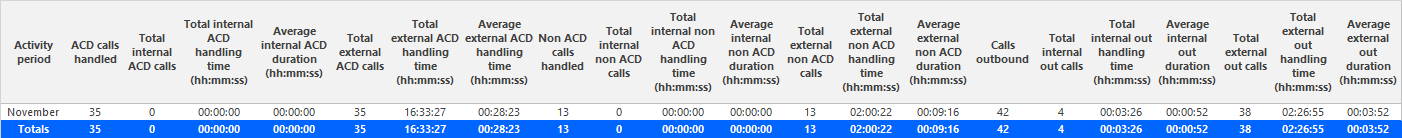
Figure 89: Voice Employee Internal/External Call Counts by Month
Voice Employee and Employee Group Internal/External Call Counts by Period
Here is a brief definition of external and internal calls:
- Internal Out is a call that you made from the office to a destination within the office.
- External Out is a call that you made from the office to a destination outside the office.
- Internal Non ACD is a call that you received in the office from an origin within the office.
- External Non ACD is a call that you received in the office from an origin outside the office.
- Internal ACD is an ACD call that originated from inside the office to a destination within the office.
- External ACD is an ACD call that originated from outside the office with a destination within the office.
The Employee and Employee Group Internal/External Call Counts by Period reports show internal and external call activity of an employee and employee group across 15-, 30-, or 60-minute intervals for the shift duration and day(s) you specify. (See Figure 90.)
All employee internal/external call count reports have the following headings:
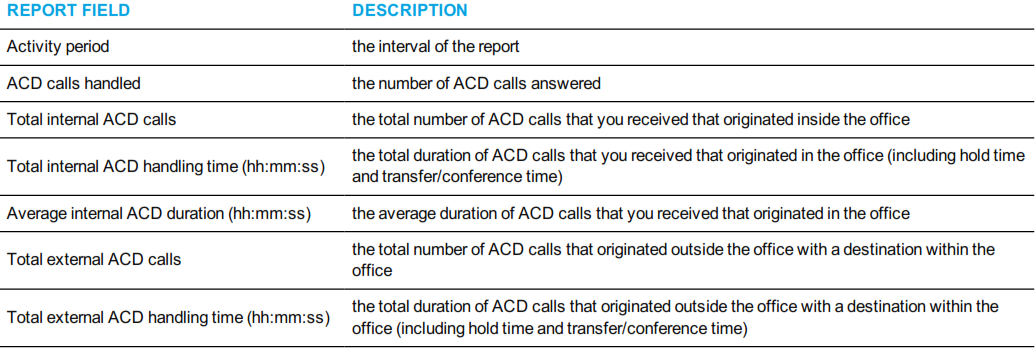
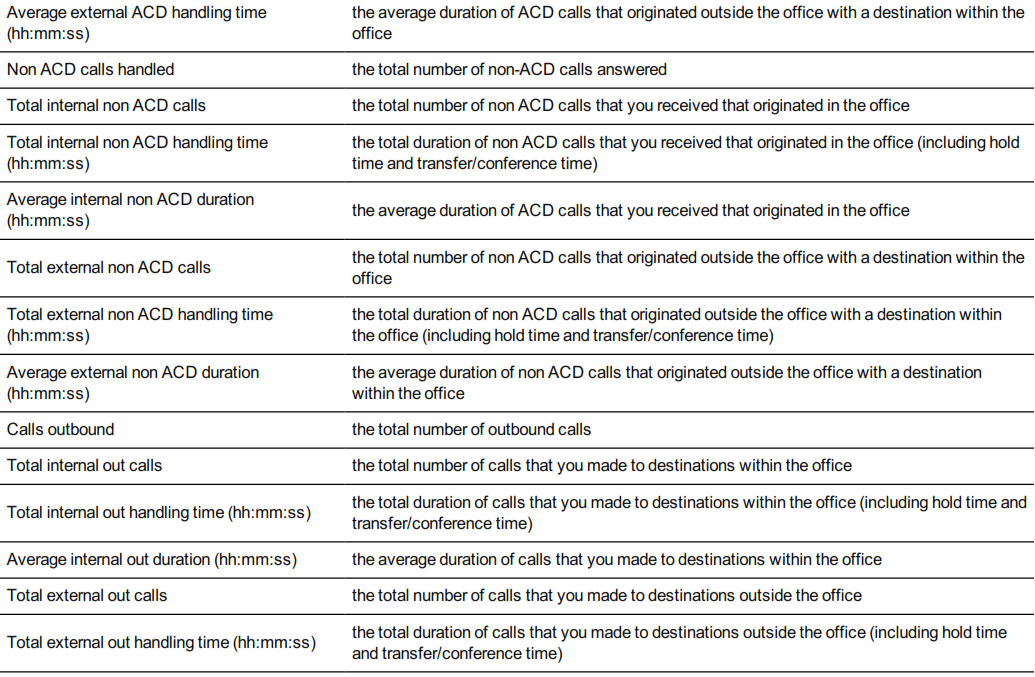
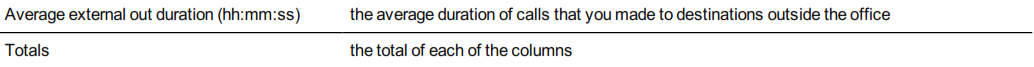
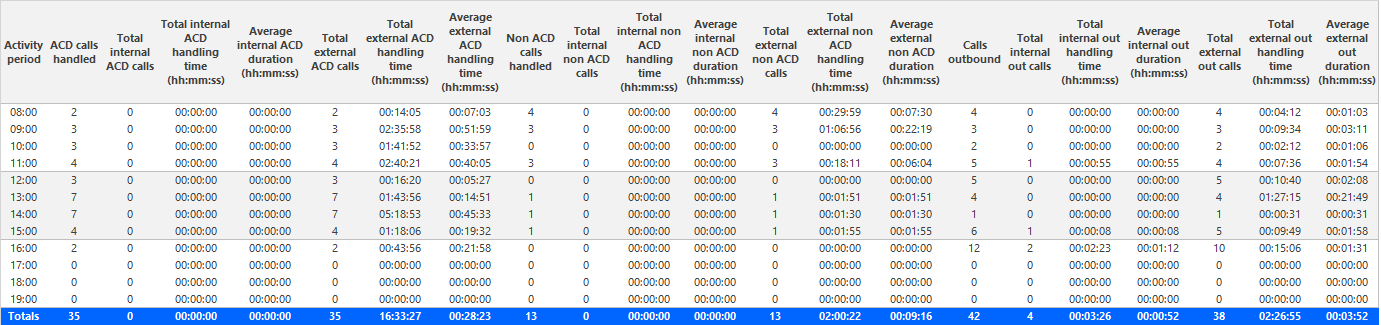
Figure 90: Voice Employee Internal/External Call Counts by Period