VOICE DNIS REPORTS
DNIS reports on individual queues or queue groups reflect the service experienced by callers and caller behavior. DNIS reports provide queue statistics for all calls involving a particular DNIS number. DNIS Group reports provide queue statistics for all calls involving a particular group of DNIS numbers.
The DNIS reports are as follows:
Performance
- DNIS and DNIS Group Performance by Day of Month
- DNIS and DNIS Group Performance by Day of Week
- DNIS and DNIS Group Performance by Month
- DNIS and DNIS Group Performance by Period
- DNIS and DNIS Group Performance by Queue (You cannot generate this report over midnight.)
- DNIS Group Performance by DNIS
Voice DNIS and DNIS Group Performance by Day of Month
The DNIS and DNIS Group Performance by Day of Month reports show the DNIS and DNIS group call performance for the days of one month. (See Figure 98.)
If your interflow statistic is zero, you probably did not program the telephone system with an interflow value.
The DNIS and DNIS Group Performance by Day of Month reports provide the following information:
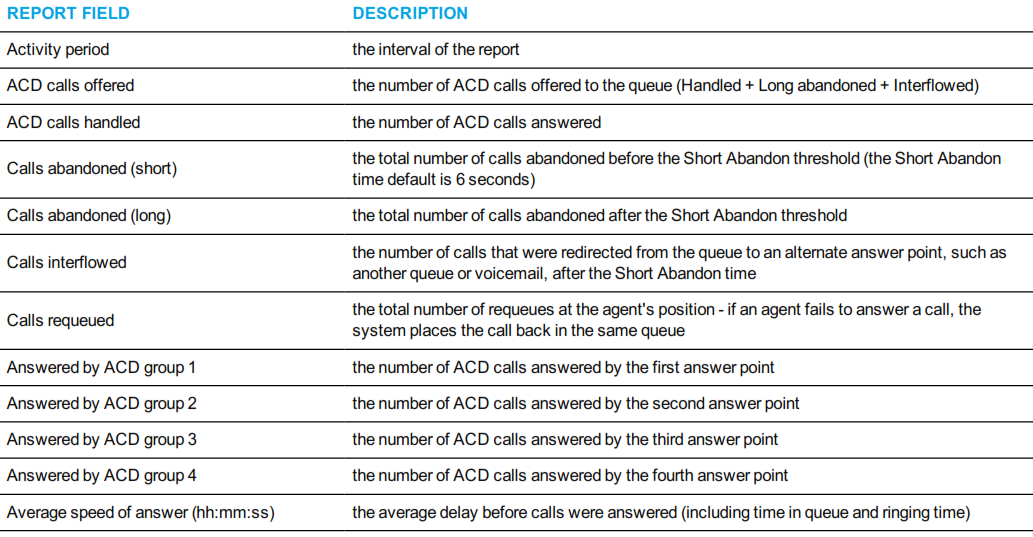
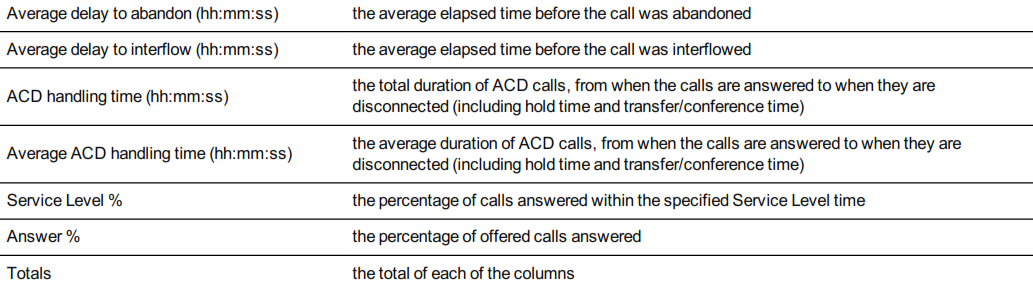
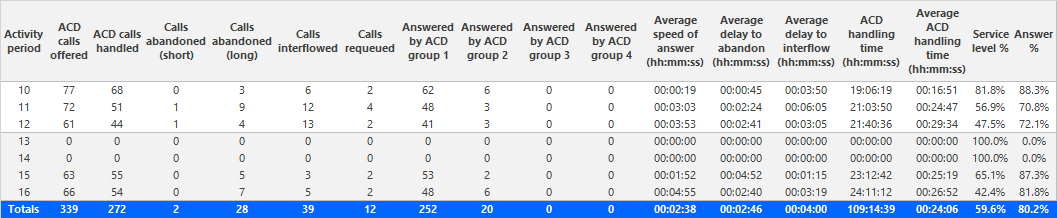
Figure 98: Voice DNIS Group Performance by Day of Month
Voice DNIS and DNIS Group Performance by Day of Week
The DNIS and DNIS Group Performance by Day of Week reports show the DNIS and DNIS group call performance over the days of the week. When this report is run for more than one week, the data is summed for each day of the week. For example, if the report is run for two weeks, the data found under Monday is the summed total of the two Mondays and the data found under Tuesday is the summed totals of the two Tuesdays. (See Figure 99.)
If your interflow statistic is zero, you probably did not program the telephone system with an interflow value.
The DNIS and DNIS Group Performance by Day of Week reports provide the following information:
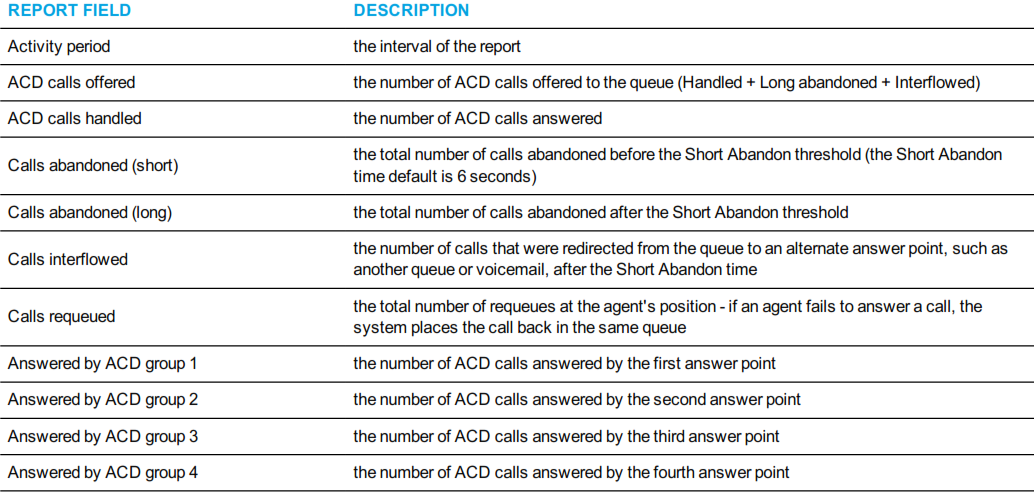
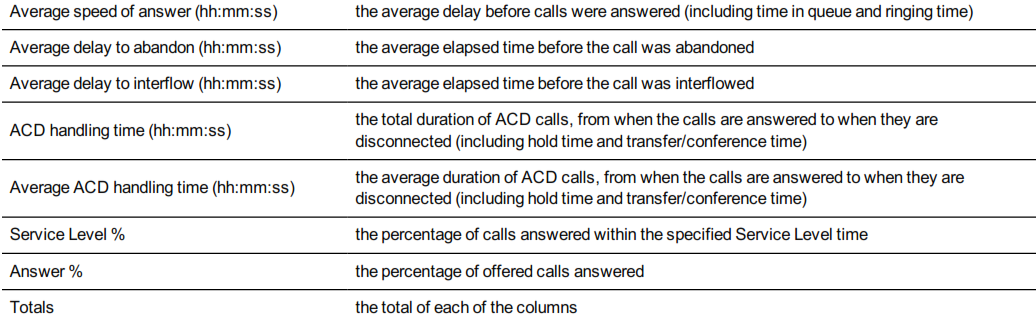
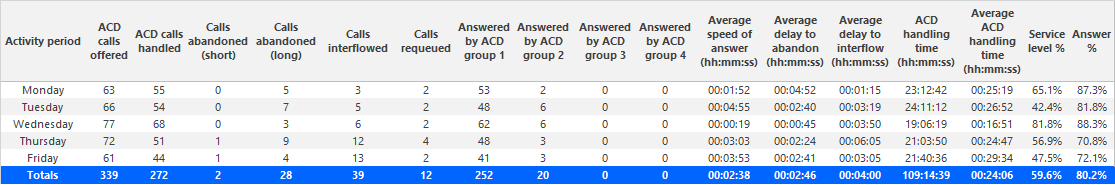
Figure 99: Voice DNIS Group Performance by Day of Week
Voice DNIS and DNIS Group Performance by Month
The DNIS and DNIS Group Performance by Month reports show the DNIS and DNIS group call performance for the month. (See Figure 100.)
If your interflow statistic is zero, you probably did not program the telephone system with an interflow value.
The DNIS and DNIS Group Performance by Month reports provide the following information:
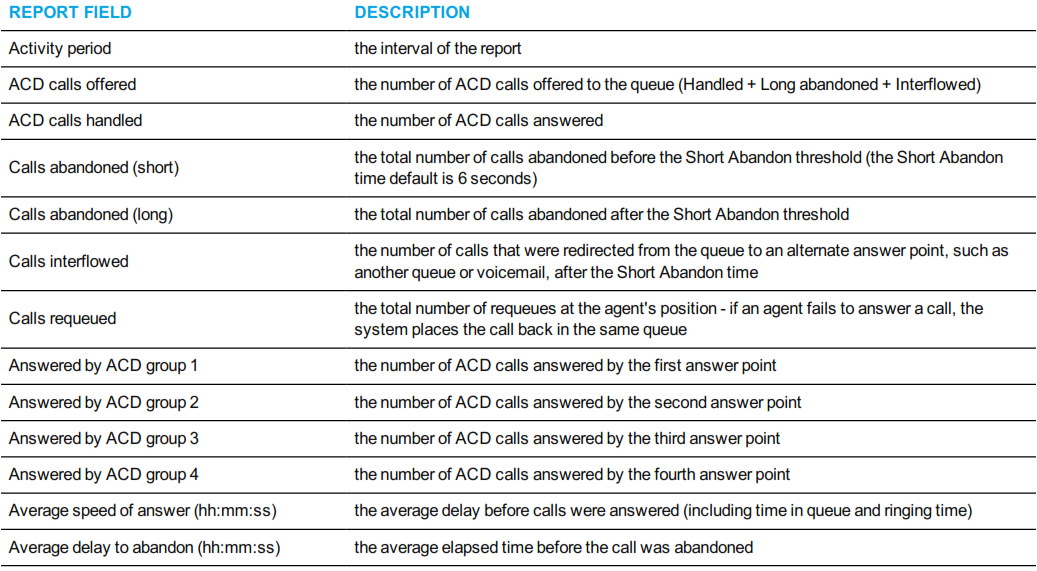
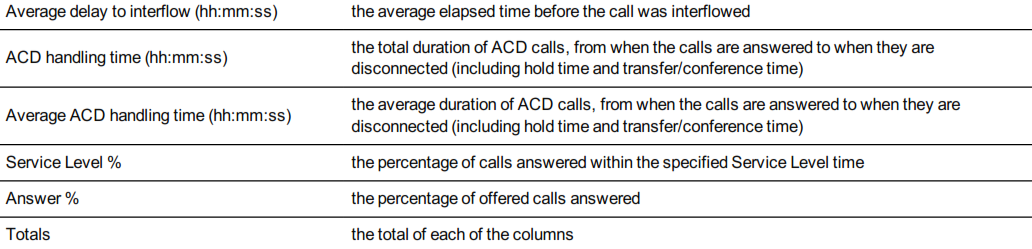
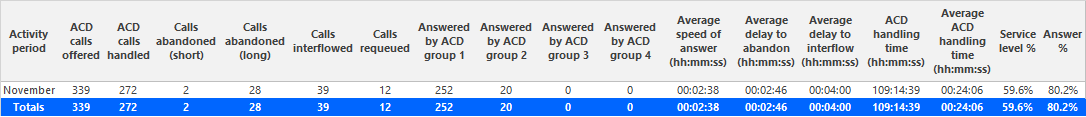
Figure 100: Voice DNIS Group Performance by Month
Voice DNIS and DNIS Group Performance by Period
The DNIS and DNIS Group Performance by Period reports show the DNIS and DNIS group performance across 15-, 30-, or 60-minute intervals for the shift duration and day(s) you specify. They provide call counts, and report statistics in hours, minutes, and seconds. (See Figure 101.)
If your interflow statistic is zero, you probably did not program the telephone system with an interflow value.
The DNIS and DNIS Group Performance by Period reports provide the following information:
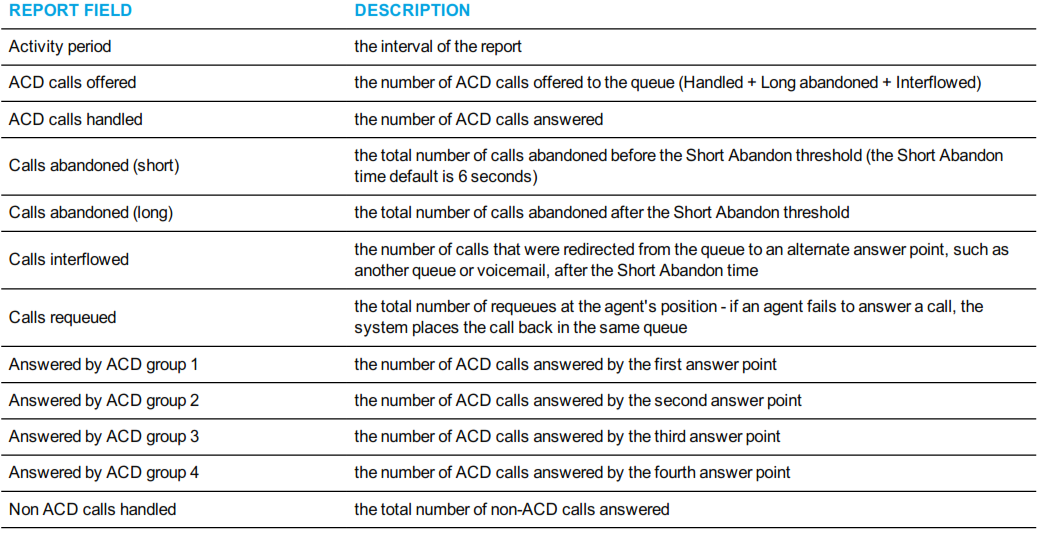
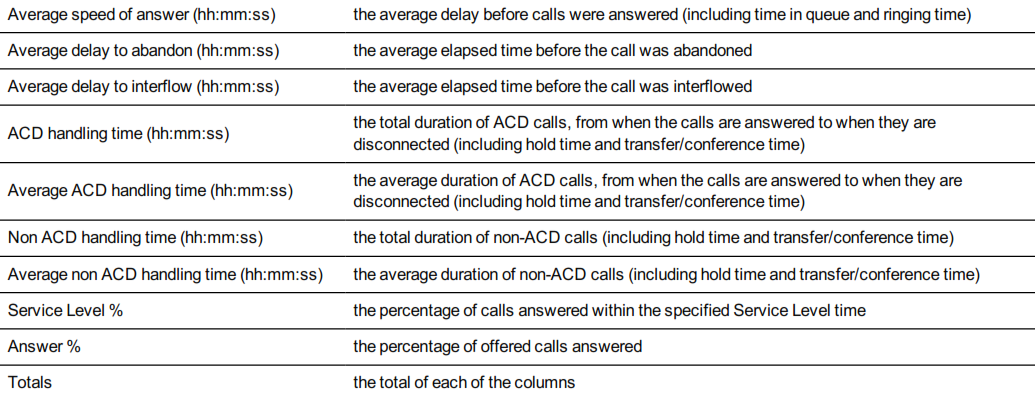
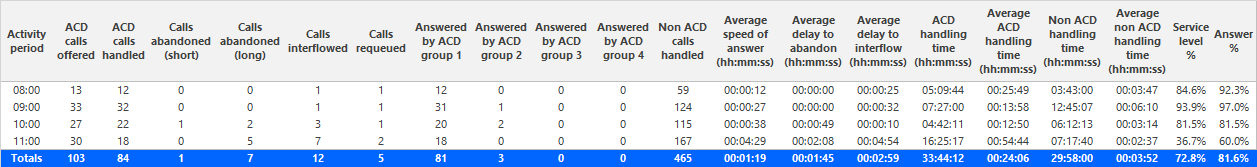
Figure 101: Voice DNIS Group Performance by Period
Voice DNIS and DNIS Group Performance by Queue
The DNIS and DNIS Group Performance by Queue reports compare call activity performance across DNIS and DNIS groups for the shift duration and day(s) you specify. They report the call statistics in hours, minutes, and seconds, and provide call counts across queues. (See Figure 102.)
The DNIS and DNIS Group Performance by Queue reports provide the following information:
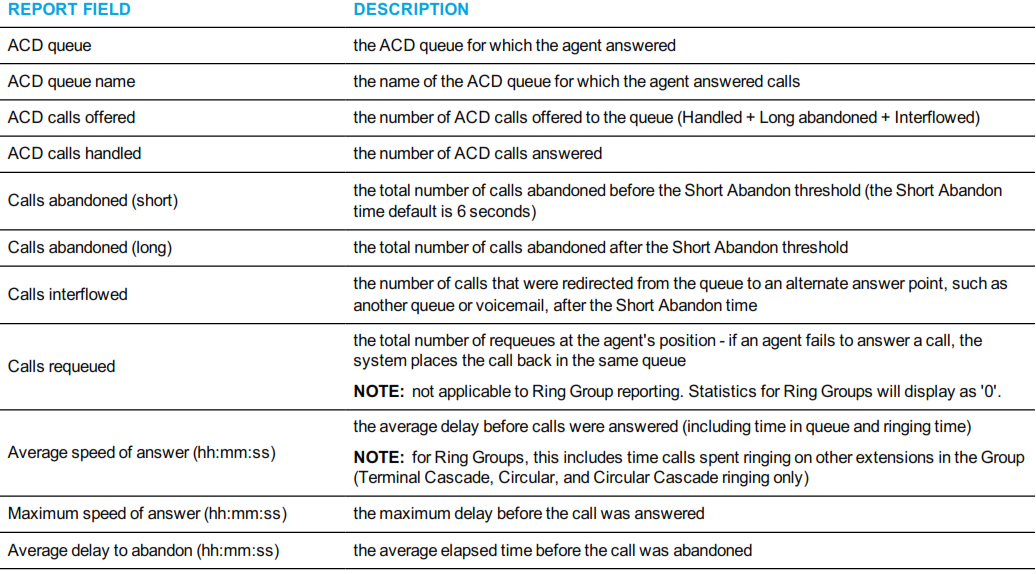
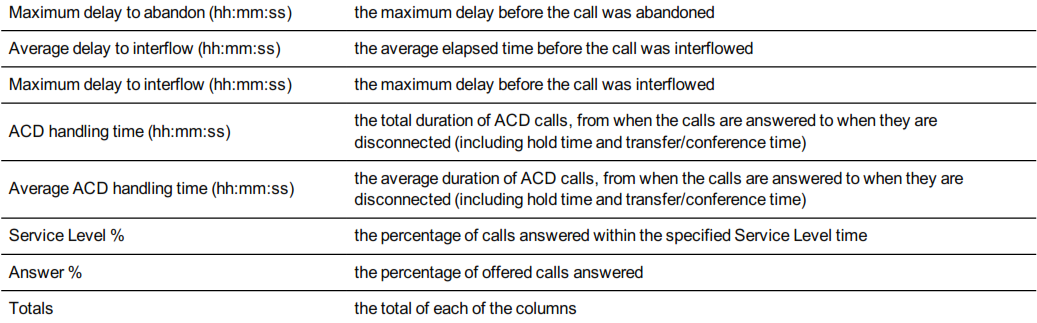
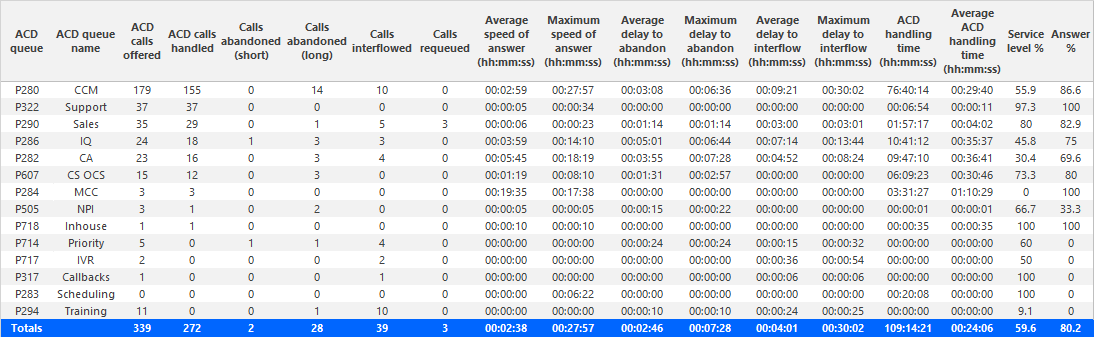
Figure 102: Voice DNIS Group Performance by Queue
Voice DNIS Group Performance by DNIS
The DNIS Group Performance by DNIS reports show each DNIS for the DNIS group you specify. (See Figure 103.)
If your interflow statistic is zero, you probably did not program the telephone system with an interflow value.
The DNIS Group Performance by DNIS reports provide the following information:
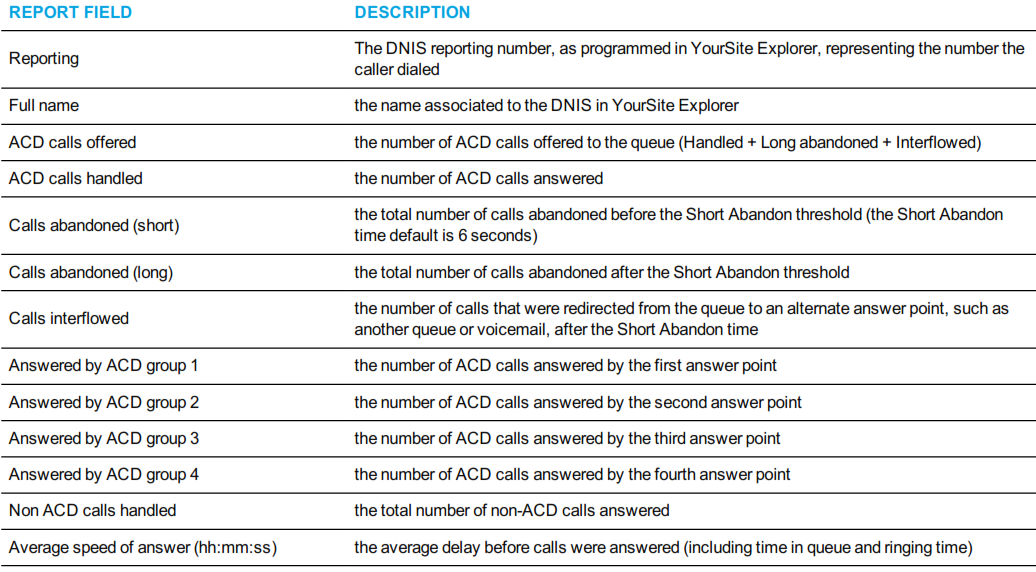
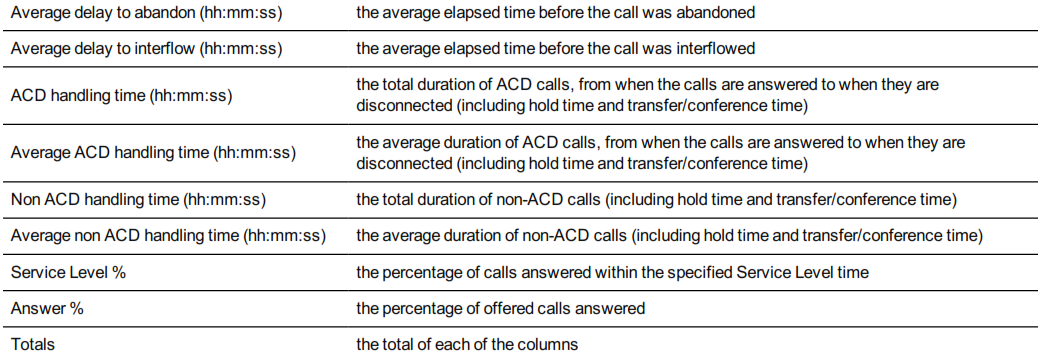
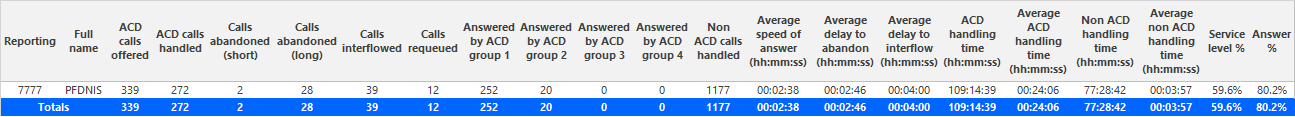
Figure 103: Voice DNIS Group Performance by DNIS