VOICE AGENT REPORTS
NOTE:
- Voice Agent Event, Voice Agent Group Event, and Voice Agent Shift reports derive their data from the ACD real-time event stream. Event reports on non-ACD extensions use the MiTAI stream. All other reports derive their data from the SMDR stream.
- If you are running a report on an agent group that has non-voice agents, the statistical values in the generated report will be for voice agents only.
Agent and Agent Group reports provide statistics based on agents and agent groups activity. The Agent reports are listed below:
Performance reports
- Agent and Agent Group Performance by Account Code
- Agent and Agent Group Performance by Day of Month
- Agent and Agent Group Performance by Day of Week
- Agent and Agent Group Performance by Make Busy I DND Code
- Agent and Agent Group Performance by Month
- Agent and Agent Group Performance by Period
- Agent and Agent Group Performance by Queue (You cannot generate this report over midnight.)
- Agent Group Performance by Agent
- Agent Group by Agent by Account Code Compliance
Event reports
- Agent and Agent Group Event by Period (hh:mm:ss) (You cannot generate this report over midnight.)
- Agent and Agent Group Event by Period (Percentages) (You cannot generate this report over midnight.)
- Agent Group by Agent by Make Busy I DND Code
- Agent Group Event by Agent by Day of Month
- Agent Group Event by Agent by Day of Week
Internal/External reports
- Agent and Agent Group InternalIExternal Call Counts by Day of Month
- Agent and Agent Group InternalIExternal Call Counts by Day of Week
- Agent and Agent Group Internal/External Call Counts by Month
- Agent and Agent Group Internal/External Call Counts by Period
- Agent Group Internal/External Call Counts by Agent
Agent Shift report
- Agent Shift by Period
Trace reports
NOTE: If you are unable to run a trace report with data, ensure the Inbound/Outbound/Make Busy Trace reporting check box is selected for the media server. (YourSite=>Media server=>Data summary options)
- Agent by Make Busy/DND Trace
- Agent Inbound Trace
- Agent Outbound Trace
- Agent Group Inbound Trace
- Agent Group Outbound Trace
Answering Agent reports
- Agent by Answering Agent Group (You cannot generate this report over midnight.)
- Answering Agent Group by Agent (You cannot generate this report over midnight.)
Voice Agent and Agent Group Performance by Account Code
The Agent and Agent Group Performance by Account Code reports show the Account Codes entered when responding to a call. (See Figure 14.)
The Agent and Agent Group Performance by Account Code report provide the following information:
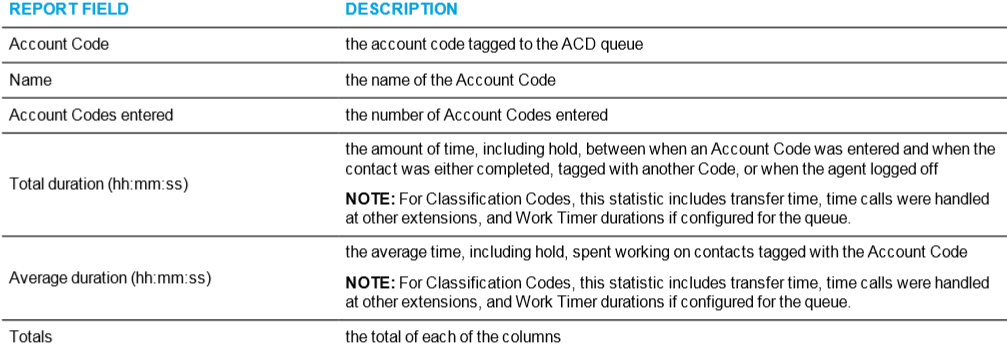
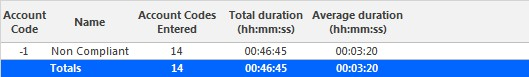
Figure 14: Voice Agent Performance by Account Code
Voice Agent and Agent Group Performance by Day of Month
The Agent and Agent Group Performance by Day of Month reports show the call handling performance of an agent and agent group across the days of the month. (See Figure 15.)
The Agent and Agent Group Performance by Day of Month reports provide the following information:
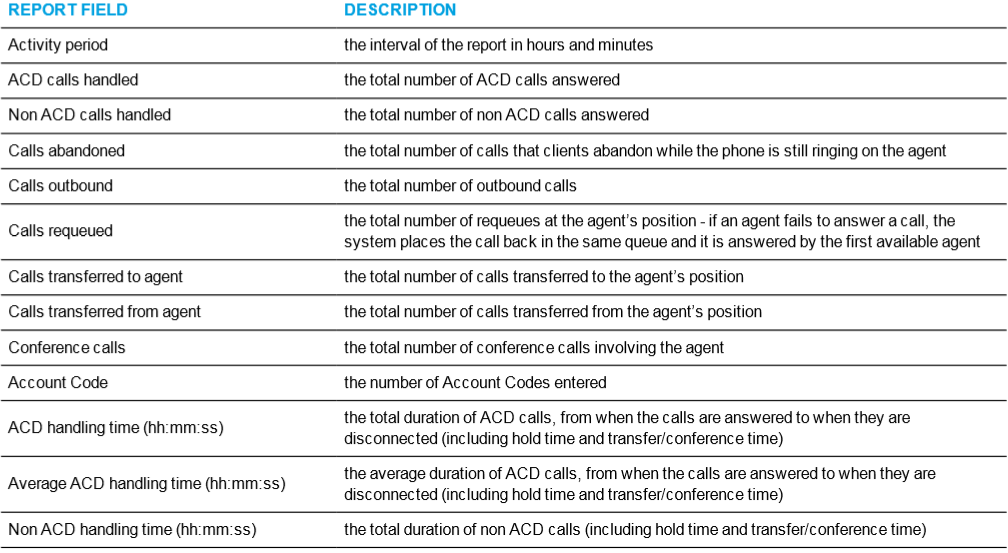
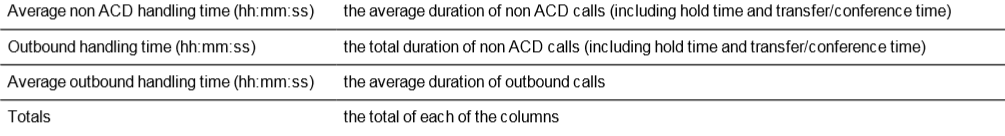
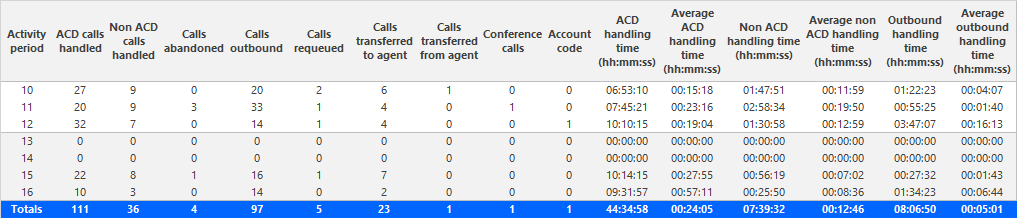
Figure 15: Voice Agent Group Performance by Day of Month
Voice Agent and Agent Group Performance by Day of Week
The Agent and Agent Group Performance by Day of Week reports show the call handling performance of an agent and Agent Group over the days of the week. When this report is run for more than one week, the data is summed for each day of the week. For example, if the report is run for two weeks, the data found under Monday is the summed total of the two Mondays and the data found under Tuesday is the summed totals of the two Tuesdays. (See Figure 16.)
The Agent and Agent Group Performance by Day of Week reports provide the following information:
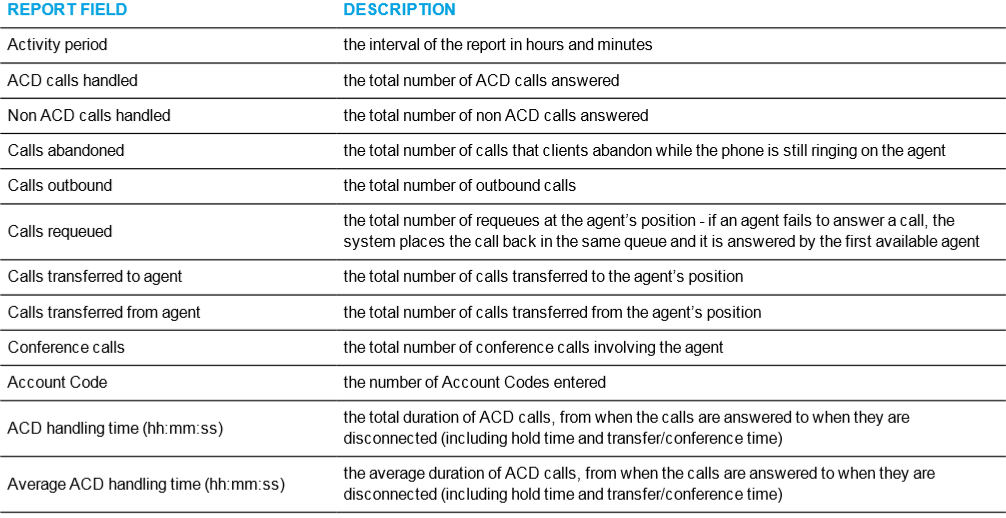
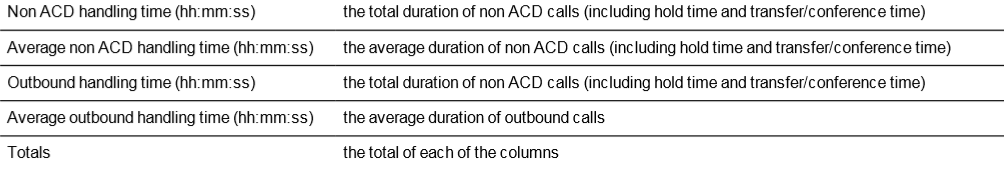
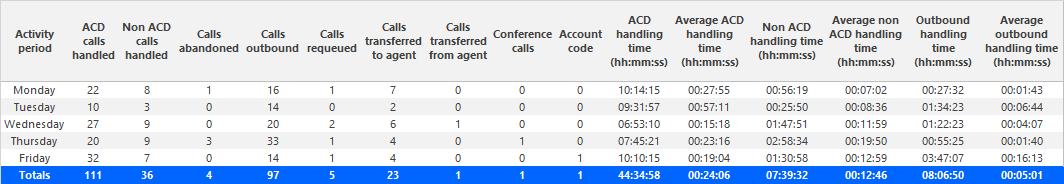
Figure 16: Voice Agent Group Performance by Day of Week
Voice Agent and Agent Group Performance by Make Busy I DND Code
The Agent and Agent Group Performance by Make Busy / DND Code reports show the total and average duration the agent and agent group is in voice Make Busy and/or Do Not Disturb and the Reason Codes associated with these states. The filtering option enables you to include data for Make Busy and/or Do Not Disturb Reason Codes, and to sort by Reporting, Full Name, Call duration, Reason Code Count and Reason Code Type, in ascending or descending order. (See Figure 17.)
The Agent and Agent Group Performance by Make Busy / DND Code reports provide the following information:
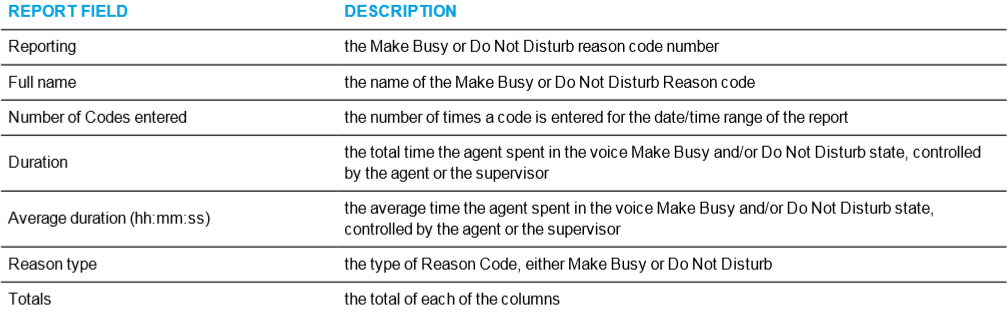
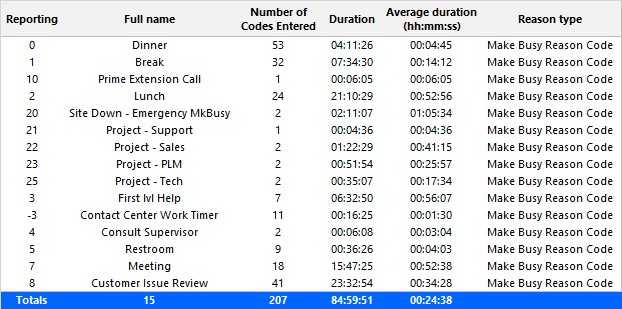
Figure 17: Voice Agent Group Performance by Make Busy I DND Code
Voice Agent and Agent Group Performance by Month
The Agent and Agent Group Performance by Month reports show the call handling performance of an agent and agent group across the month. (See Figure 18.)
The Agent and Agent Group Performance by Month reports provide the following information:
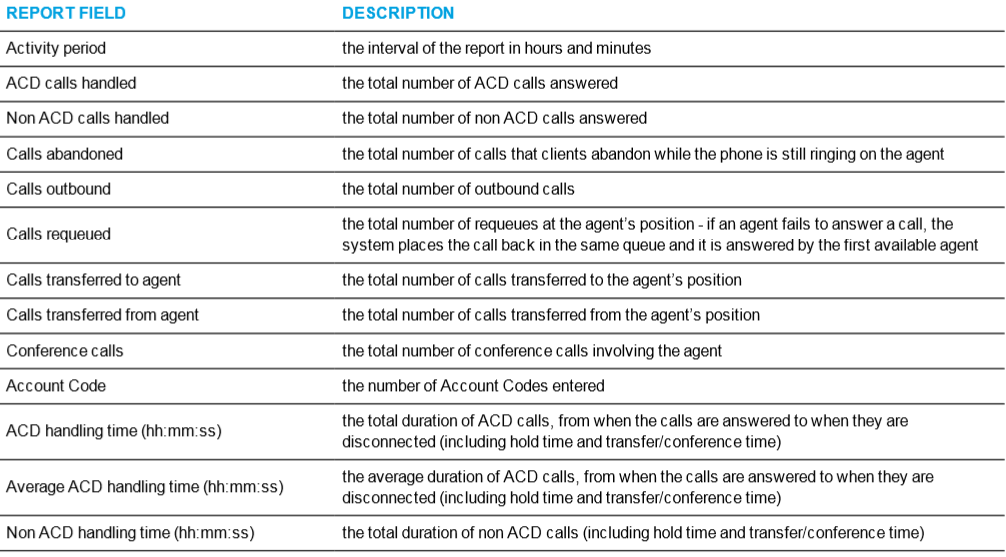
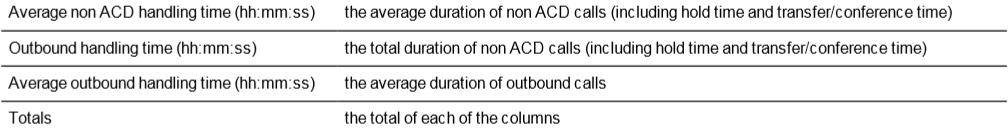
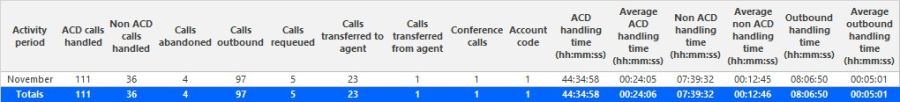
Figure 18: Voice Agent Group Performance by Month
Voice Agent and Agent Group Performance by Period
The Agent and Agent Group Performance by Period reports show the call handling performance of an agent and agent group across 15-, 30-, or 60- minute intervals, for the shift duration and day(s) you specify (See Figure 19.)
The Agent and Agent Group Performance by Period reports provide the following information:
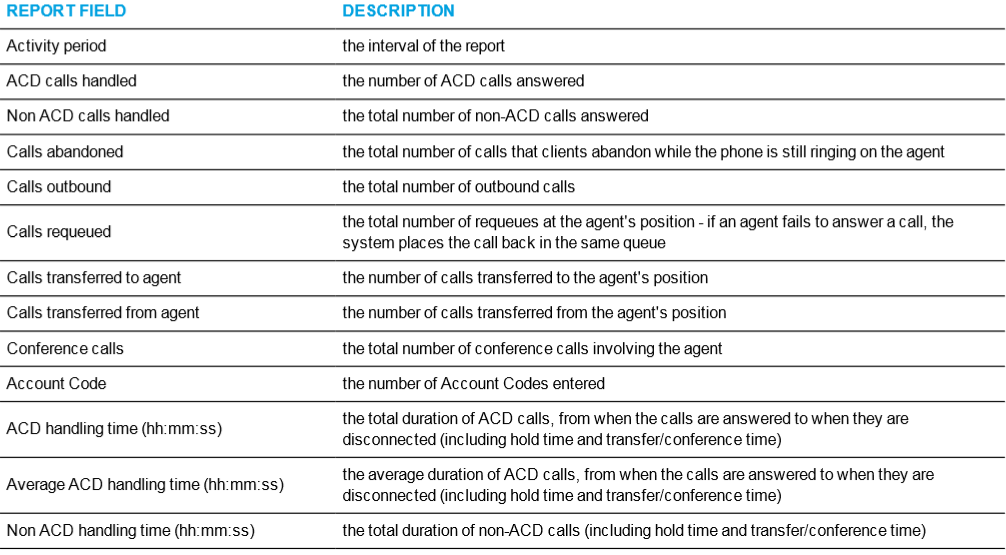
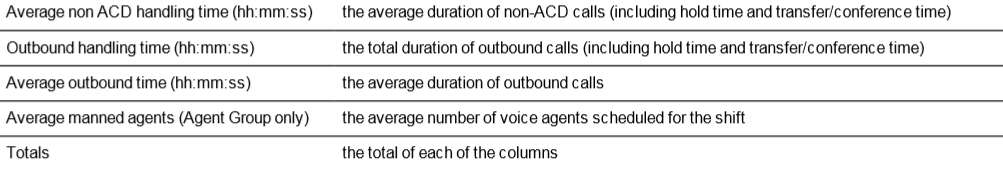
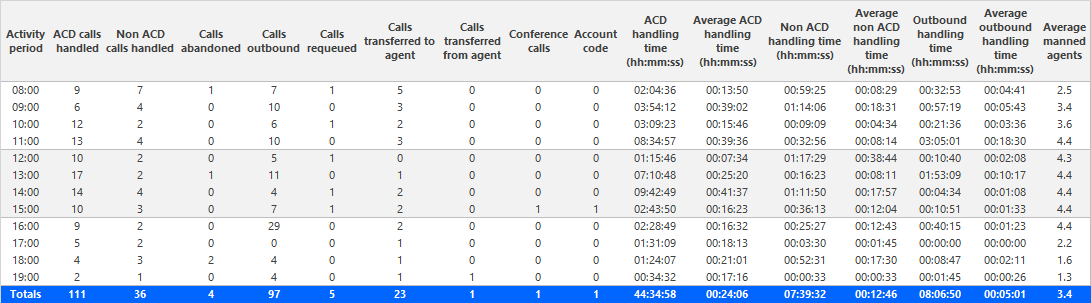
Figure 19: Voice Agent Group Performance by Period
Voice Agent and Agent Group Performance by Queue
The Agent and Agent Group Performance by Queue reports show ACD call statistics on the queues for which the agent answered calls, and the summary total of statistics for non ACD calls involving the agent for the shift duration and day(s) you specify.
After you associate agents with agent groups in the YourSite database, you can run an Agent Group Performance by Queue Report on a particular agent group.
The Agent Group Performance by Queue report shows ACD call statistics on the queues for which the agents in the agent group answered calls, and the summary total of statistics for non ACD calls involving the agents (in the agent group) for the shift duration and day(s) you specify.
The first five fields contain multiple records reflecting the ACD queues serving the ACD Agent and Agent Group. The remaining fields contain a single record that reflects the totals irrespective of ACD queue. (See Figure 20.)
NOTE: This report displays call statistics for queues to which the agent is not associated, if the agent handled a call for an un-associated queue.
The Agent and Agent Group Performance by Queue reports provide the following information:
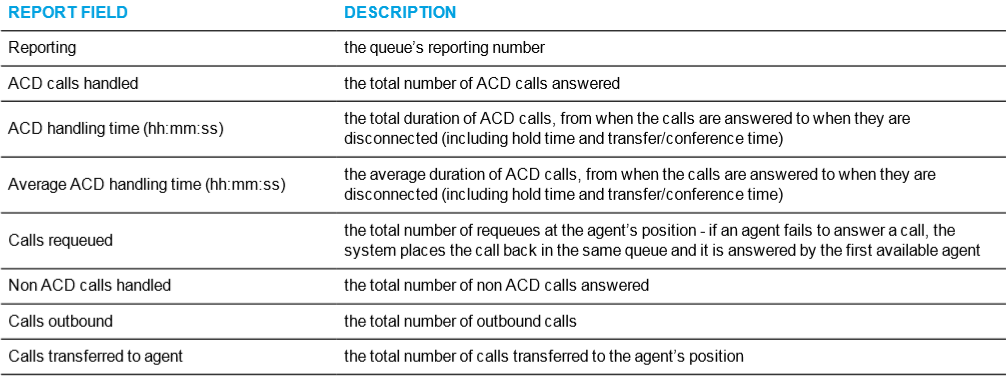
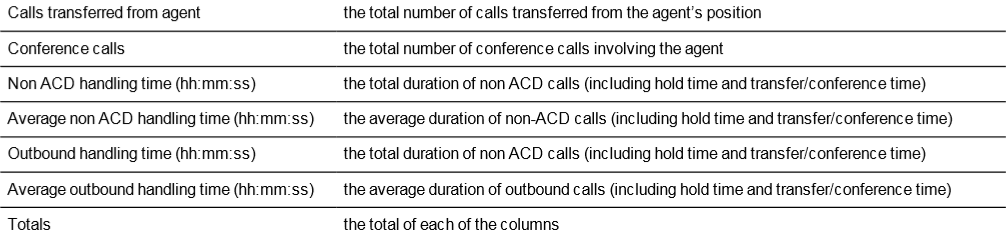
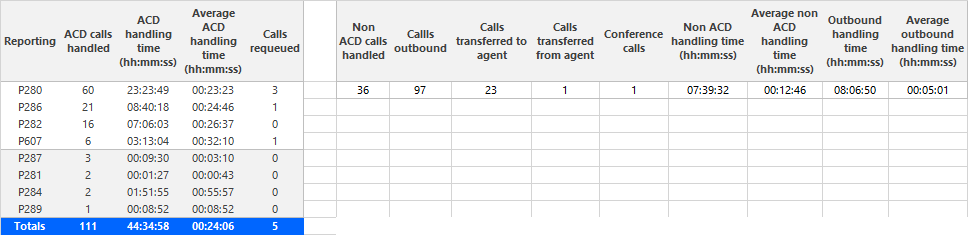
Figure 20: Voice Agent Group Performance by Queue
Voice Agent Group Performance by Agent
The Agent Group Performance by Agent report shows the workload distribution across the agents in an agent group for the shift duration and day(s) you specify. It reports the call statistics in hours, minutes, and seconds, and provides call counts across agents. (See Figure 21.)
The Agent Group Performance by Agent report provides the following information for individual agents in the group:

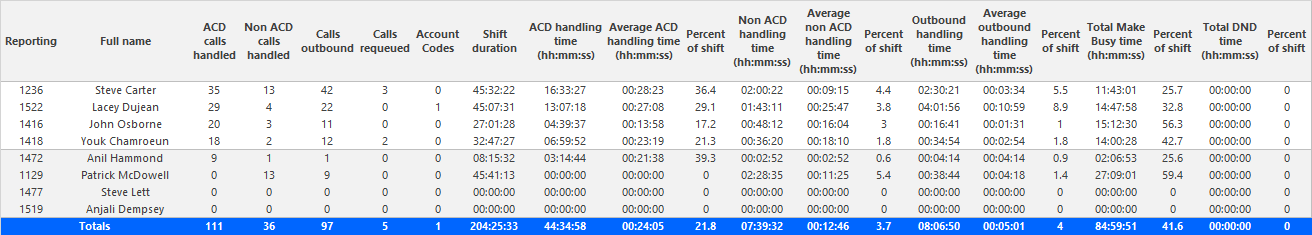
Figure 21: Voice Agent Group Performance by Agent
Voice Agent Group by Agent by Account Code Compliance
The Agent Group by Agent by Account Code Compliance report shows the workload distribution across the agents in an agent group for the day(s) you specify, including the percentage of calls with Account Codes. It reports the call statistics in hours, minutes, and seconds, and provides call counts across agents. (See Figure 22.)
The Agent Group by Agent by Account Code Compliance report provides the following information for individual agents in the group:
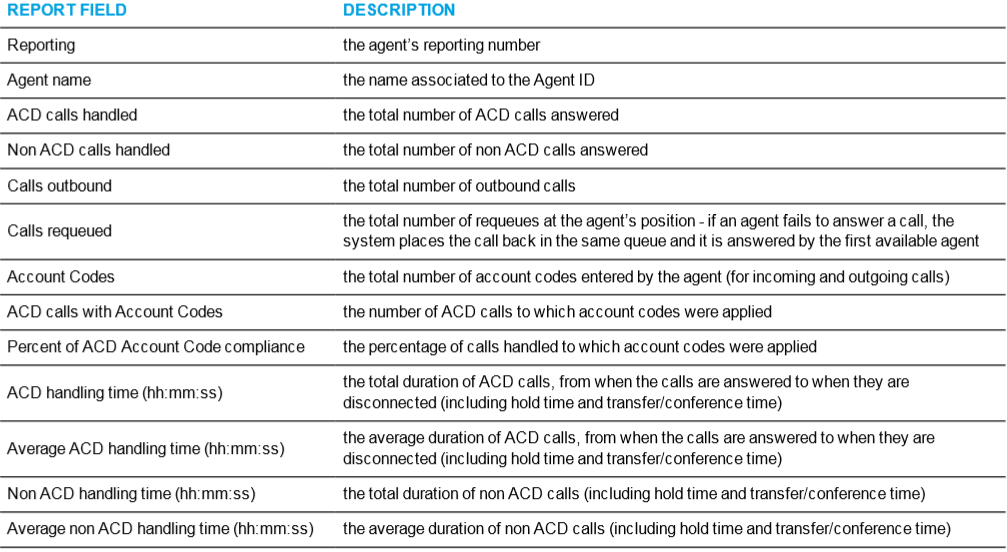
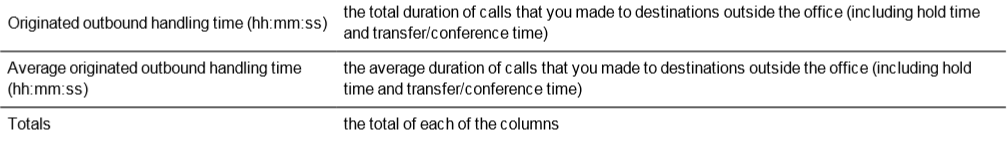
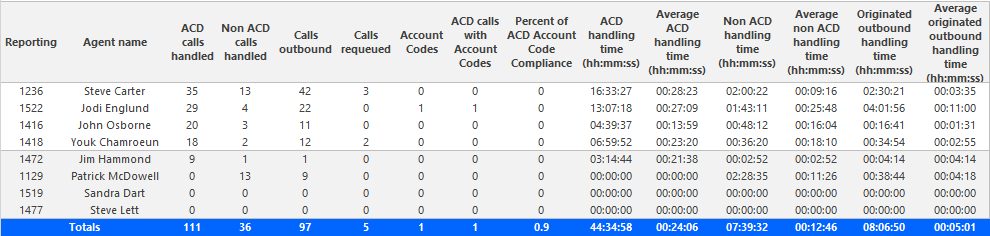
Figure 22: Voice Agent Group by Agent by Account Code Compliance
Voice Agent and Agent Group Event by Period (hh:mm:ss)
Event reports derive their data from the ACD real-time event stream. Event reports on non-ACD extensions use the MiTAI stream. All other reports derive their data from the SMDR stream.
The Agent Event by Period (hh:mm:ss) report displays log on and log off times for the agent and the total duration the agent spent in various agent states for the day(s) you specify. It reports the call statistics in hours, minutes, and seconds and provides call counts for the agent. (See Figure 23.)
The Agent Group Event by Period (hh:mm:ss) report displays log on and log off times for the members of the agent group and the total duration each agent of the agent group spent in various agent states for the day(s) you specify. It reports the call statistics in hours, minutes, and seconds and provides call counts for the agent.
Your choice of Shift Mode determines how this report calculates data. In Reporter, after Shift Mode, select the checkbox for either Default or Agent Group Presence. 'Default' ignores presence data. 'Agent Group Presence' subtracts agent absence from shift data. Data relating to individual agent presence is not displayed under the corresponding report columns.
The Agent Event by Period (hh:mm:ss) report is truncated to the first 1000 records. It provides the following information:
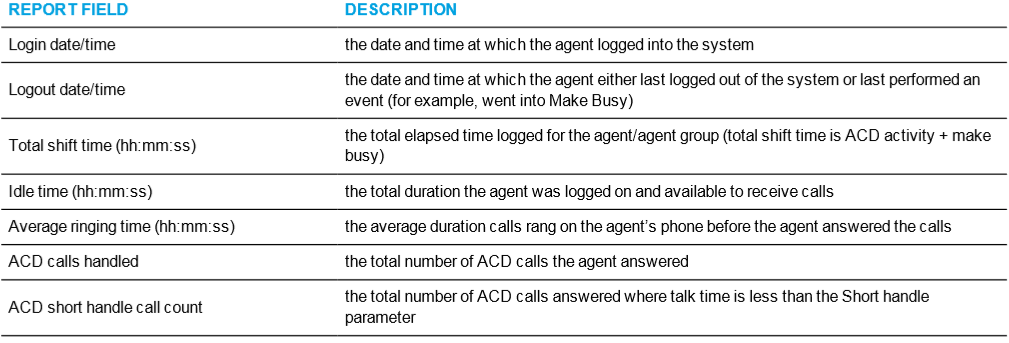
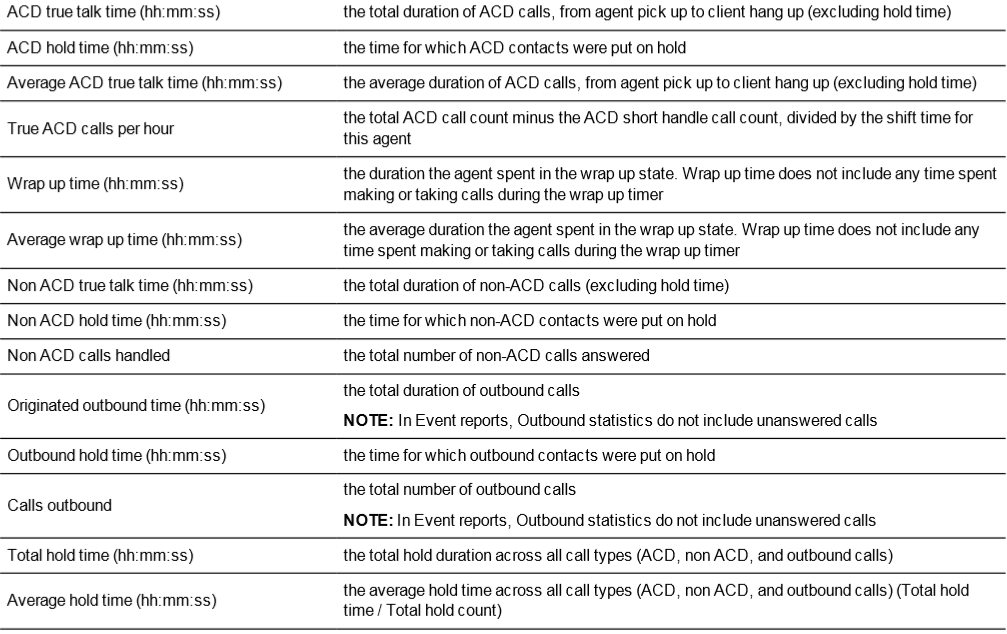
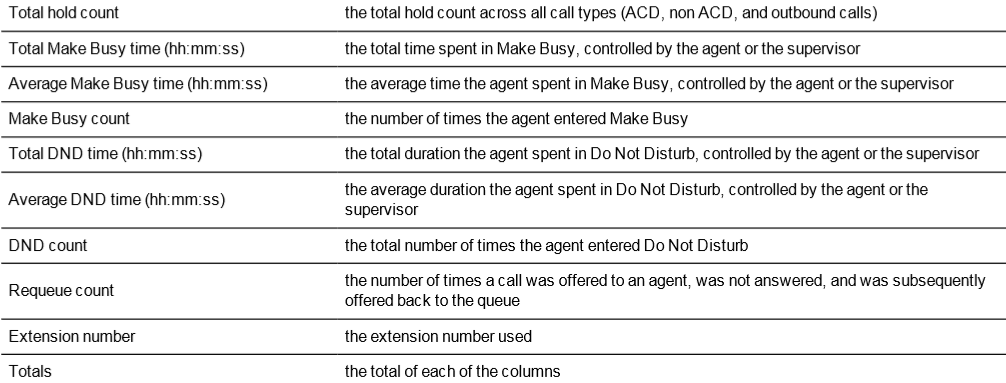
The Agent Group Event by Period (hh:mm:ss) report is truncated to the first 1000 records. It provides the following information:
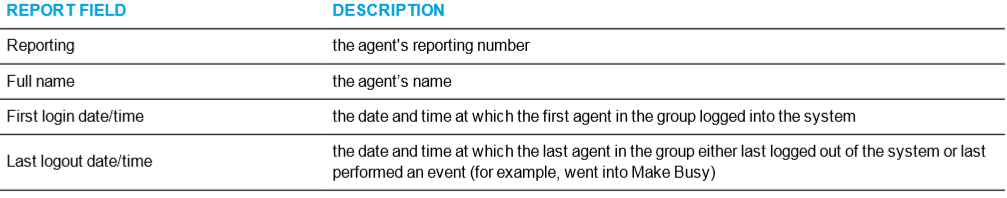
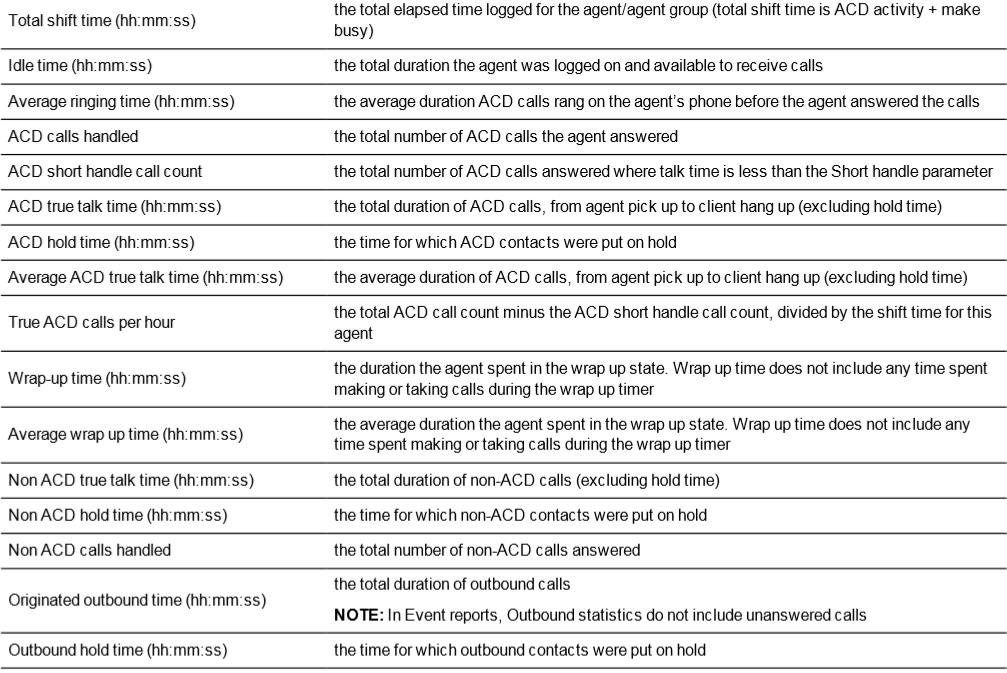
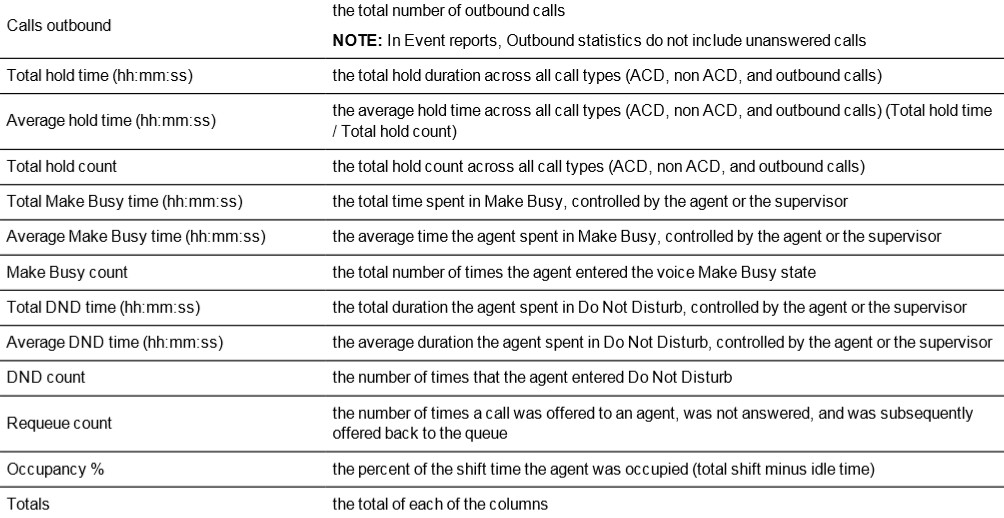
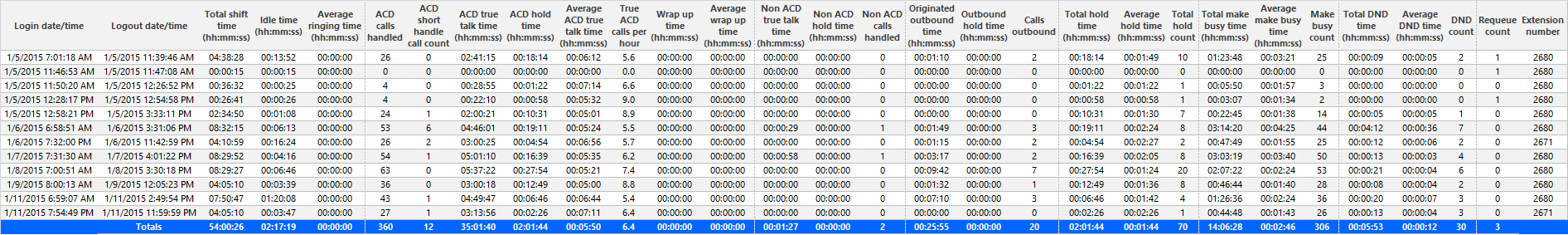
Figure 23: Voice Agent Event by Period (hh:mm:ss)
Voice Agent and Agent Group Event by Period (Percentages)
The Agent and Agent Group Event by Period (Percentages) reports display log on and log off times for the agent and agent group, and the percentage of time the agent spent in various agent and agent group states for the day(s) you specify. It reports the statistics as a percentage of the total shift time. (See Figure 24.)
If you specify conditions in which agents enter unavailable states (logged off, Make Busy, Do Not Disturb), you can accurately measure the time agents spent on various activities.
For example, you could specify that agents log off when they go on breaks, for lunch, or when they are away from their desks for greater than five minutes. You could specify that agents go into Make Busy when they are away from their desks less than five minutes, and that they enter do not disturb when they are in meetings or in training.
Your choice of Shift Mode determines how this report calculates data. In Reporter, after Shift Mode, select the checkbox for either Default or Agent Group Presence. 'Default' ignores presence data. 'Agent Group Presence' subtracts agent absence from shift data. Data relating to individual agent presence is not displayed under the corresponding report columns.
The Agent Event by Period (Percentages) report provides the following information:
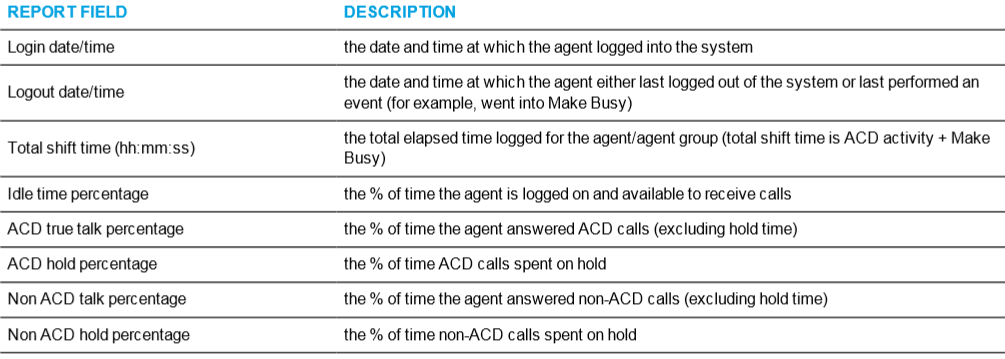
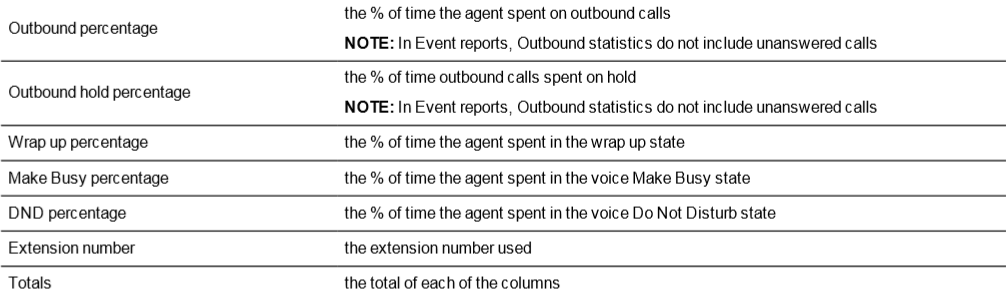
The Agent Group Event by Period (Percentages) report provides the following information:
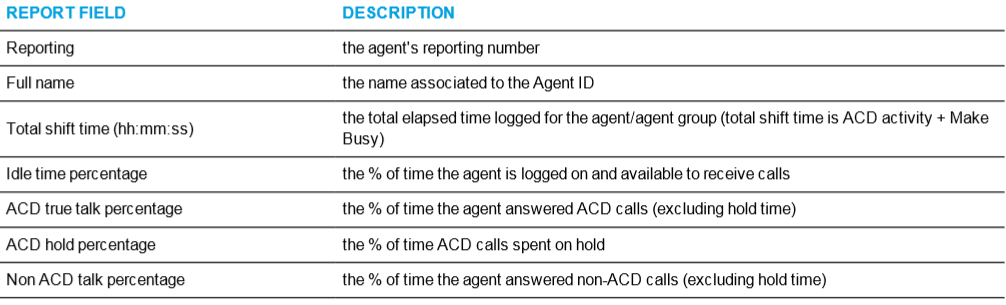
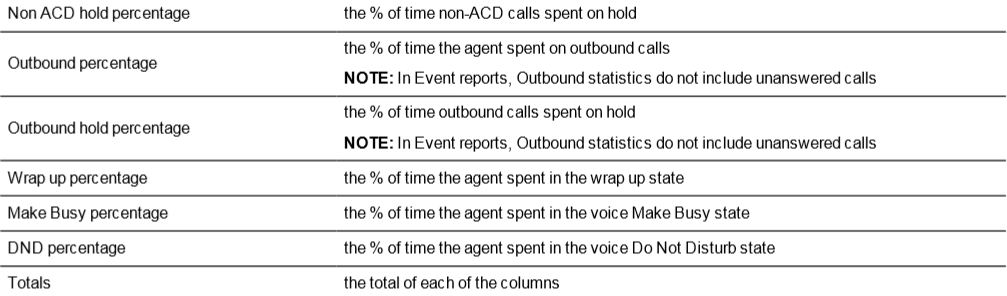
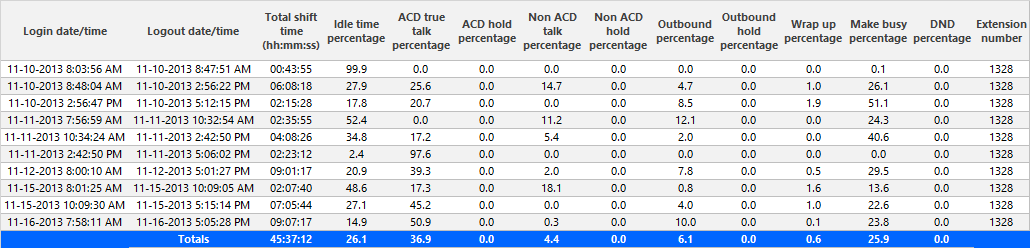
Figure 24: Voice Agent Event by Period (Percentages)
Voice Agent Group by Agent by Make Busy I DND Code
The Agent Group by Agent by Make Busy / DND Code report shows the frequency and duration that each agent in the agent group is in voice Make Busy and/or Do Not Disturb. The filtering option enables you to include data for Make Busy and/or Do Not Disturb Reason Codes and to sort by reporting, full name, call duration, reason code count, and reason code type, in ascending or descending order. (See Figure 25.)
The Agent Group by Agent by Make Busy / DND Code report provides the following information:
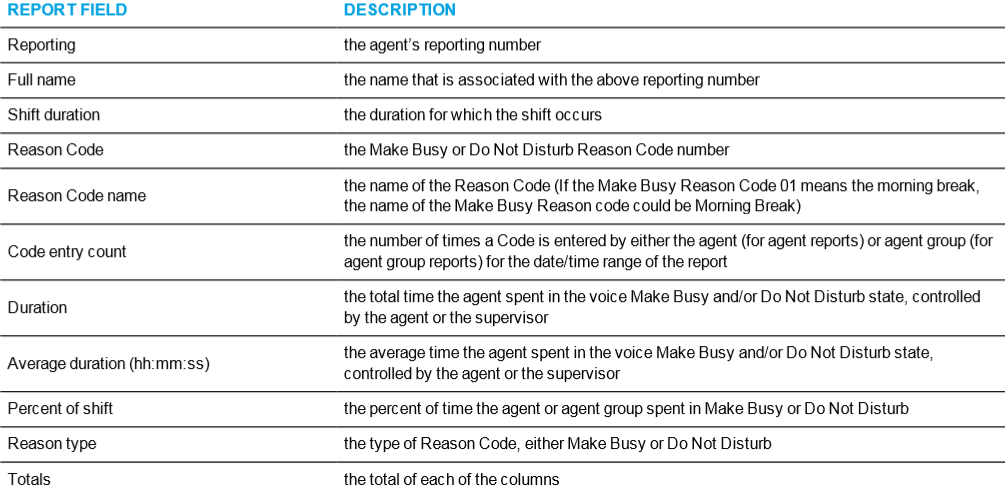
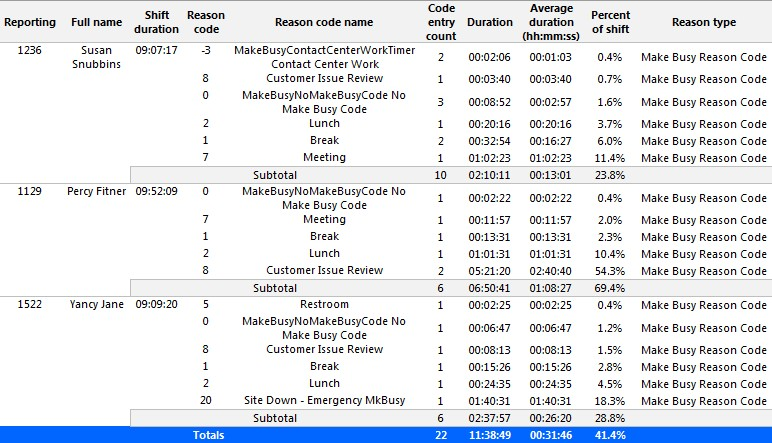
Figure 25: Voice Agent Group by Agent by Make Busy I DND Code
Voice Agent Group Event by Agent by Day of Month
Event reports derive their data from the ACD real-time event stream. Event reports on non-ACD extensions use the MiTAI stream. All other reports derive their data from the SMDR stream.
The Agent Group Event by Agent by Day of Month report displays log on and log off times for each agent of the agent group, and the total duration that each agent spent in various agent states for each day of the month. It reports the call statistics in hours, minutes, and seconds and provides call counts for the agent. (See Figure 26.)
Your choice of Shift Mode determines how this report calculates data. In Reporter, after Shift Mode, select the checkbox for either Default or Agent Group Presence. 'Default' ignores presence data. 'Agent Group Presence' subtracts agent absence from shift data. Data relating to individual agent presence is not displayed under the corresponding report columns.
The Agent Group Event by Agent by Day of Month report provides the following information:
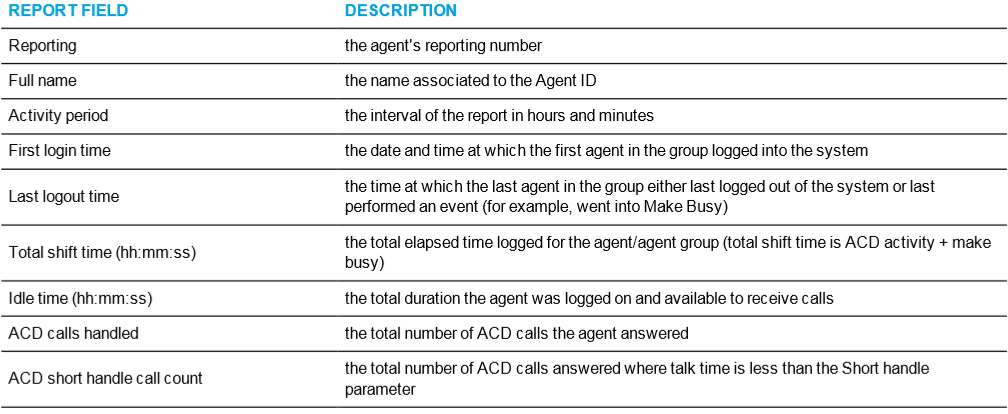
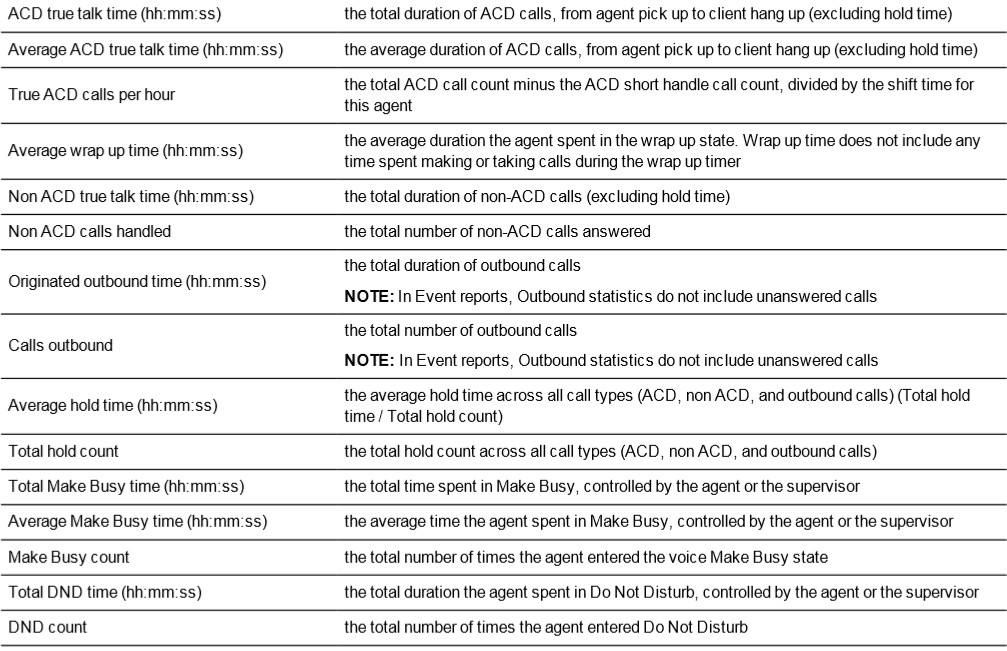
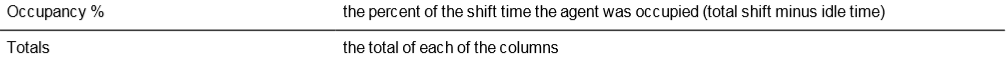
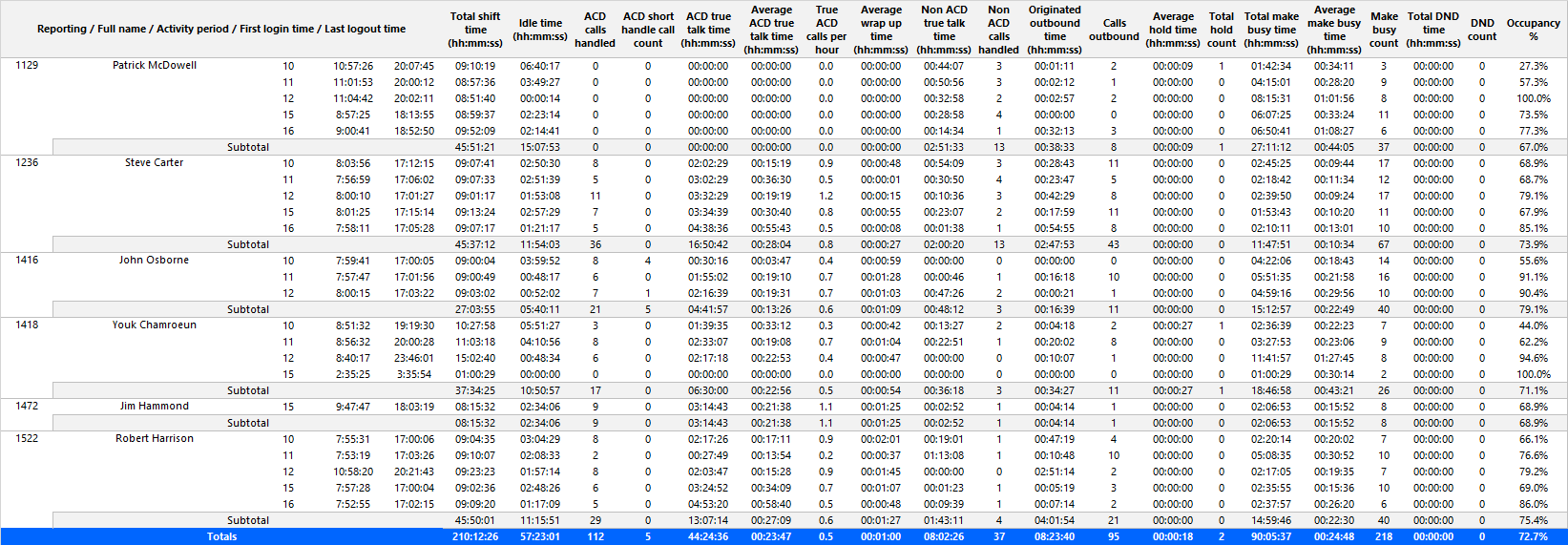
Figure 26: Voice Agent Group Event by Agent by Day of Month
Voice Agent Group Event by Agent by Day of Week
Event reports derive their data from the ACD real-time event stream. Event reports on non-ACD extensions use the MiTAI stream. All other reports derive their data from the SMDR stream.
The Agent Group Event by Agent by Day of Week report displays log on and log off times for each agent of the agent group, and the total duration that each agent spent in various agent states over the days of the week. It reports the call statistics in hours, minutes, and seconds and provides call counts for the agent. When this report is run for more than one week, the data is summed for each day of the week. For example, if the report is run for two weeks, the data found under Monday is the summed total of the two Mondays and the data found under Tuesday is the summed totals of the two Tuesdays. (See Figure 27.)
Your choice of Shift Mode determines how this report calculates data. In Reporter, after Shift Mode, select the checkbox for either Default or Agent Group Presence. 'Default' ignores presence data. 'Agent Group Presence' subtracts agent absence from shift data. Data relating to individual agent presence is not displayed under the corresponding report columns.
The Agent Group Event by Agent by Day of Week report provides the following information:
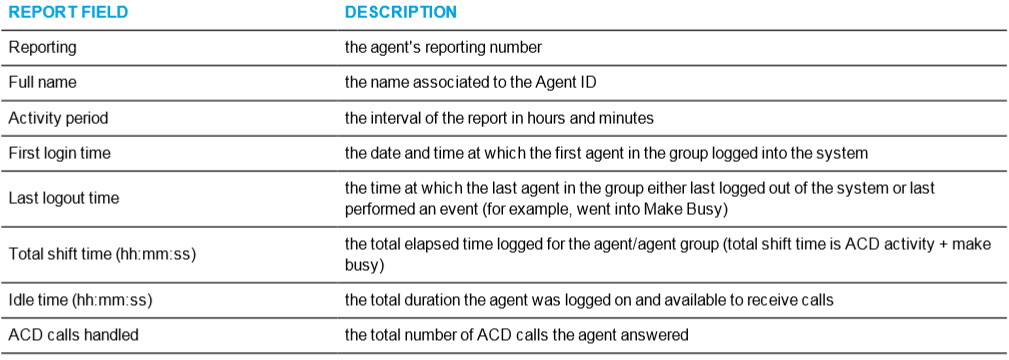
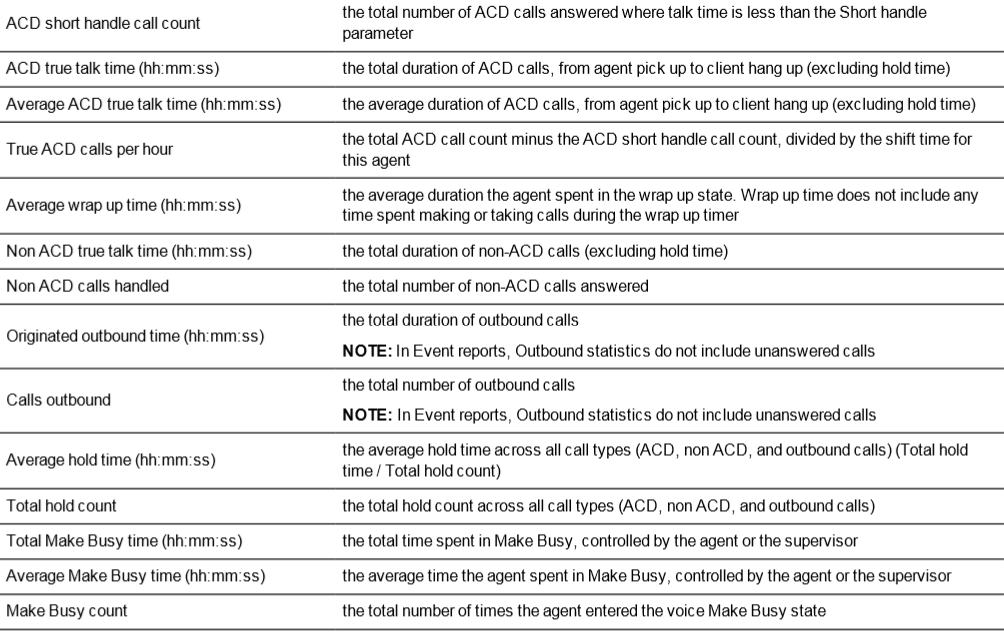
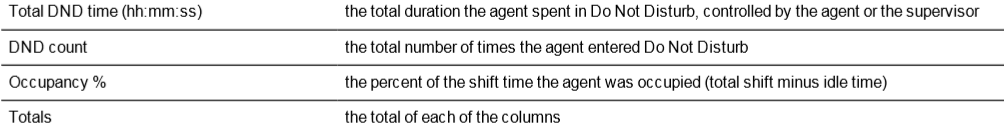
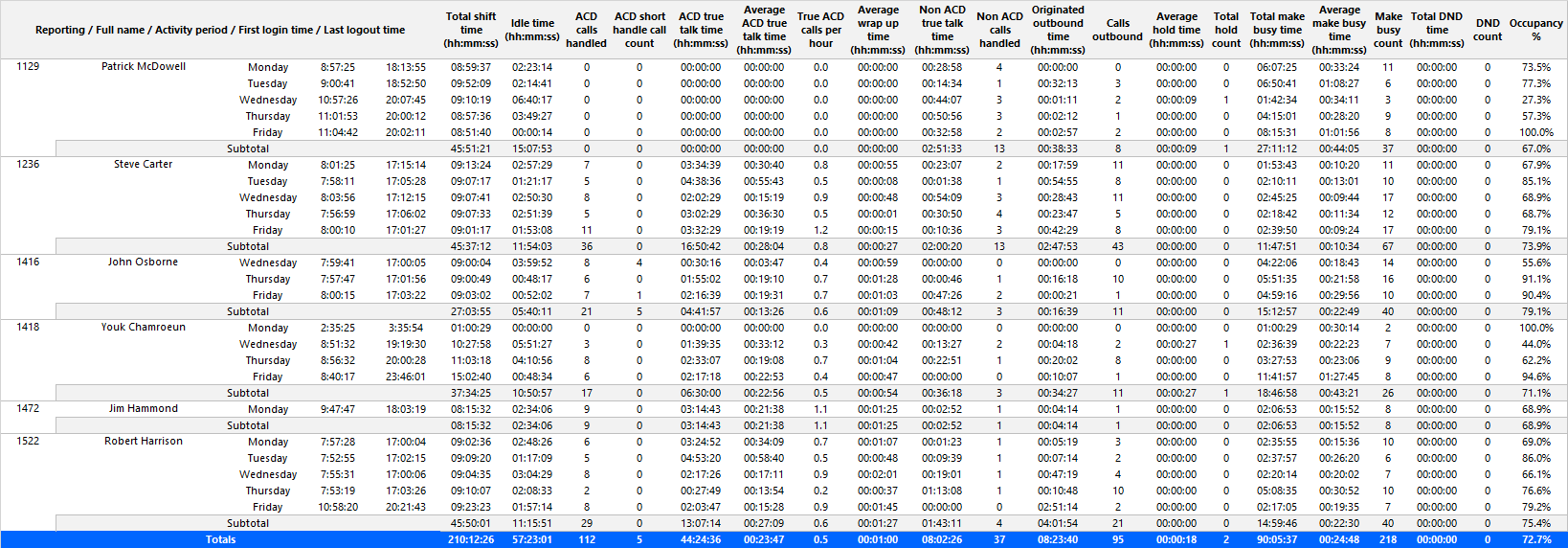
Figure 27: Voice Agent Group Event by Agent by Day of Week
Voice Agent and Agent Group Internal/External Call Counts by Day of Month
Here is a brief definition of external and internal calls:
- Internal Out is a call that you made from the office to a destination within the office.
- External Out is a call that you made from the office to a destination outside the office.
- Internal Non ACD is a call that you received in the office from an origin within the office.
- External Non ACD is a call that you received in the office from an origin outside the office.
- Internal ACD is an ACD call that originated from inside the office to a destination within the office.
- External ACD is an ACD call that originated from outside the office with a destination within the office.
The Agent and Agent Group Internal/External Call Counts by the Day of Month reports show internal and external call activity of an agent and agent group for the days of the month. (See Figure 28.)
All agent internal/external call count reports have the following headings:
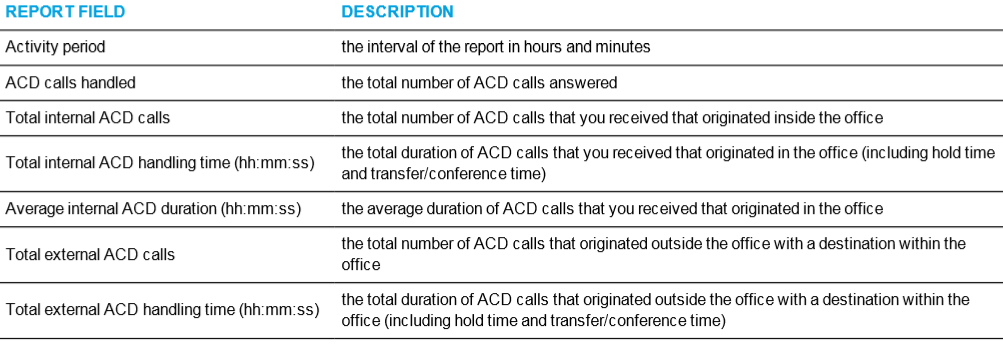
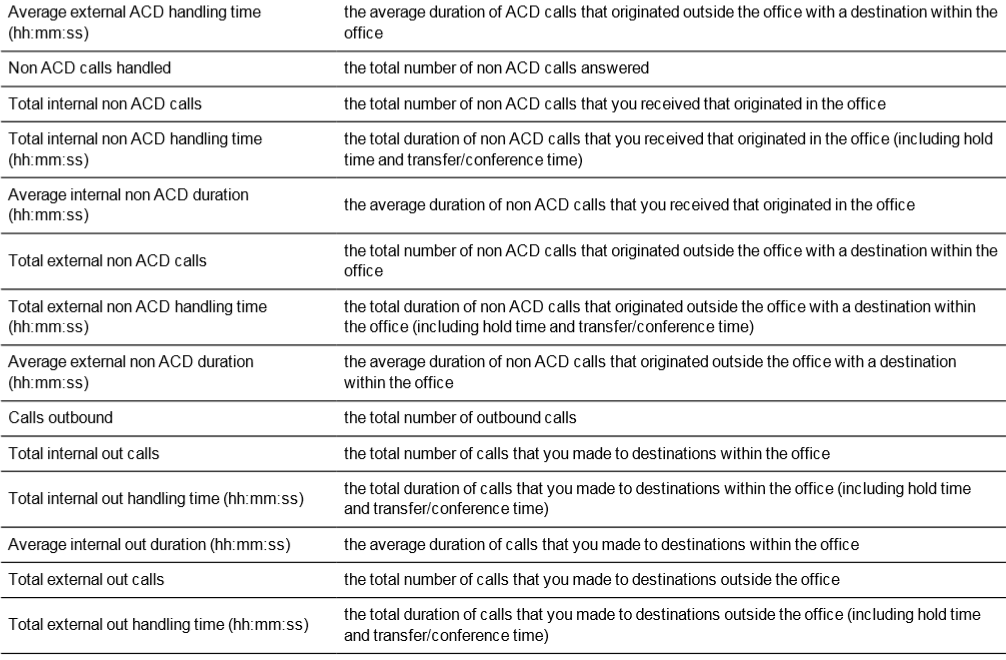
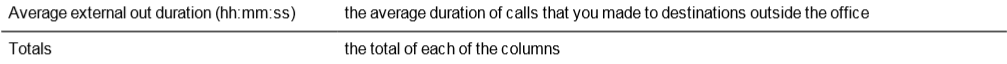
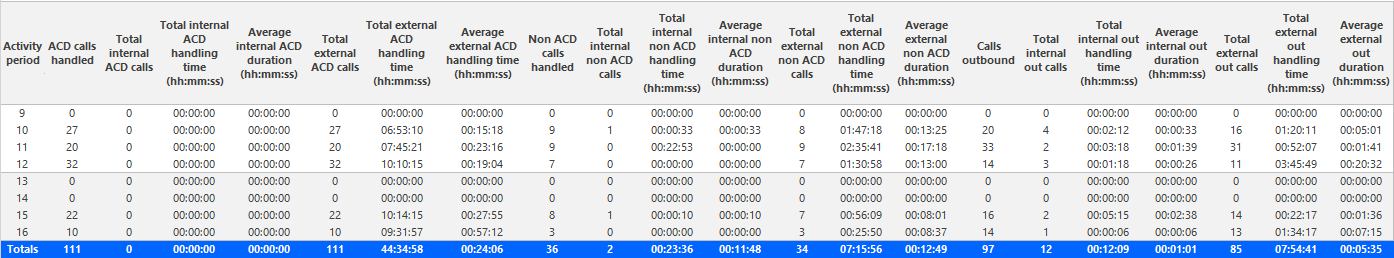
Figure 28: Voice Agent Group Internal/External Call Counts by Day of Month
Voice Agent and Agent Group Internal/External Call Counts by Day of Week
Here is a brief definition of external and internal calls:
- Internal Out is a call that you made from the office to a destination within the office.
- External Out is a call that you made from the office to a destination outside the office.
- Internal Non ACD is a call that you received in the office from an origin within the office.
- External Non ACD is a call that you received in the office from an origin outside the office.
- Internal ACD is an ACD call that originated from inside the office to a destination within the office.
- External ACD is an ACD call that originated from outside the office with a destination within the office.
The Agent and Agent Group Internal/External Call Counts by the Day of Week reports show internal and external call activity of an agent and agent group over the days of the week. When this report is run for more than one week, the data is summed for each day of the week. For example, if the report is run for two weeks, the data found under Monday is the summed total of the two Mondays and the data found under Tuesday is the summed totals of the two Tuesdays. (See Figure 29.)
All agent internal/external call count reports have the following headings:
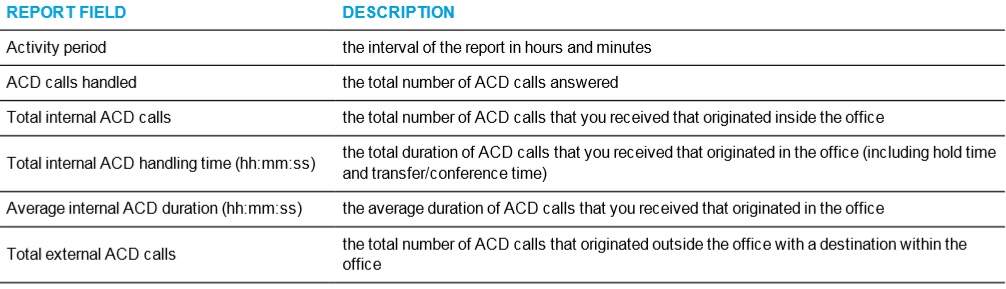
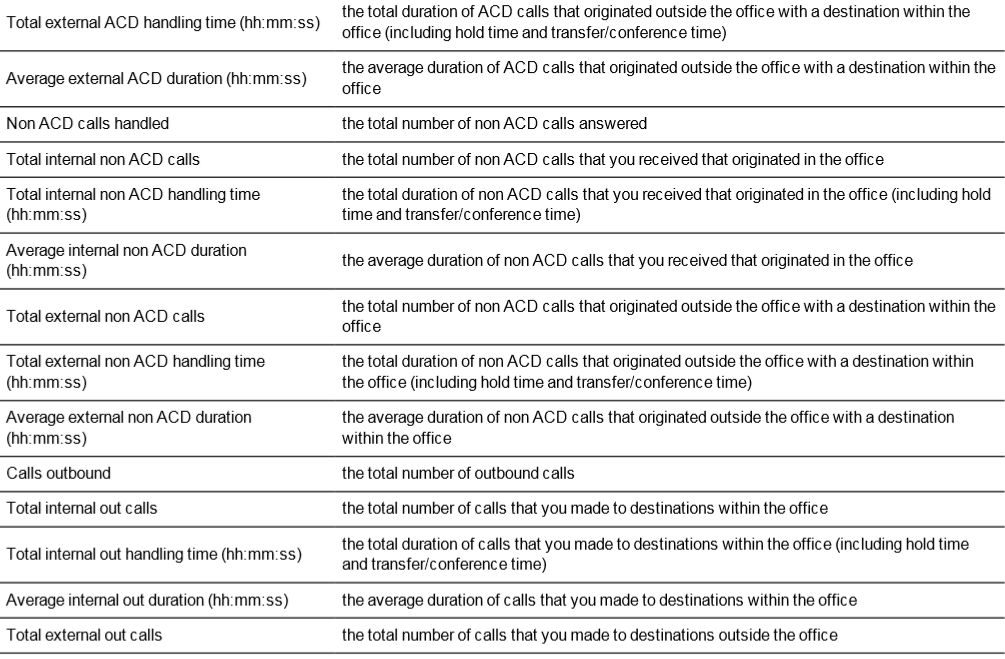
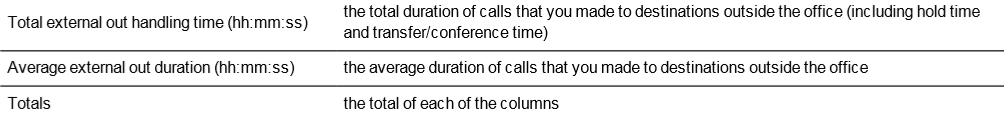
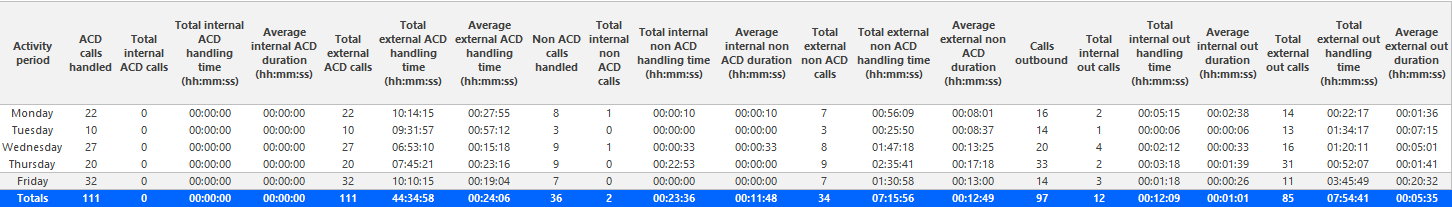
Figure 29: Voice Agent Group Internal/External Call Counts by Day of Week
Voice Agent and Agent Group Internal/External Call Counts by Month
Here is a brief definition of external and internal calls:
- Internal Out is a call that you made from the office to a destination within the office.
- External Out is a call that you made from the office to a destination outside the office.
- Internal Non ACD is a call that you received in the office from an origin within the office.
- External Non ACD is a call that you received in the office from an origin outside the office.
- Internal ACD is an ACD call that originated from inside the office to a destination within the office.
- External ACD is an ACD call that originated from outside the office with a destination within the office.
The Agent and Agent Group Internal/External Call Counts by Month reports show internal and external call activity of an agent and agent group for the month. (See Figure 30.)
All agent internal/external call count reports have the following headings:
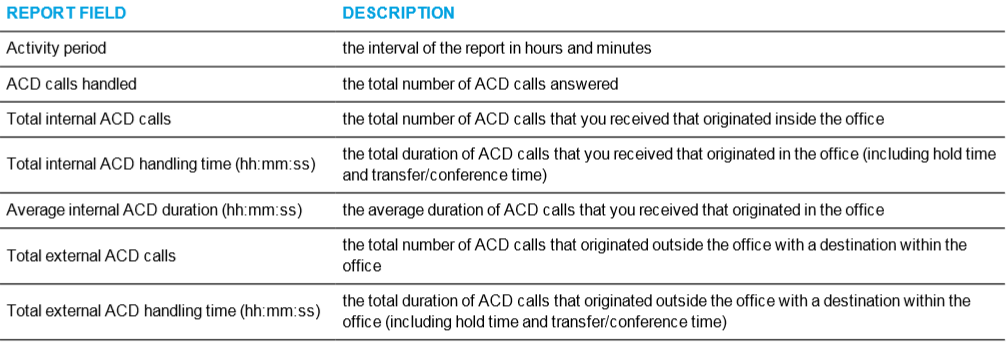
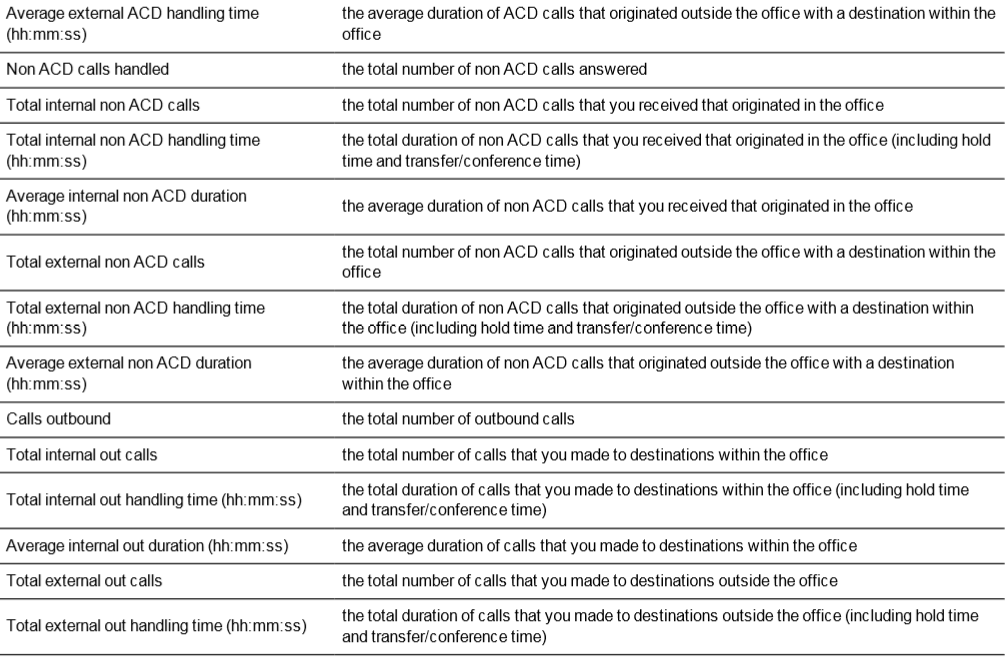
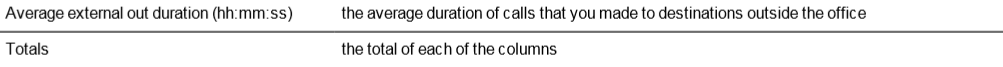
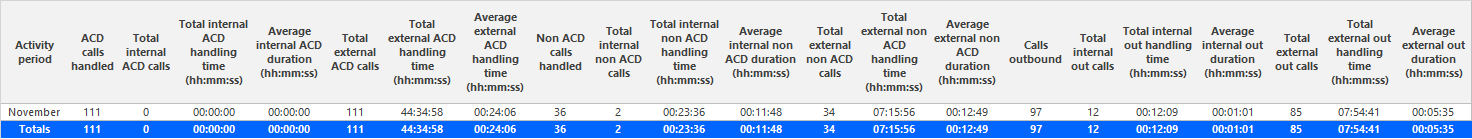
Figure 30: Voice Agent Group Internal/External Call Counts by Month
Voice Agent and Agent Group Internal/External Call Counts by Period
Here is a brief definition of external and internal calls:
- Internal Out is a call that you made from the office to a destination within the office.
- External Out is a call that you made from the office to a destination outside the office.
- Internal Non ACD is a call that you received in the office from an origin within the office.
- External Non ACD is a call that you received in the office from an origin outside the office.
- Internal ACD is an ACD call that originated from inside the office to a destination within the office.
- External ACD is an ACD call that originated from outside the office with a destination within the office.
The Agent and Agent Group Internal/External Call Counts by Period reports show internal and external call activity of an agent and agent group across 15-, 30-, or 60-minute intervals for the shift duration and day(s) you specify. (See Figure 31.)
All agent internal/external call count reports have the following headings:
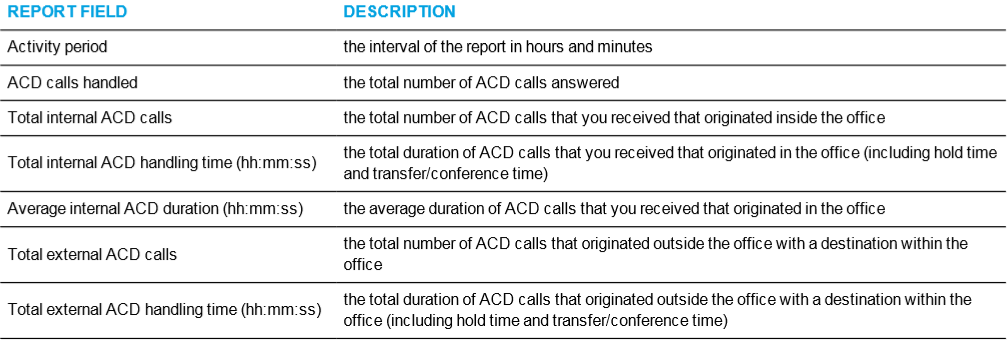
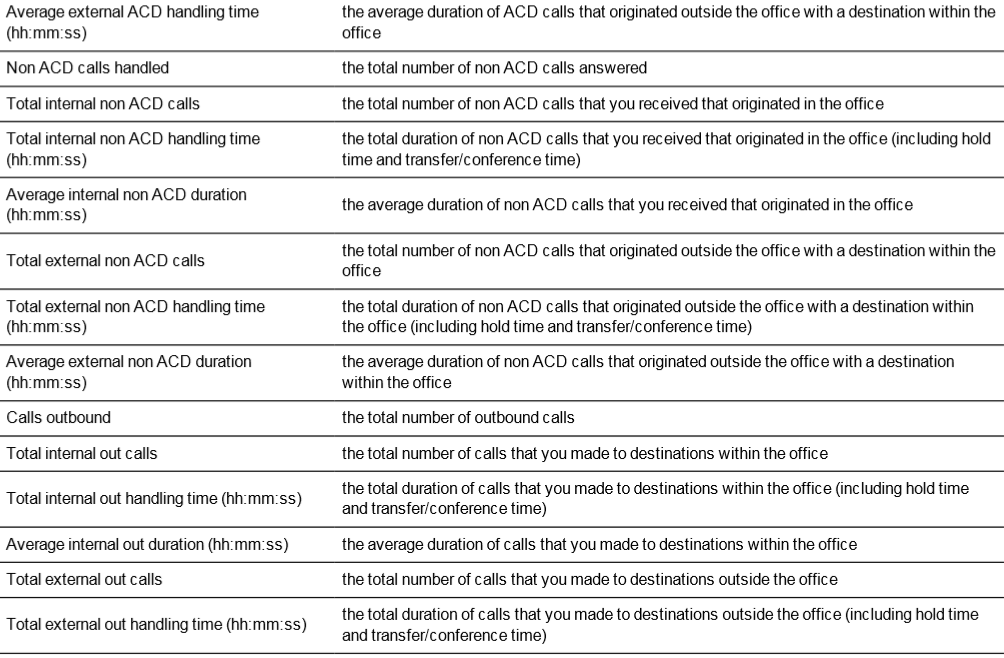
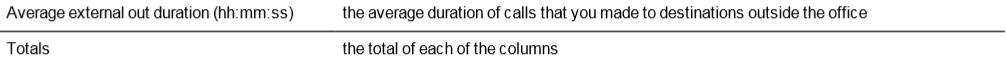
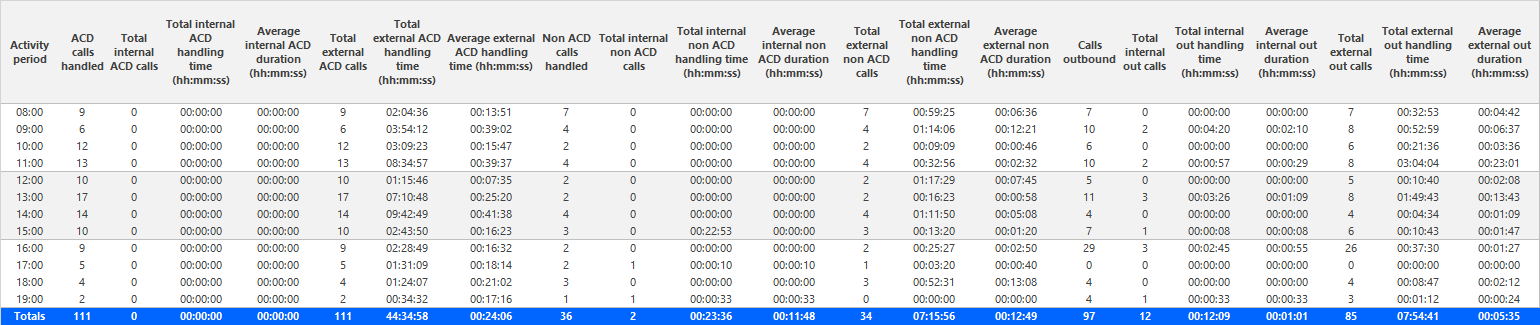
Figure 31: Voice Agent Group Internal/External Call Counts by Period
Voice Agent Group Internal/External Call Counts by Agent
Here is a brief definition of external and internal calls:
- Internal Out is a call that you made from the office to a destination within the office.
- External Out is a call that you made from the office to a destination outside the office.
- Internal Non ACD is a call that you received in the office from an origin within the office.
- External Non ACD is a call that you received in the office from an origin outside the office.
- Internal ACD is an ACD call that originated from inside the office to a destination within the office.
- External ACD is an ACD call that originated from outside the office with a destination within the office.
The Agent Group Internal/External Call Counts by Agent report shows internal and external call activity of each agent in the agent group. (See Figure 32.)
All agent internal/external call count reports have the following headings:
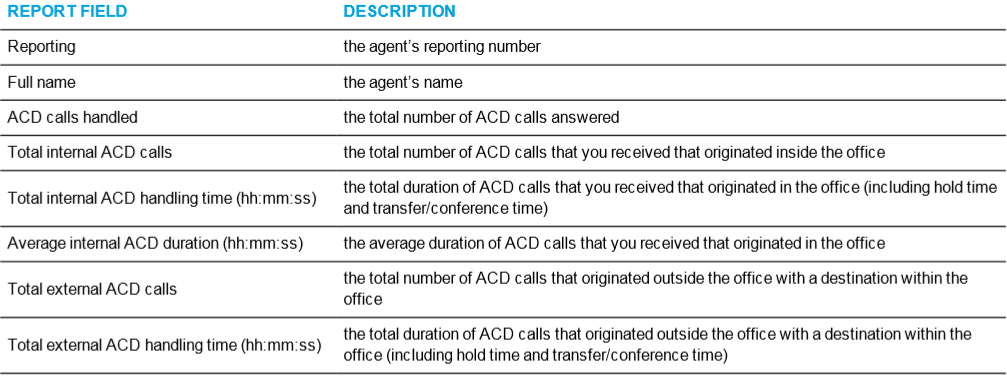
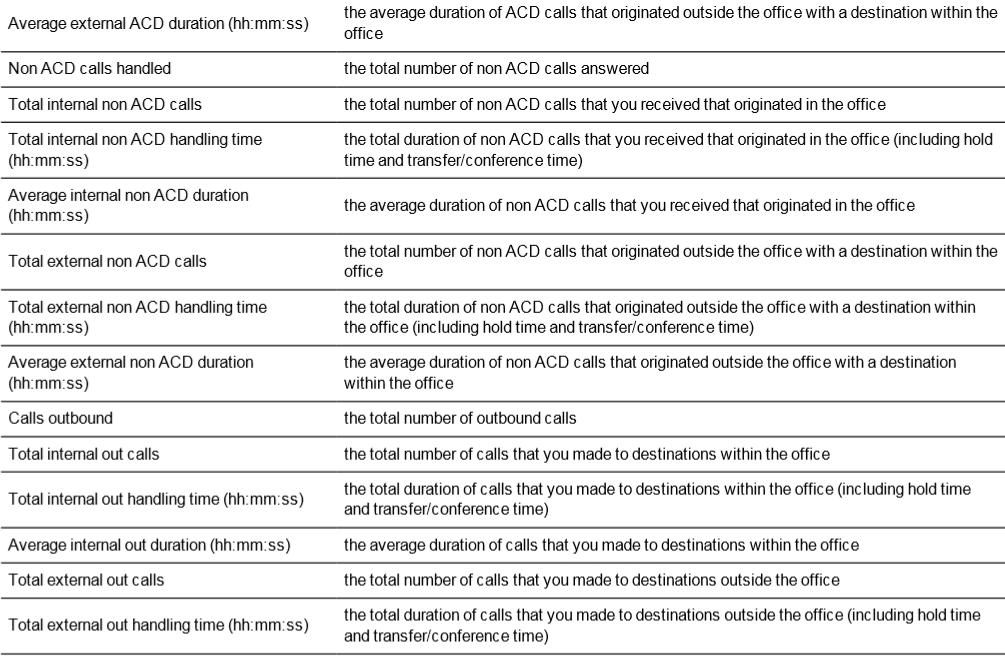
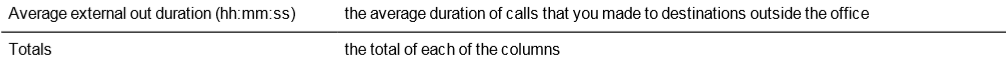
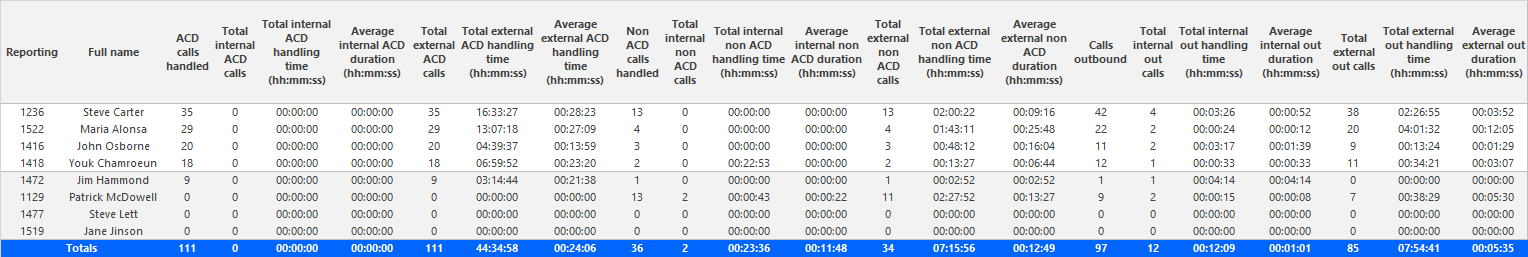
Figure 32: Voice Agent Group Internal/External Call Counts by Agent
Voice Agent Shift by Period
The Agent Shift by Period report shows call shift activity. (See Figure 33.)
NOTE: The only ACD stream-based report that will work with the over-midnight setting enabled is the Agent Shift by Period report.
Your choice of Shift Mode determines how this report calculates data. In Reporter, after Shift Mode, select the checkbox for either Default or Agent Group Presence. 'Default' ignores presence data. 'Agent Group Presence' subtracts agent absence from shift data. Data relating to individual agent presence is not displayed under the corresponding report columns.
The Agent Shift by Period report provides the following information:
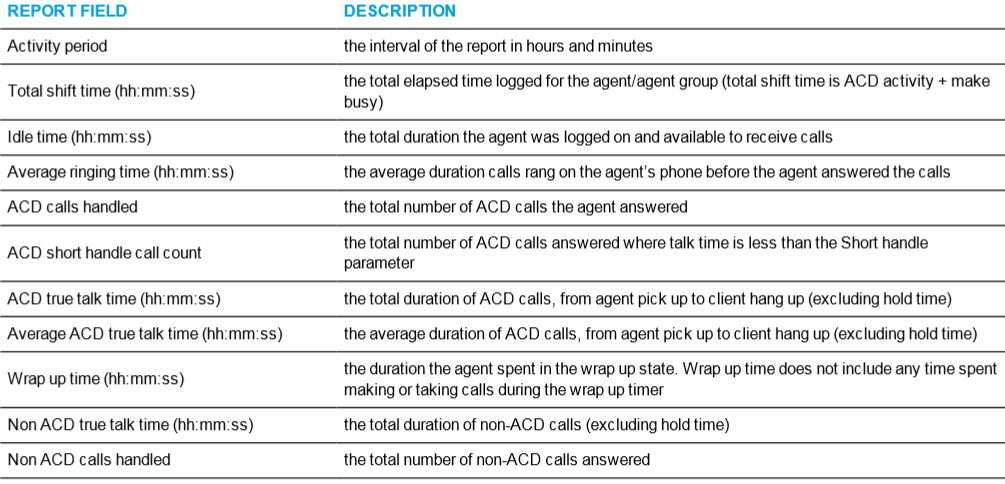
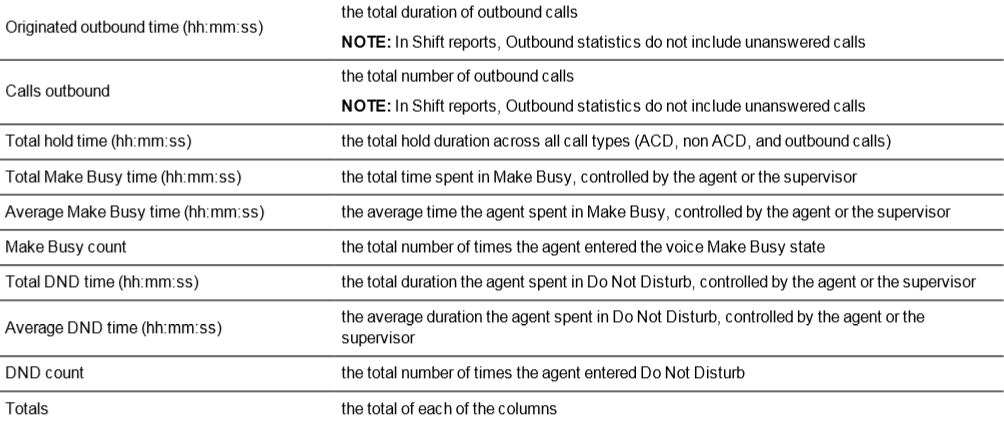
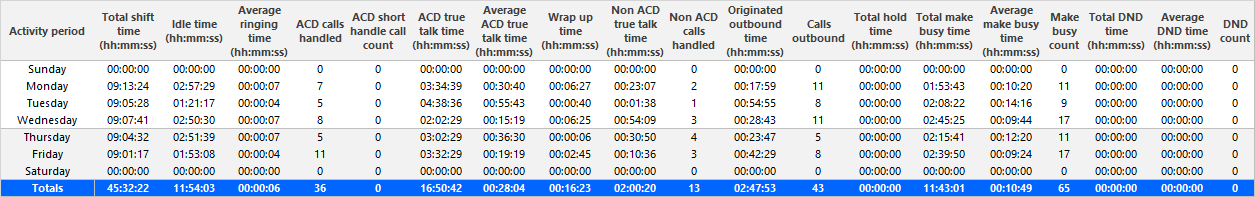
Figure 33: Voice Agent Shift by Period
Voice Agent by Make Busy I DND Trace
The Agent by Make Busy I DND Trace report shows the Make Busy and Do Not Disturb codes used by the agent to indicate why they are taking a break. It lists the start and end Make Busy time and Do Not Disturb time for each instance. The filtering option enables you to include data for Make Busy andIor Do Not Disturb Reason Codes and to sort by Call start time, Reporting, Full name, Reason Code Count, and Reason Code Type, in ascending or descending order. (See Figure 34.)
The Agent by Make Busy I DND Trace report provides the following information:
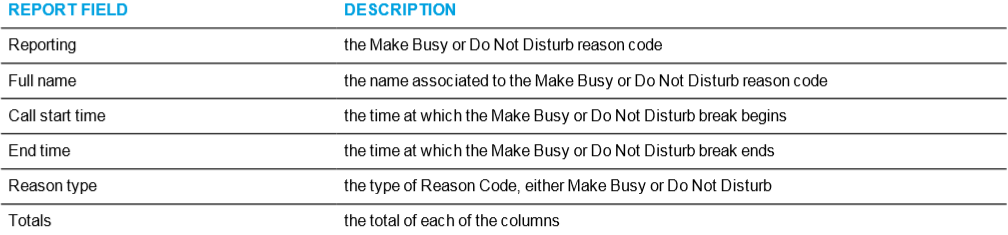
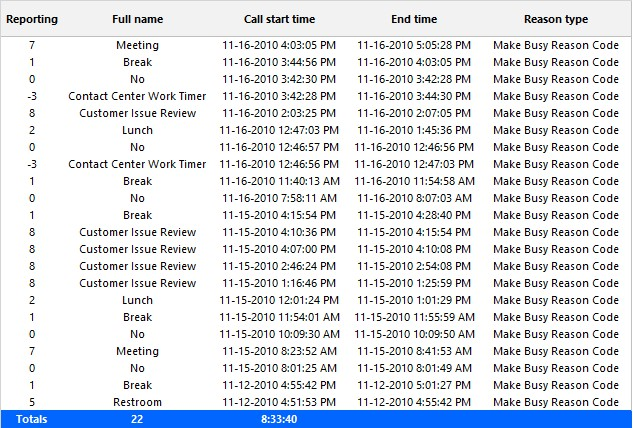
Figure 34: Voice Agent by Make Busy I DND Trace
Voice Agent Inbound Trace
The Agent Inbound Trace report shows calls received by the agent. It lists the type of calls the agent received and where those calls originated. (See Figure 35.)
The Agent Inbound Trace report provides the following information:
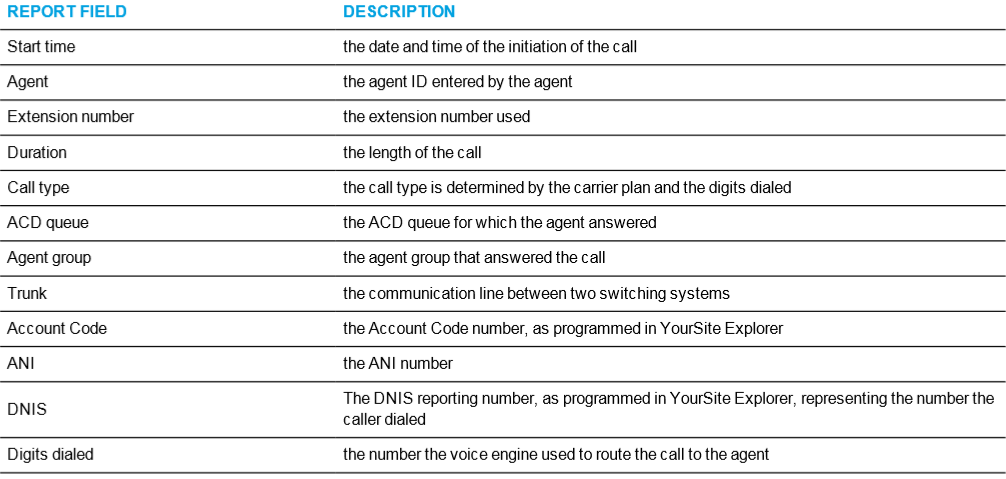
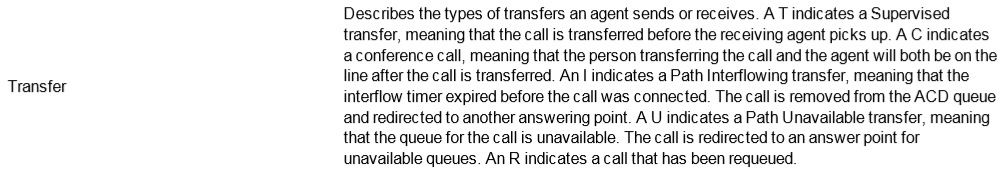
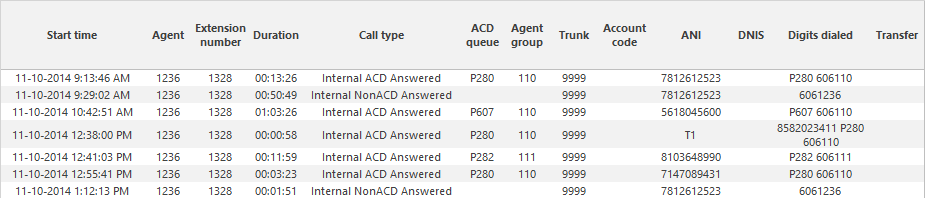
Figure 35: Voice Agent Inbound Trace
Voice Agent Outbound Trace
The Agent Outbound Trace report shows calls originated by the agent. It lists the type of calls the agent made and where those calls go. (See Figure 36.)
NOTE: This report displays both external outbound calls and internal outbound calls to numbers within a voice media server cluster. Statistics for internal calls to devices on the same voice media server do not display. This includes calls to queues, extensions, and other agents/agent groups.
The Agent Outbound Trace report provides the following information:
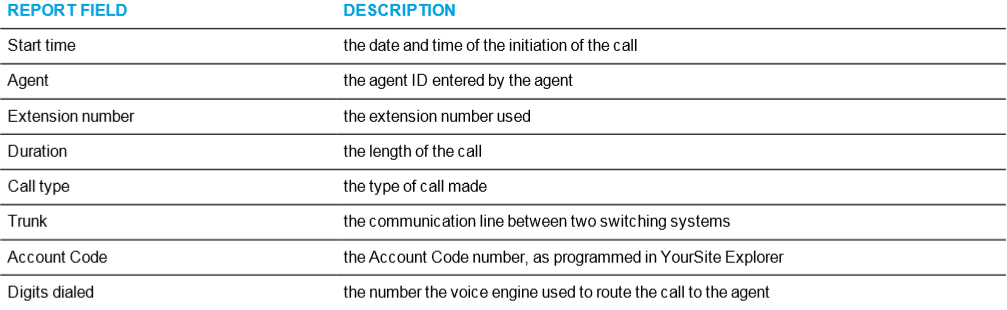
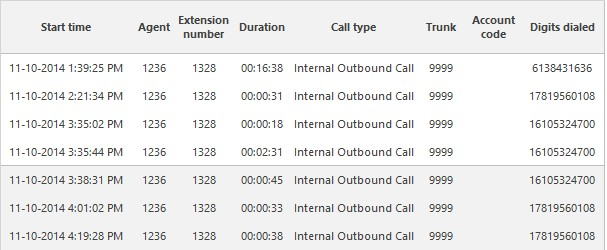
Figure 36: Voice Agent Outbound Trace
Voice Agent Group Inbound Trace
The Agent Group Inbound Trace report shows calls received by the agent group. It lists the type of calls the agent group received and where those calls originated. (See Figure 37.)
The Agent Group Inbound Trace report provides the following information:
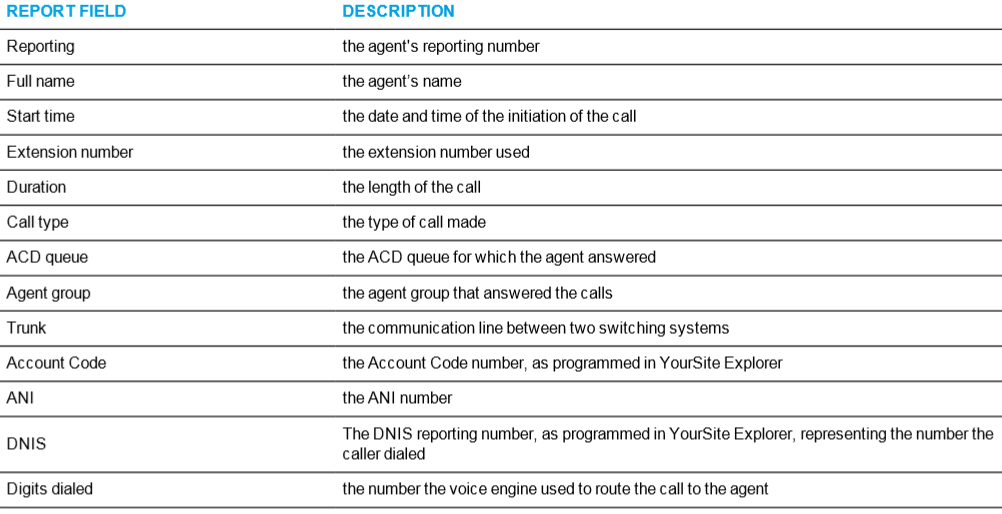
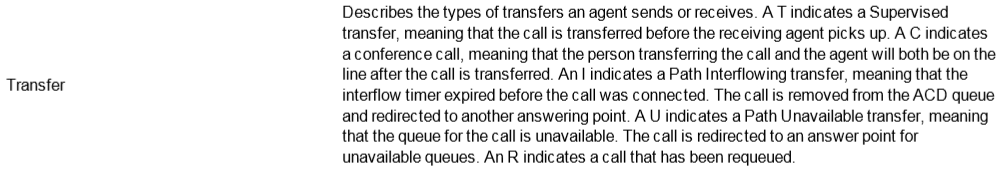
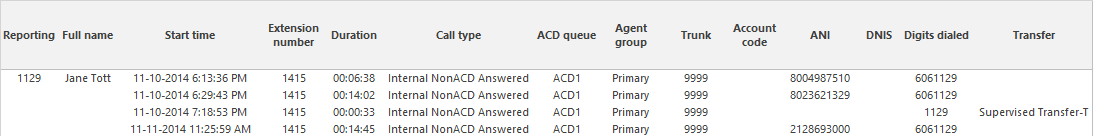
Figure 37: Voice Agent Group Inbound Trace
Voice Agent Group Outbound Trace
The Agent Group Outbound Trace report shows calls originated by the agent group. It lists the type of calls the agent group made and where those calls go. (See Figure 38.)
NOTE: This report displays both external outbound calls and internal outbound calls to numbers within a voice media server cluster. Statistics for internal calls to devices on the same voice media server do not display. This includes calls to queues, extensions, and other agents/agent groups.
The Agent Group Outbound Trace report provides the following information:
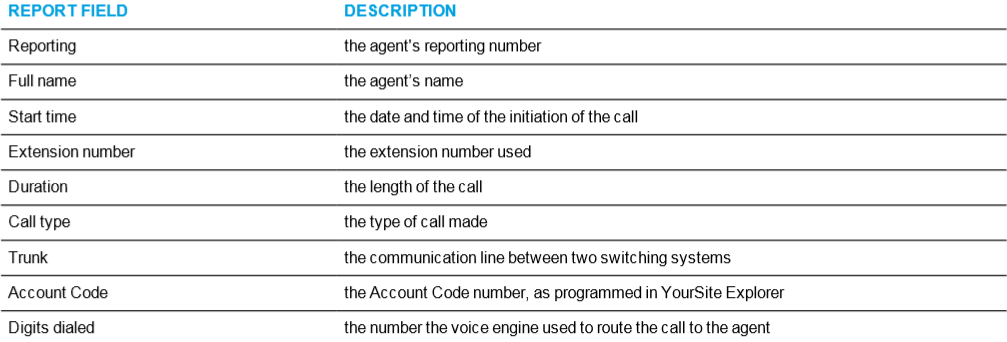
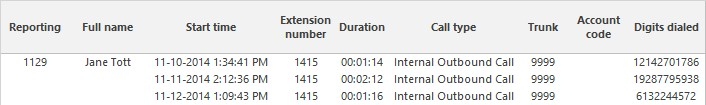
Figure 38: Voice Agent Group Outbound Trace
Voice Agent by Answering Agent Group
The Agent by Answering Agent Group report shows an agent's workload distributed across the voice agent groups for which the agent answered calls.
The Agent by Answering Agent Group report shows an agent's workload distribution across the agent groups for which the agent answered calls for the shift duration and day(s) you specify. It reports the call statistics in hours, minutes, and seconds, and provides call counts. (If you have agents who answer for multiple agent groups, do not use the Agent Group by Agent Report: it assumes the agents belong to only one agent group.) (See Figure 39.)
The Agent by Answering Agent Group report provides the following information for individual agents in the group.
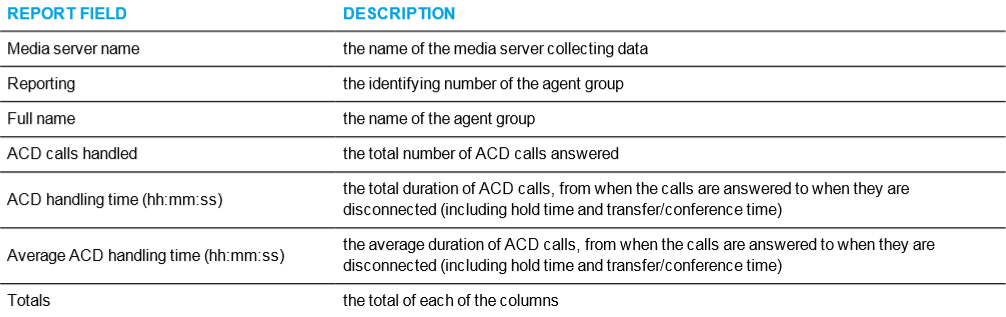
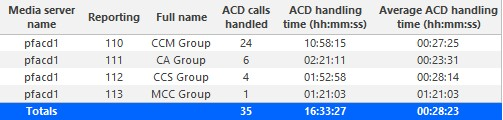
Figure 39: Voice Agent by Answering Agent Group
Voice Answering Agent Group by Agent
The Answering Agent Group by Agent report shows workload distribution across voice agents in an agent group.
The Answering Agent Group by Agent report compares the workload distribution across the voice agents in an agent group for the shift duration and day(s) you specify. It reports the statistics in hours, minutes, and seconds, and provides call counts across agents. (If you have agents who answer for multiple agent groups, do not use the Agent Group Answering by Agent Report: it assumes the agents belong to only one agent group.) (See Figure 40.)
The Answering Agent Group by Agent report provides the following information for individual agents in the group:
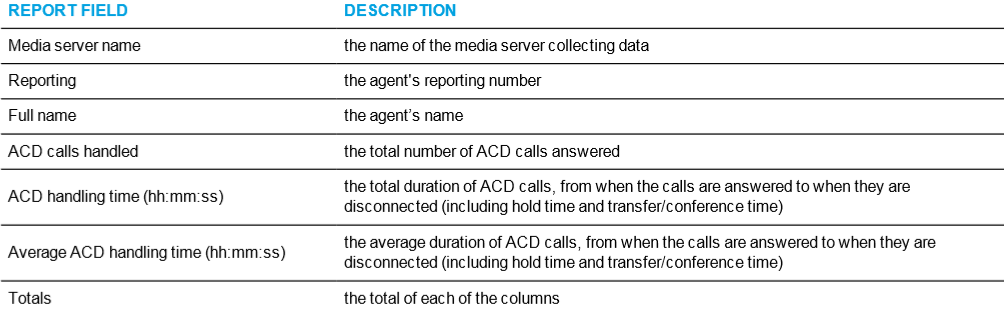
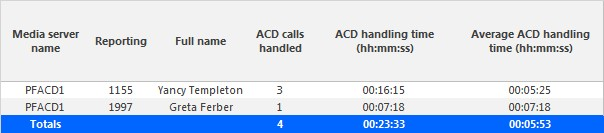
Figure 40: Voice Answering Agent Group by Agent