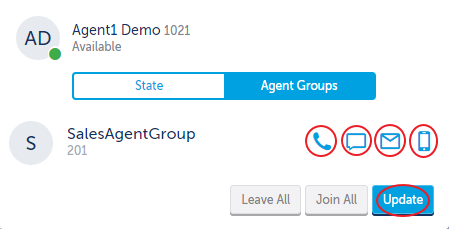Login or logout of Queues
To log into a Queue (become "Present"), the Agent must already be logged into their desk phone or softphone.
In this example, I will use Ignite Web to log me into my desk phone since I'm not logged into my desk phone yet:
- Click on your name

- On the pop up, click "Available"
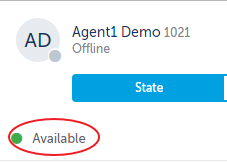
- On the pop up, enter your Extension Number and Phone PIN, then press "Login".
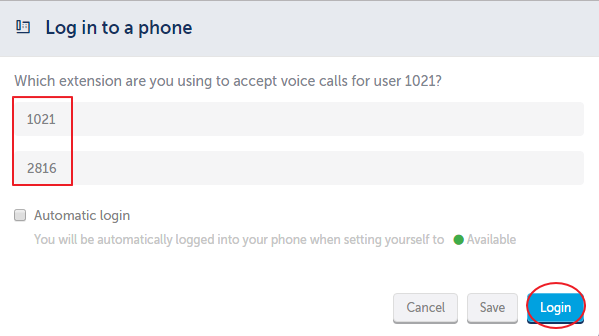
Please note: You can check the "Automatic Login" box if you would like Ignite Web to automatically log you into the ACD system each time you make yourself available after being in an offline state.
After clicking "Available" in step 2, or after clicking "Login" in step 3, the system will make the Agent "Present" and "Available" in all ACD Queues that the Agent is a member of.
Agents need to be "Present" in a Queue and also "Available" in the same Queue in order to be able to work with any queued media.
The Agent may be allowed to make themselves "Present" or not in each Queue type within a Queue Group. If this is allowed, then the Agent can decide on the fly which Queue(s) to be present or not present in.
To Logout (become "Not Present" in a Queue)
- Click on your name

- On the pop up, click "Agent Groups"
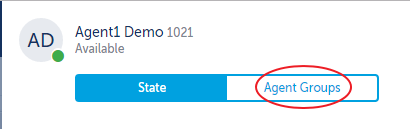
- Select the Queue(s) that you need to become not present in, then click "Update".