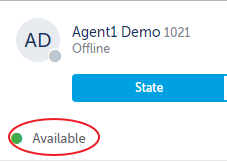Set or Remove Make Busy Status
Agents can set or remove their Make Busy Status throughout their day so that ACD media only flows to Agents that are available and so that other Agents and Supervisors will have visibility as to Agent status throughout the Contact Center.
Please note: Changing your make Busy Status will affect your status in all Queues that the Agent is currently "Present" in.
To change your Make Busy Status
- Click on your name

- On the pop up, click "Busy"
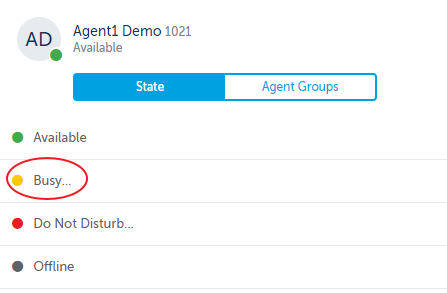
- Make your selection as to your Make Busy Reason
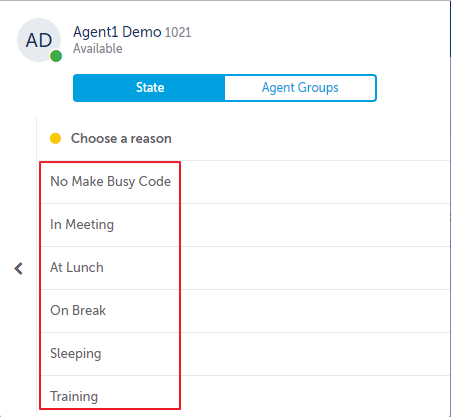
To change from Make Busy to "Available".
- Click on your name

- On the pop up, click "Available"