Voicemail
The Voicemail features included in this interface will allow you to:
- Listen to your voicemails
- Delete your voicemails
- Call the person back who left you a voicemail
To work with your Voicemail, click on Voicemail in the left navigation panel.
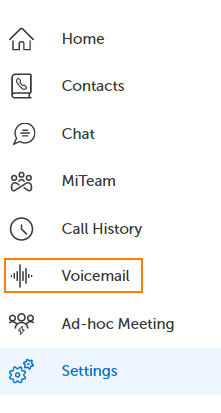
The Middle panel contains a Voicemail Search Field at the top, and a list of your voicemail messages underneath.
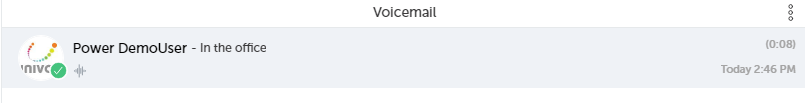
The right panel contains actions for whichever voicemail that has been selected in the left panel.
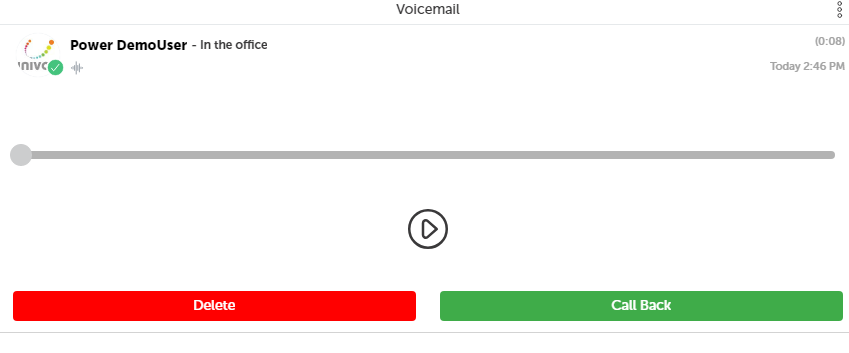
Click the Play icon to play the voicemail message.
You can use the Slider Bar to fast forward or rewind within the message.
Click the Call Back button to call the person back who left you the message.
Click the Delete button to delete the message.