Before using the voice mail features of your system, familiarize yourself with your telephone.
- Message key - Used to call the Voicemail system and access your mailbox.

- Keypad - Used to make menu selections within the voice mail system.

- Message light - Used to indicate when you have new voice messages in your mailbox
 (VM Button)...and...
(VM Button)...and...  (top right of phone).
(top right of phone).
- Softkeys - Used to select many of the voice mail menu options. To select a menu option that appears in the telephone display, you can press either the associated context-sensitive softkey that appears in your phone's digital display or the keypad digit for the option.
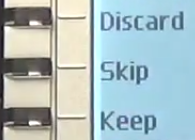
Please note: The softkey names may differ slightly depending on your telephone. For example, the Del (delete) softkey may appear as the Discard softkey.
Back to the Enterprise Edition Voicemail Guide Menu