When you access your mailbox to retrieve your messages, the system tells you how many messages you have.
After you access your mailbox, press 8  to access the Voice Mail menu.
to access the Voice Mail menu.
Playing Your Messages
After accessing the Voice Mail menu, press 7  or the Play (or Play Message) softkey. Your urgent messages will automatically be played first. Then, depending on your mailbox settings, you may have the option to play unplayed or saved messages first; otherwise, your unplayed messages will be played first.
or the Play (or Play Message) softkey. Your urgent messages will automatically be played first. Then, depending on your mailbox settings, you may have the option to play unplayed or saved messages first; otherwise, your unplayed messages will be played first.
Please note: If the date and time option is enabled on your voice mail system, the system will automatically play this information at the beginning of each message.
While Listening to a Message
At any time during message playback you can:
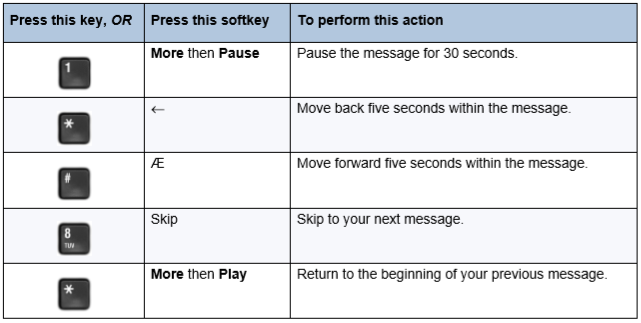
Please note: You may not have access to all of the options above, depending on how your mailbox is configured.
When You Have Finished Listening to a Message
At the end of a message, you can:
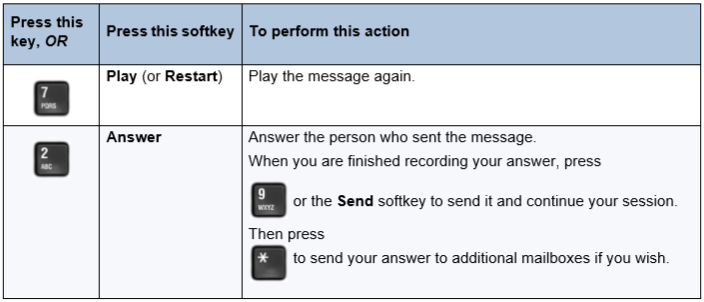
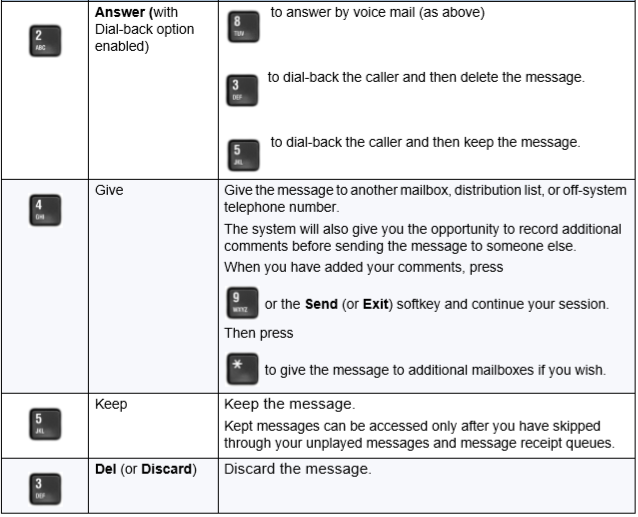
Please note: If you accidentally discard a message, you can retrieve it by immediately pressing the Star Key  or the Undelete softkey. If you press any key other than the key immediately after discarding the message, you will not be able to retrieve the discarded message. You may not have access to all of the options above, depending on how your mailbox is configured.
or the Undelete softkey. If you press any key other than the key immediately after discarding the message, you will not be able to retrieve the discarded message. You may not have access to all of the options above, depending on how your mailbox is configured.
Back to the Enterprise Edition Voicemail Guide Menu