My Services (MiCollab links)
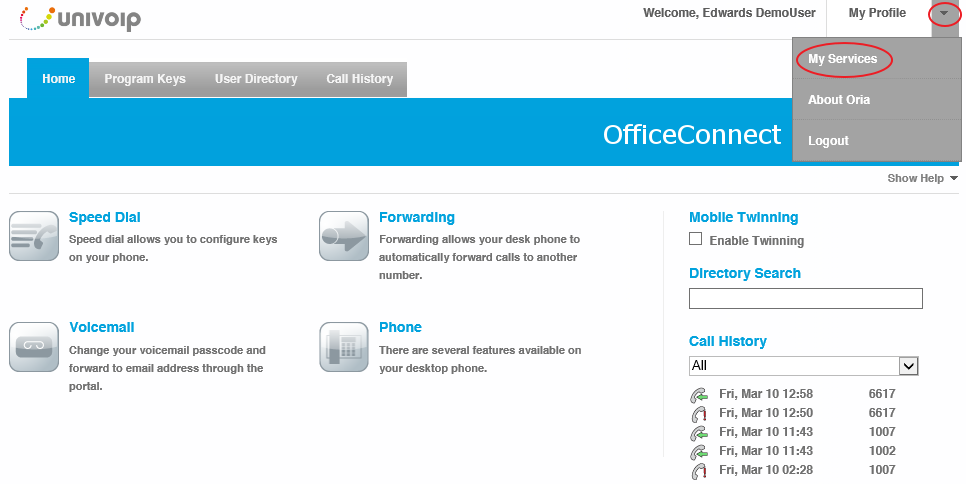
Click on the Down Arrow, then click on "My Services".
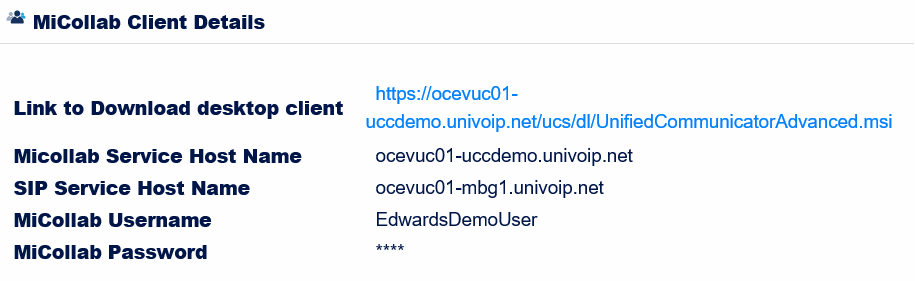
Click on the link that appears in your portal to download the MiCollab Client to your desktop or laptop computer. Your password was sent to your email just after the Welcome Email was sent.
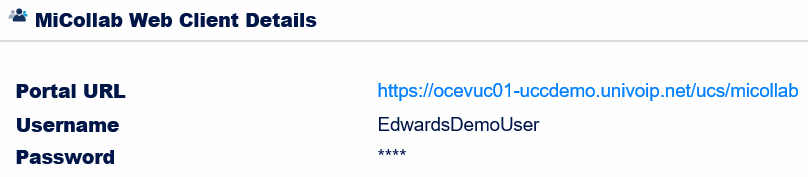
Click on the link that appears in your portal to navigate to the MiCollab Web Client. Your password was sent to your email just after the Welcome Email was sent.
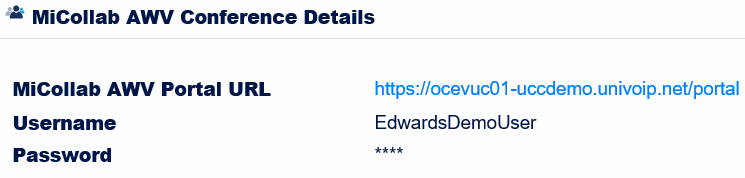
Click on the link that appears in your portal to navigate to the MiCollab AWV Web Portal. Your password was sent to your email just after the Welcome Email was sent.
This portal is also known as the Micollab End User Portal. It can be user to change your personal call flow or check your Voicemail from your browser.
For Advanced Users or Power Users: This portal gives you access to a robust Audio / Video / Web collaboration tool.
Back to the Enterprise User Portal Menu