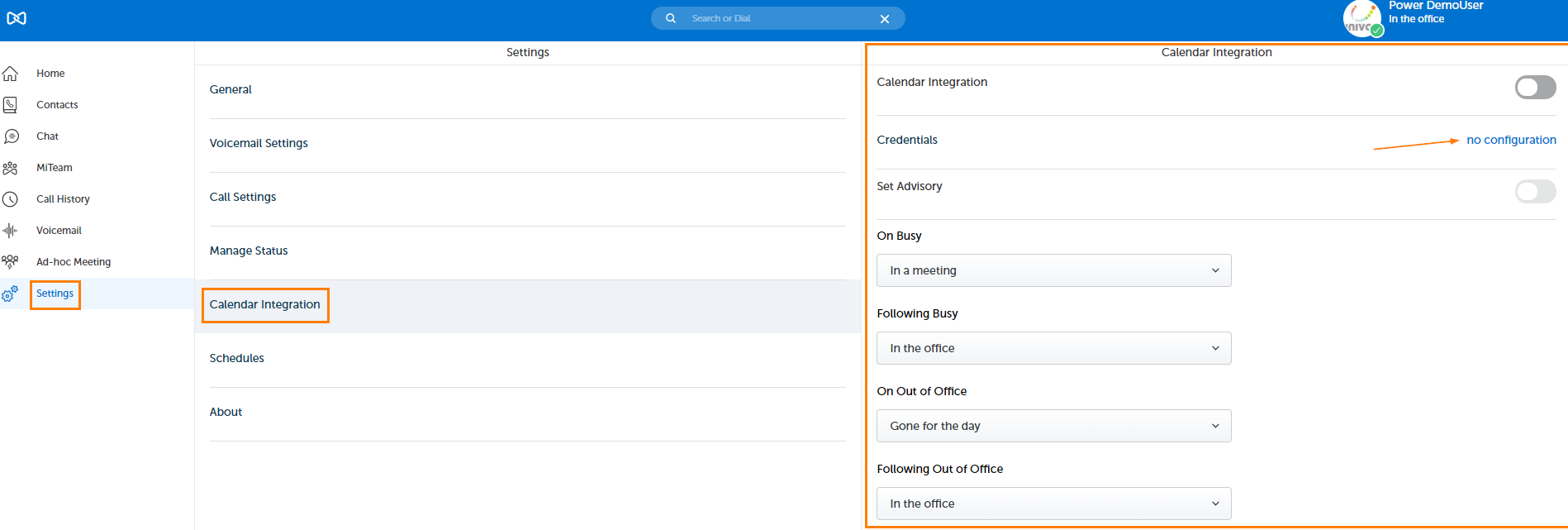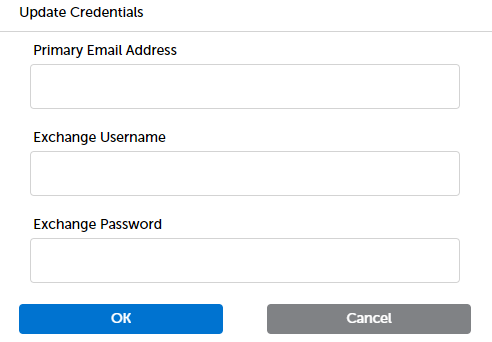Presence - Outlook Calendar Integration
If you use Microsoft Outlook on the same computer that you are using to access the MiCollab Web Interface, then you can configure MiCollab Web to automatically change your Status anytime you have something blocked out on your Outlook Calendar. You decide which Status it changes to. You also decide which Status it changes to at the end of the blocked out time.
Most users will set this to "In a meeting" during a blocked out time and "In the office" when the blocked out time ends. (as seen in the picture below).