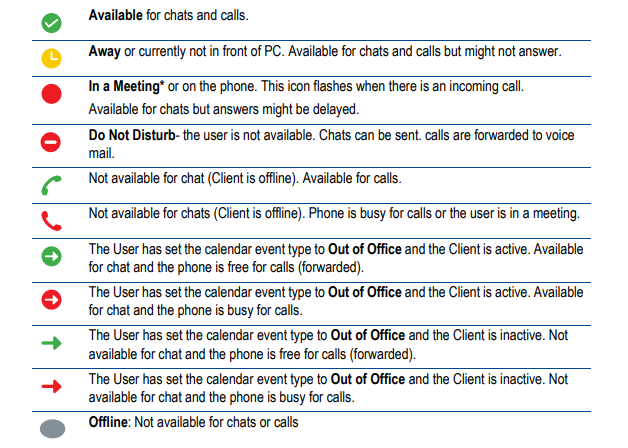Presence - On a Call
In addition to Status Presence, you can also see if a coworker is currently on a phone call.
If the colored dot next to a coworker's image circle is RED, then they are currently on a call.
If the colored dot next to a coworker's image circle is GREEN, then they are currently not on a call.
If the colored dot next to a coworker's image circle is GRAY, then the user currently has no active system devices.
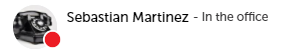 On a Call
On a Call
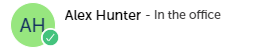 Not on a Call
Not on a Call
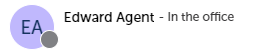 The user currently has no active devices
The user currently has no active devices
Your coworker's image circle with colored presence dot will appear anywhere in the MiCollab Web Portal where coworker contacts show up.
Places like:
- Contacts
- Inbox (recent activity)
- Chat
- Call History
- Voicemail
- Launchpad Area
- MiTeam (Power Users with the MiTeam add on)