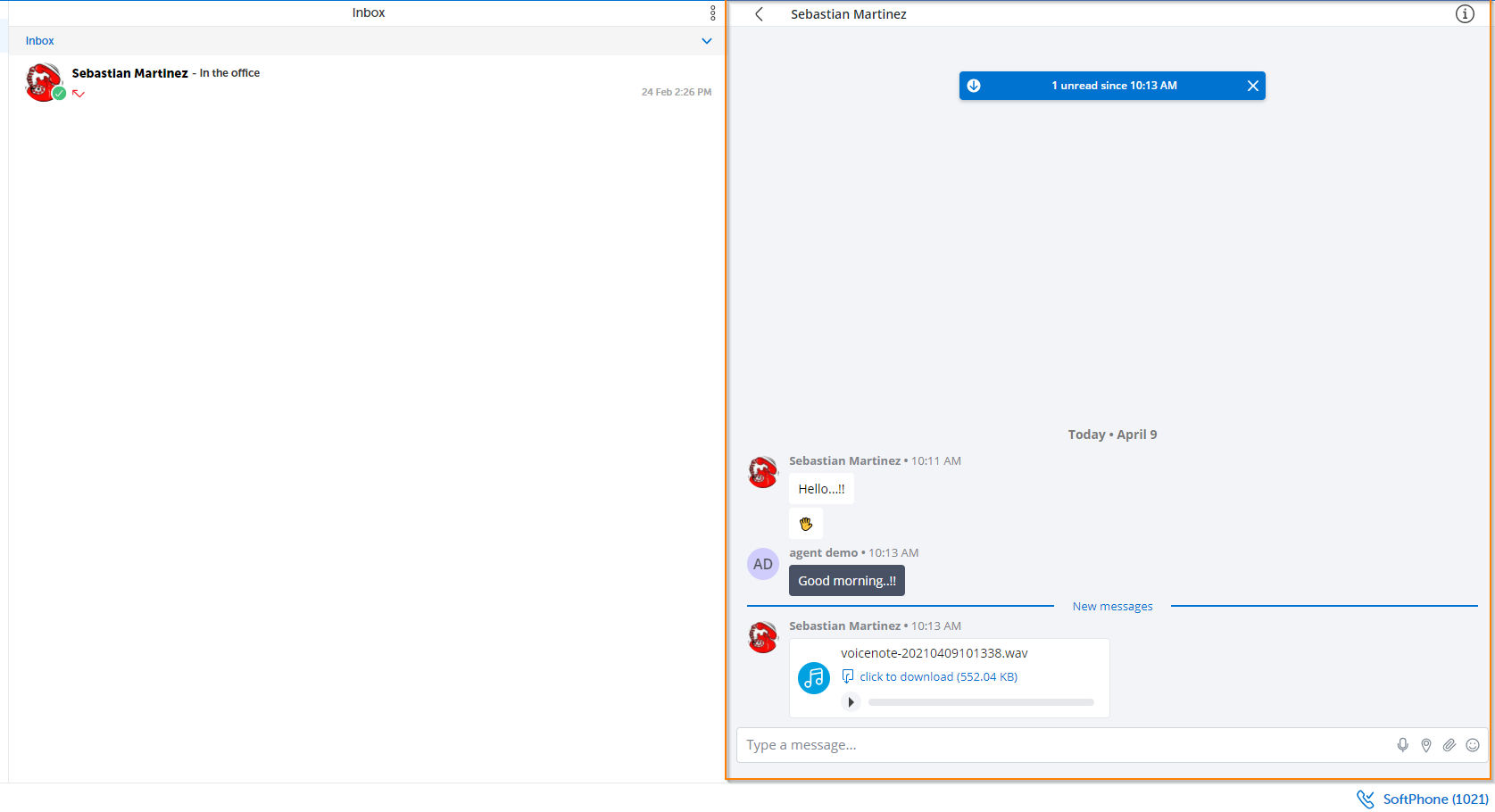Interoffice Chat
Chat is instant messaging between you and your coworkers. You can chat one on one, or you can participate in a group chat where there are three or more coworkers involved.
There are two general ways to start a chat with a coworker:
- Hovering over a contact's Image Circle and clicking on the Chat Icon.

- Click Chat in the left navigation panel, then click on a previous chat stream or start one from scratch.
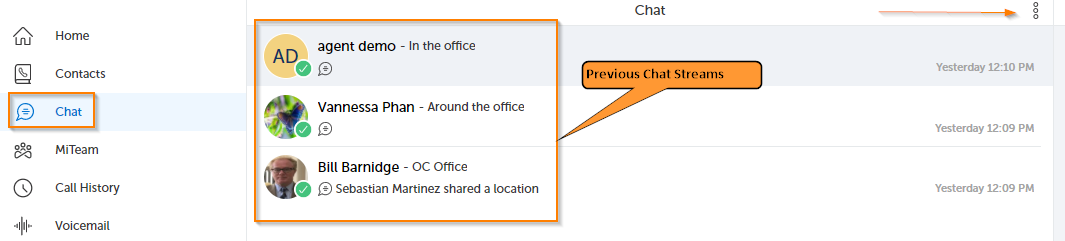
Click the More Icon then New to start a new chat stream.
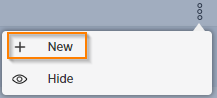
To start a new chat with more than two coworkers:
- Click Chat in the left navigation panel, then click the More Icon and click New.
- In the right panel, search and select the group chat members you want one by one.
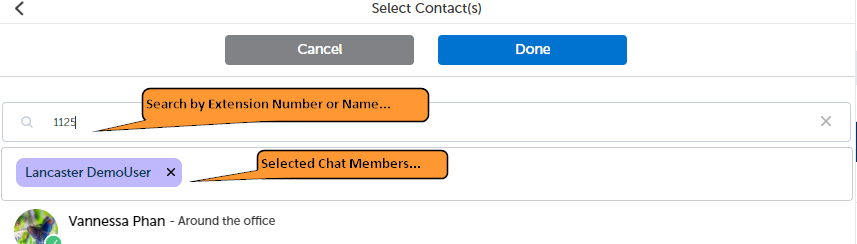
- Click Done.
The Active Chat Panel
When participating in a chat, the right panel becomes the active chat panel.