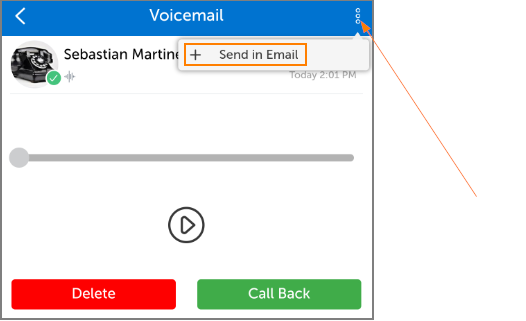Voicemail
MiCollab Mobile allows you work with your voicemail from the built in Voicemail Area.
The functionality includes:
- Listen to your Voicemail with fast forward / rewind slider control
- Delete your Voicemail
- Call the person back who left you a Voicemail
- Email the voicemail as an audio file
To get to Voicemail, tap "Voicemail" in the Left Panel.
Please note: A red circle with the number of unchecked Voicemail messages will appear to the left of the Voicemail button.
You will now be presented with a list of all your Voicemail that is still on the system
You can search for the name of the person who left you Voicemail using the Search Field.
You can tap on a Voicemail entry to work with that particular Voicemail.
- Tap the Play Icon to Play the Message
- Press and slide the slider control for easy fast forward or rewind
- Tap the Delete button to delete the message
- Tap the Call Back button to trigger a call to the person who left the voicemail
You can trigger an Email with the audio file of the Voicemail attached by tapping the More Icon, then tap "Send in Email".