About Your 5304
The Mitel® 5304 IP Phone is a two-line, dual port telephone that provides voice communication over an IP network. It has a back-lit liquid crystal display (LCD) screen. The 5304 IP Phone offers 8 programmable keys for one-touch feature access and one prime line key. The personal key on the bottom is always your Prime Line.
The 5304 IP Phone supports Mitel Call Control (MiNet) protocols and session initiated protocols (SIP).
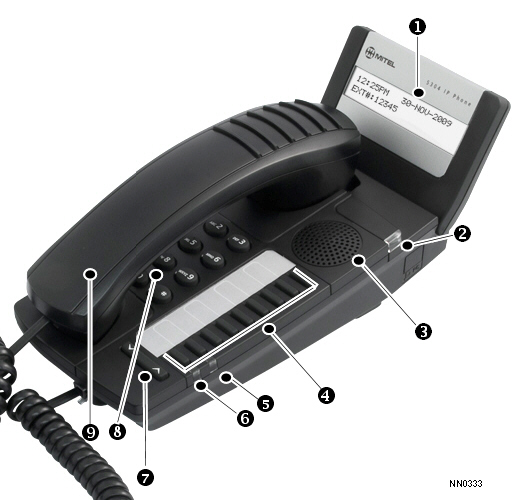
Elements of Your 5304 IP Phone
Feature | Function |
1) Display | Provides a two–line, 20–character liquid crystal display (LCD) viewing area that assists you in selecting and using phone features and identifying callers. When you are using the Superkey feature, prompts and feature information appear on the display screen. |
2) Ring/Message Indicator | Flashes to signal an incoming call and to indicate a message waiting in your voice mailbox. |
3) Speaker | Provides sound for ringing and paging calls. |
4) Programmable Keys | Provides 8 keys that can be programmed as function or feature keys. Write the name (speed call, feature) of the Personal keys programmed on the designation card. Use the slot behind the plastic cover at the bottom of the phone to remove/insert the designation card. |
5) Line 2 key or Programmable Key and LED | Line 2 can be programmed as a secondary line or as a feature key that requires an indicator (See Feature Keys). |
6) Line 1 key and LED | The bottom personal key is always your Prime Line key. |
7) Volume, Ringer, and Contrast Controls |
|
8) Keypad | Use to dial. |
9) Handset | Use for handset calls. |
Ring/Message indicators
When indicator is | it means that |
Flashing rapidly | Your phone is ringing |
Flashing slowly | A message or callback message is waiting at your phone |
On | Your phone is ringing another phone |
Off | Your phone is idle, or you are on a call |
Function Keys
Your system administrator can program the following function keys on a personal key (PK):
- Hold
- Redial
- Cancel
- Transfer/Conference
- Message Waiting
![]() Note: Certain features as documented in this guide will only work if the associated function key has been programmed. For example, the Conference feature makes use of the Transfer/Conference function key.
Note: Certain features as documented in this guide will only work if the associated function key has been programmed. For example, the Conference feature makes use of the Transfer/Conference function key.
Feature Keys
Your system administrator can program the following features, although with the exception of the Handoff feature they are not recommended unless they can be programmed on a key with an indicator:
Music, Do Not Disturb, Message Waiting, Night Answer, Make Busy, Phone Lock, Handoff
Superkey
With a pre-programmed Superkey, you can use these features:
- Phone Book
- Advisory Messages
- Call Forwarding
- Personal Keys
- Ringer Adjust
- Language
- Handoff
![]() Note: For Ringer Adjust and Language, the handset must be on the cradle.
Note: For Ringer Adjust and Language, the handset must be on the cradle.
Selecting Menu Options
To select menu items on the display, press *, 0 and # on the keypad. For example, if options *=YES 0=DEFAULT #=NO appear and you want to select YES, press *.
About Feature Access Codes
Use of some features requires dialing access codes. Ask your Administrator for a list of codes you should use.