MULTIMEDIA AGENT REPORTS
Multimedia Agent reports provide statistics on agents and agent groups that reflect multimedia behavior and the service experienced by clients.
The Agent reports are listed below
• Agent Group by Media Server by Agent
• Agent Group Inbound Trace
Multimedia Agent Group by Media Server by Agent
The Multimedia Agent Group by Media Server by Agent report shows performance, agent state, and shift time statistics for agent groups. These statistics are broken down by the groups' associated agents and the media contacts on which the agents work. This report enables a comparison of agent performance, within an agent group, when working with different media. (See Figure 160.)
Note that the media server field indicates the type of contact to which the statistics pertain. For example, the agent's chat statistics are located in the same row as the chat server.
The Multimedia Agent Group by Media Server by Agent report provides the following information:
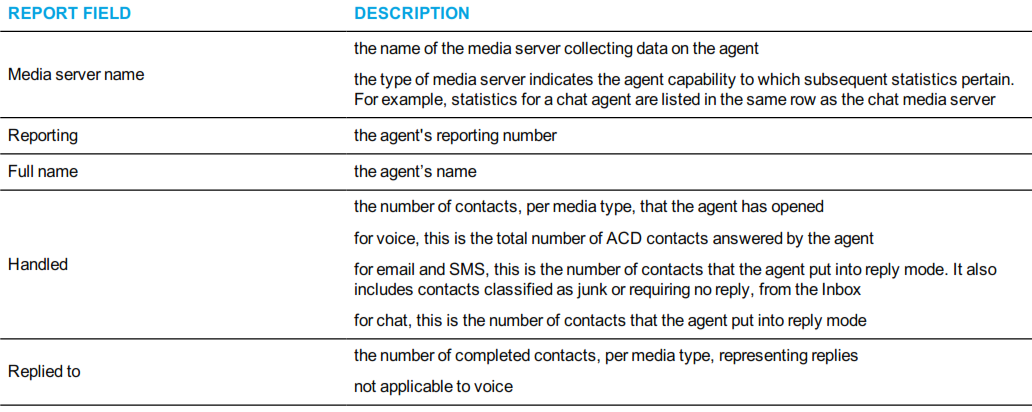
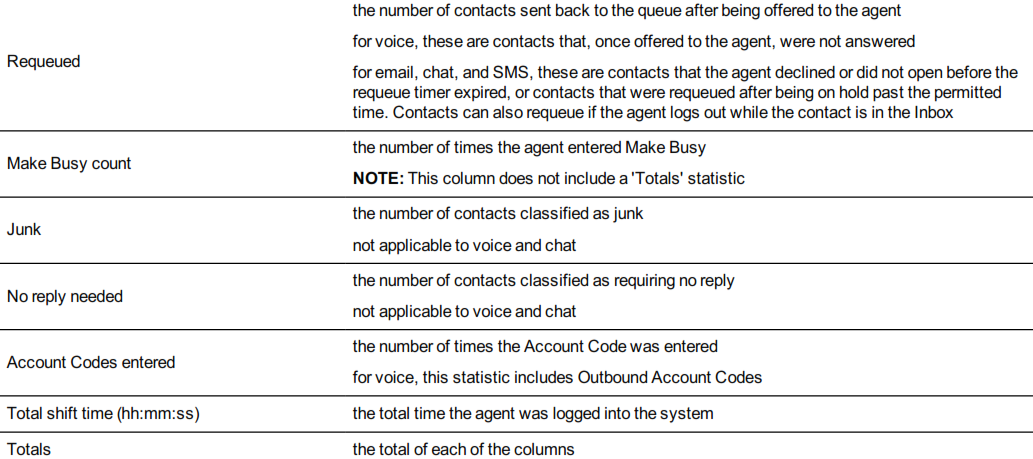
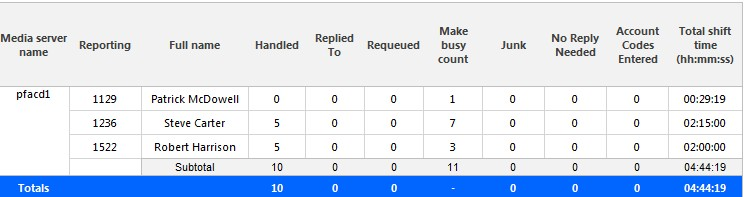
Figure 160: Multimedia Agent Group by Media Server by Agent
Multimedia Agent Group Inbound Trace
The Multimedia Agent Group Inbound Trace report shows contacts sent to agent groups and provides a high-level view of how agents handled these contacts. The report breaks down contacts into conversation segments, determined by specific reasons. Sample reasons include when the contact was delivered to the queue, if an agent declined the contact, and if an Account Code was entered.
You can use the Multimedia Agent Group Inbound Trace report to determine how contacts are being handled in your organization. For example, you can see if requeues are occurring or if conversations are bouncing from queue to queue.
NOTE:
• For email, conversation segments represent one exchange between agent and customer. A single conversation will not represent an ongoing email exchange.
• We do not recommend printing this report due to its size. However, if you do wish to print this report, please modify the size manually as it spans multiple pages.
You can filter the Multimedia Agent Group Inbound Trace report to
• Include conversation segments that extend outside the date range
• Include only specific types of conversation reasons (select from 'Cause' and 'Call type' lists provided)
NOTE: 'Cause' refers to email, chat, and SMS segment reasons. 'Call type' refers to voice segment reasons.
• Suppress visual formatting for improved readability if you want to format the report in Excel. Filter applicability varies by media type.
Table 14 defines the reasons for chat, email, and SMS segments in the Multimedia Agent Group Inbound Trace report. Table 15 defines the reasons for voice segments. Reason applicability varies by media type. A description of the fields in the report follows. Figure 161 provides an example of a Multimedia Agent Group Inbound Trace report.
Table 14: Multimedia Agent Group Inbound Trace Reason type: Chat, email, and SMS
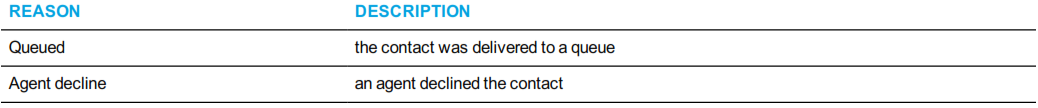
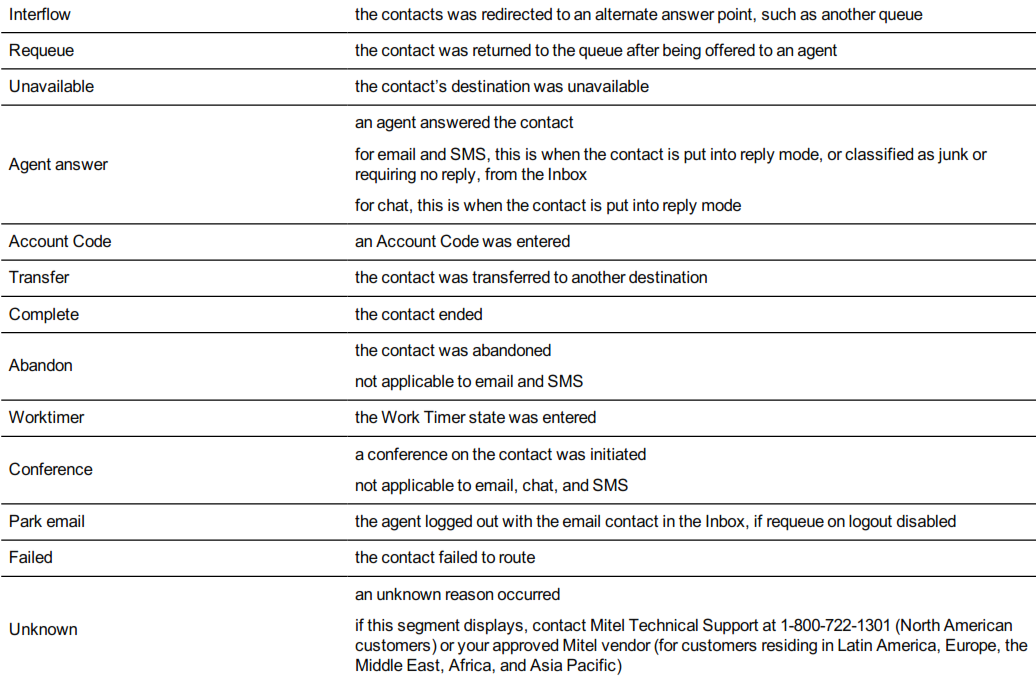
Table 15 defines the reasons for voice segments.
Table 15: Multimedia Agent Group Inbound Trace Reason type: Voice
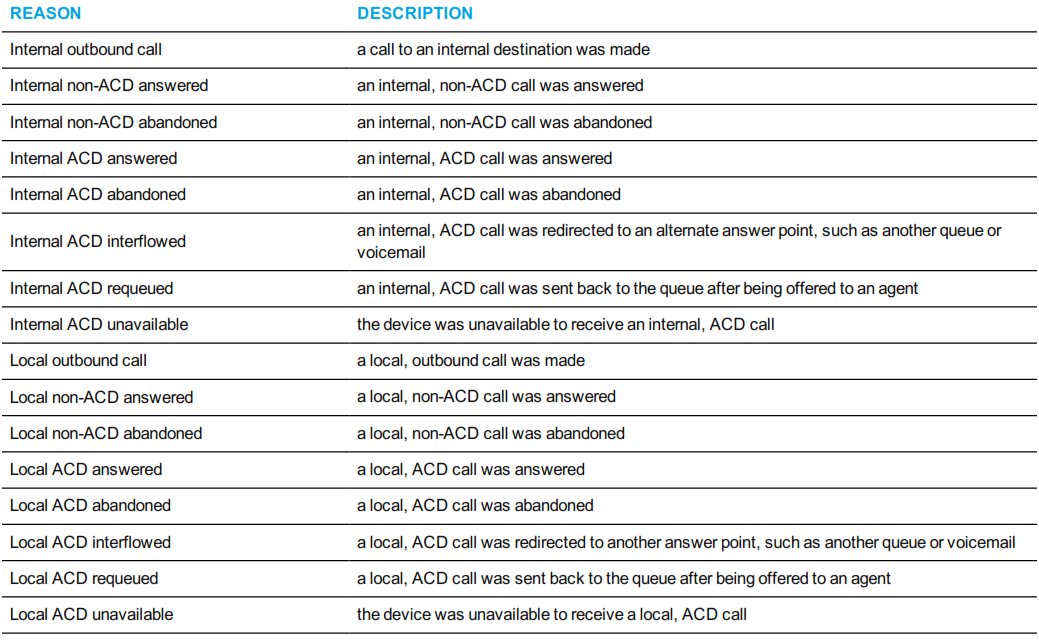
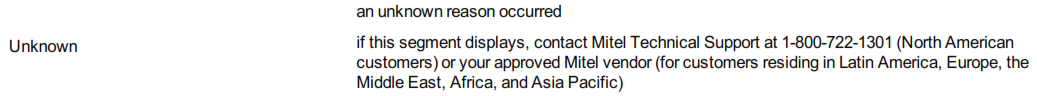
The Multimedia Agent Group Inbound Trace report provides the following information.
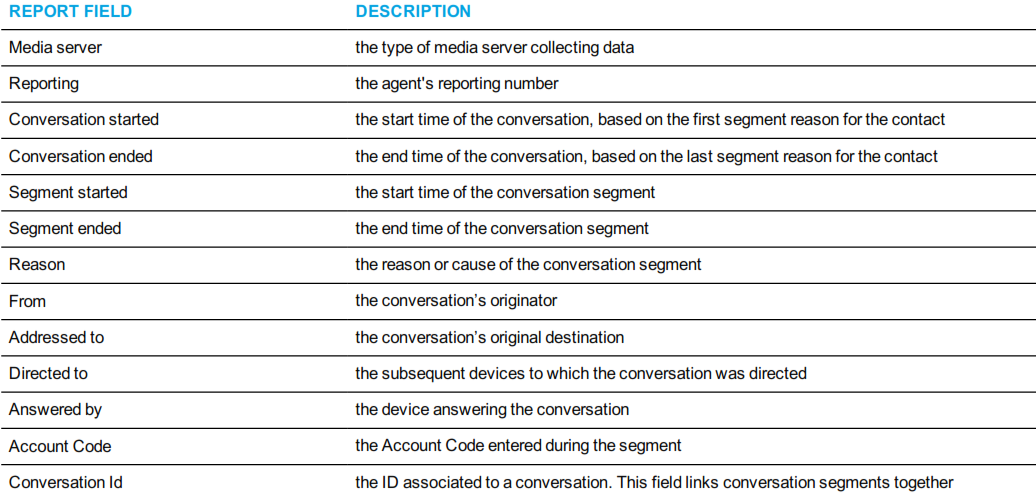
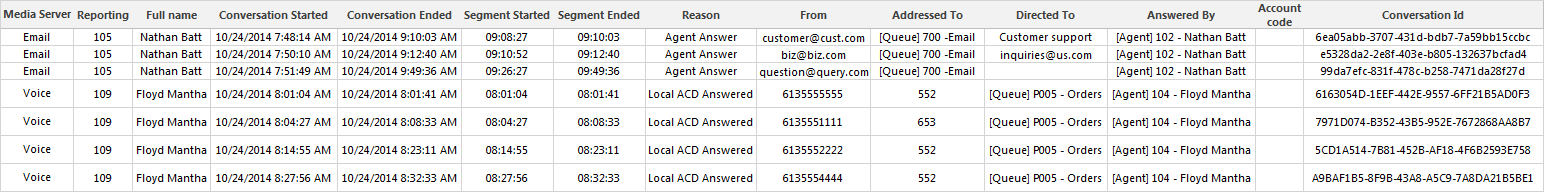
Figure 161: Multimedia Agent Group Inbound Trace