EMAIL QUEUE REPORTS
Queue and queue group reports provide statistics on queues and queue groups that reflect email behavior and the service experienced by customers who contact you by email.
The Queue reports are listed below:
Performance reports
• Queue and Queue Group Performance by Account Code
• Queue Performance by Agent
• Queue and Queue Group Performance by Period
• Queue Group Performance by Queue
Spectrum reports. The spectrum reports provide a frequency distribution of emails answered or interflowed based on a defined time scale.
• Queue and Queue Group Answer Spectrum by Period
• Queue and Queue Group Handle Spectrum by Period
• Queue and Queue Group Interflow Spectrum by Period
• Queue Group Answer Spectrum by Queue
• Queue Group Handle Spectrum by Queue
• Queue Group Interflow Spectrum by Queue
NOTE:
• Multimedia contacts in queue tagged as Junk or No Reply from Interactive Visual Queue and Ignite are not included in queue Handled, Completed, and Offered counts.
• If you are running a report on a queue group that has non-email queue members, the statistical values in the generated report will be for email queues only.
Email Queue and Queue Group Performance by Account Code
The Email Queue and Queue Group Performance by Account Code reports show the email performance of a queue or queue group for account codes and therefore permits comparison of the queue or queue group's performance for each account code. (See Figure 111.)
The Email Queue and Queue Group Performance by Account Code reports provides the following information:
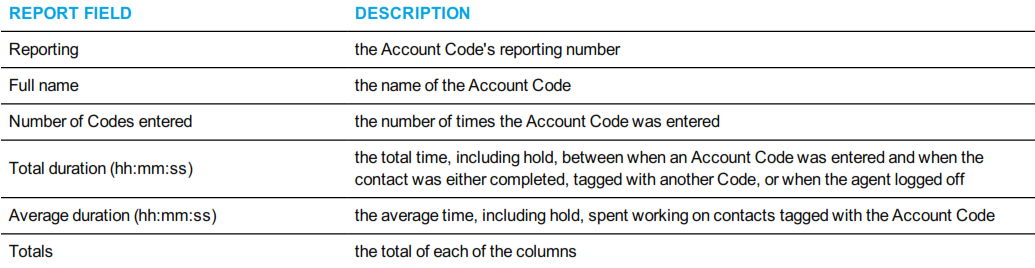
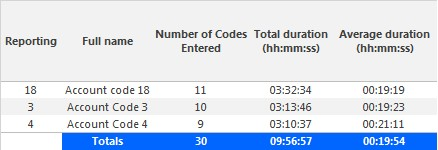
Figure 111: Email Queue Performance by Account Code
Email Queue Performance by Agent
The Email Queue Performance by Agent report shows the email performance of each agent and therefore permits comparison of one agent's performance against other agents' performances. (See Figure 112.)
The Email Queue Performance by Agent report provides the following information:
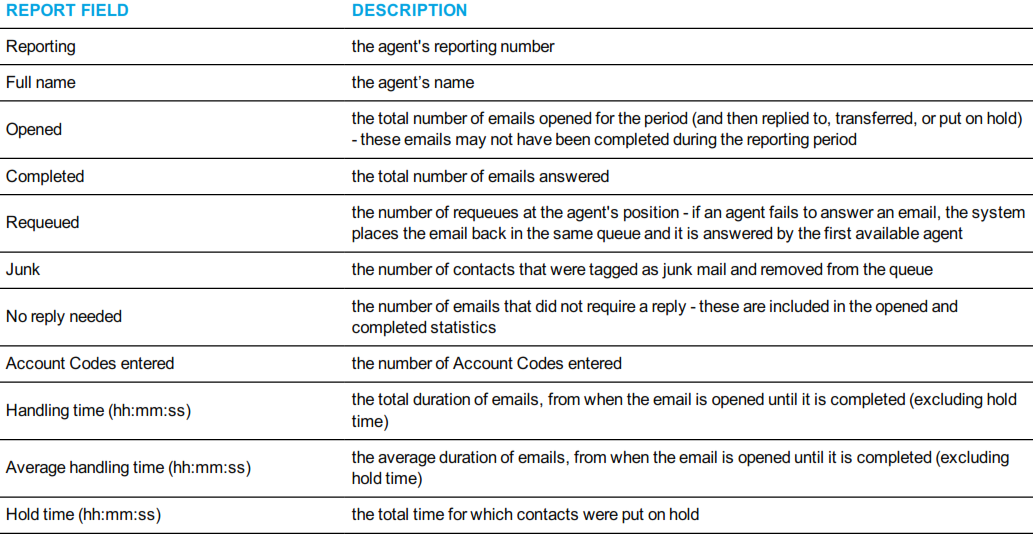
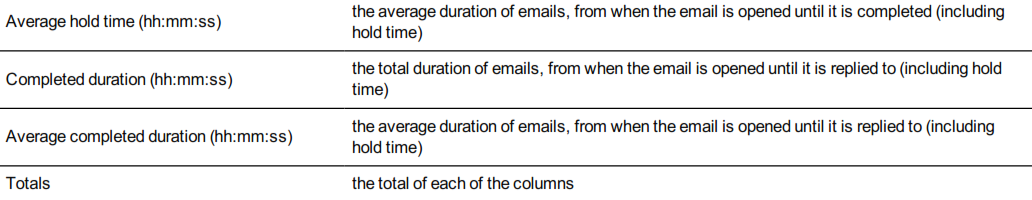

Figure 112: Email Queue Performance by Agent
Email Queue and Queue Group Performance by Period
The Email Queue and Queue Group Performance by Period reports show the email activity of a queue or queue group across 15-, 30-, or 60-minute intervals for the shift duration and day(s) you specify. (See Figure 113.)
The Email Queue and Queue Group Performance by Period reports provides the following information:
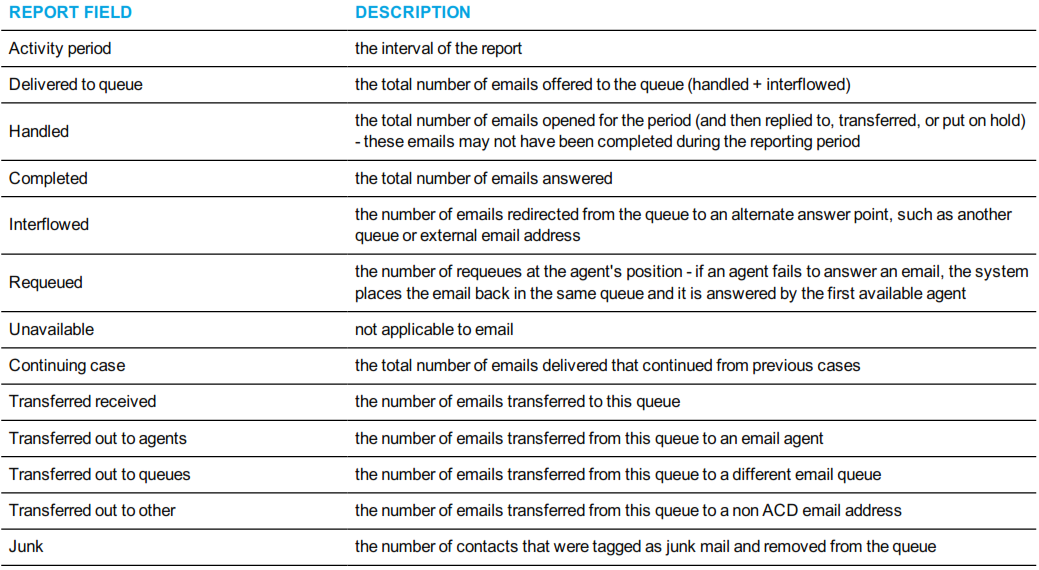
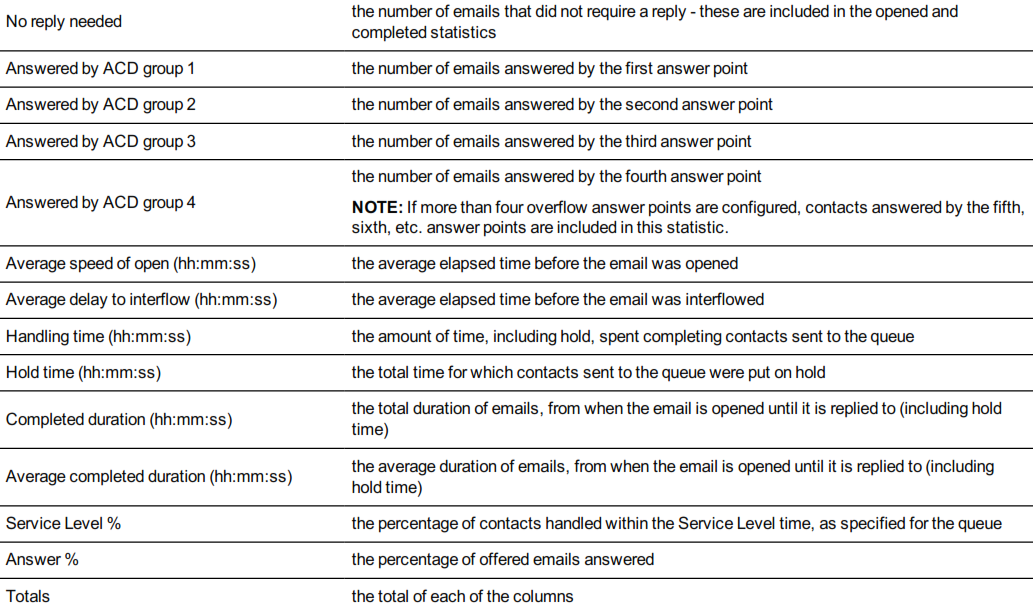
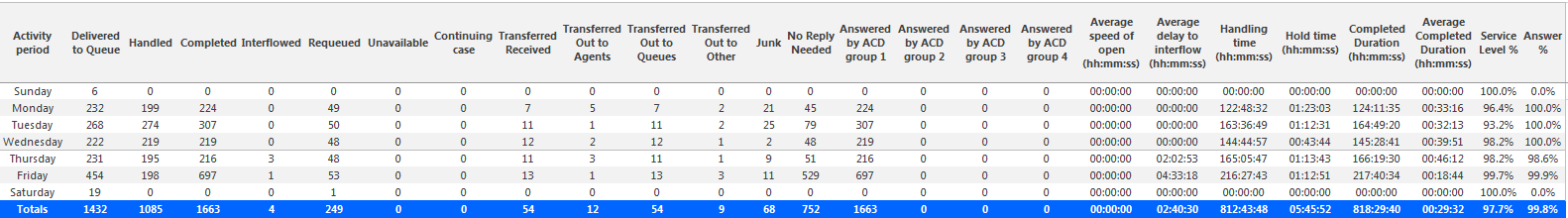
Figure 113: Email Queue Performance by Period
Email Queue Group Performance by Queue
The Email Queue Group Performance by Queue report compares the workload distribution across the queues in a queue group for the specified reporting period. It reports the email statistics in hours, minutes, and seconds, and provides email counts across queues. (See Figure 114.)
The Email Queue Group Performance by Queue report provides the following information:
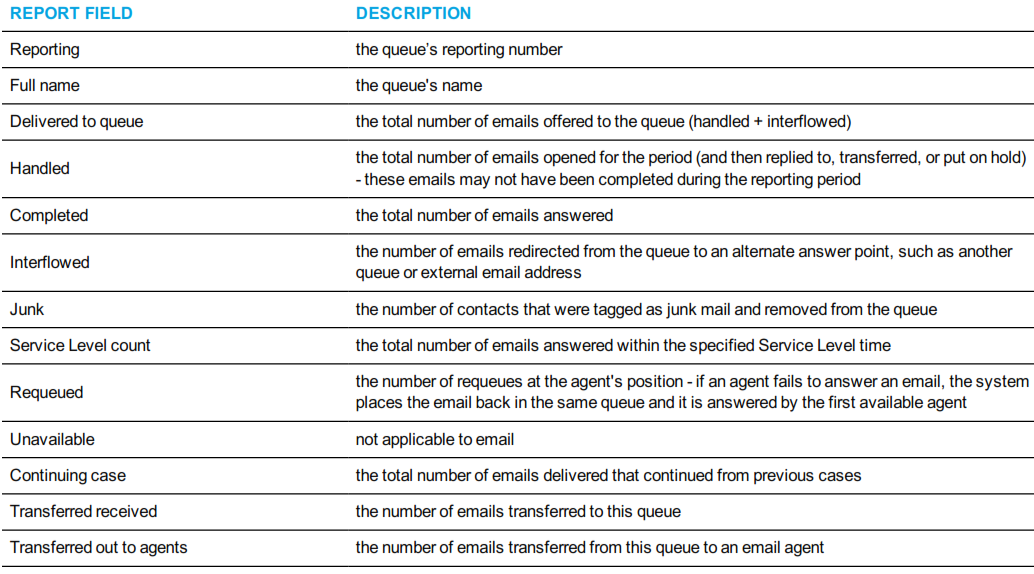
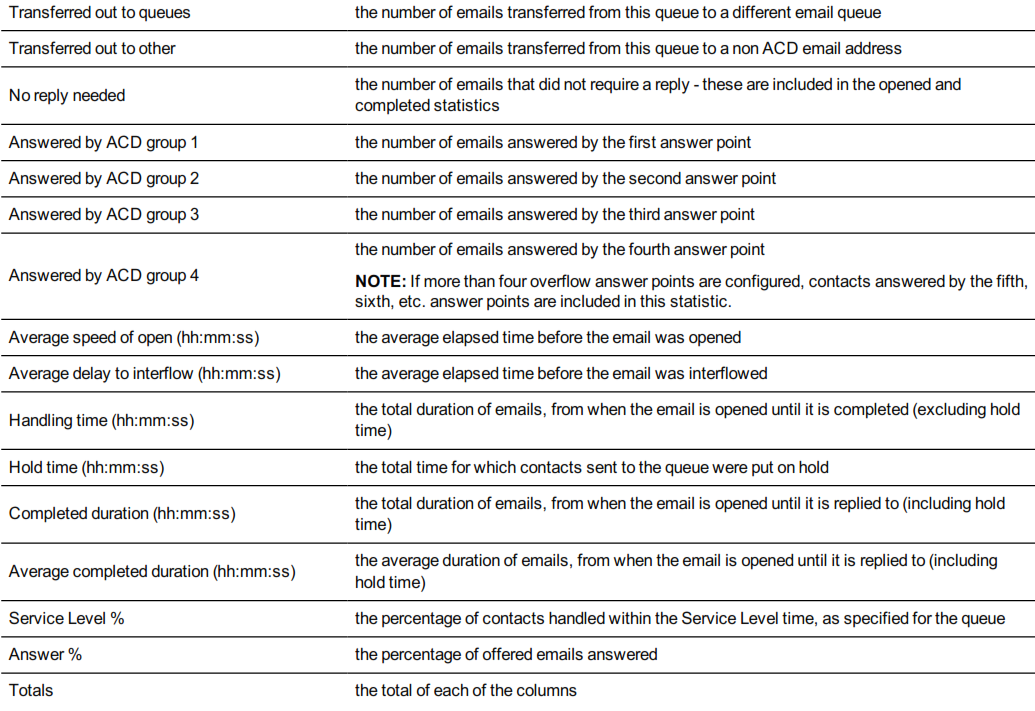
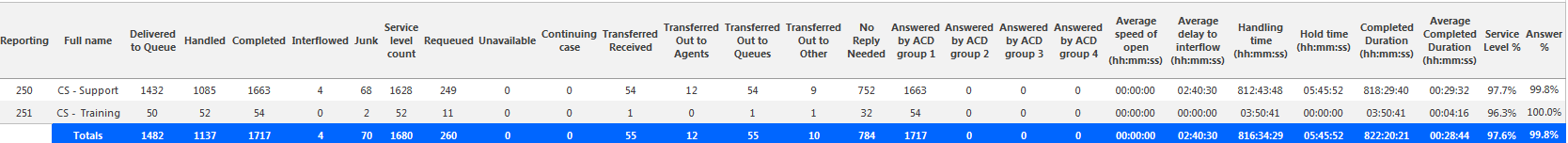
Figure 114: Email Queue Group Performance by Queue
Email Queue and Queue Group Answer Spectrum by Period
The Email Queue and Queue Group Answer Spectrum by Period reports provide a frequency distribution of emails answered for queues and queue groups, across intervals, for the specified period. (See Figure 115.)
NOTE: 'Day of week', 'Month', and 'Day of month' intervals have been added to the Spectrum by Period reports. Upgrading from Version 6.x to Version 7.x converts Spectrum by Day of Week reports into Spectrum by Period reports, with data displaying by day of week intervals.
The following are the first three fields of the Email Queue and Queue Group Answer Spectrum by Period reports:
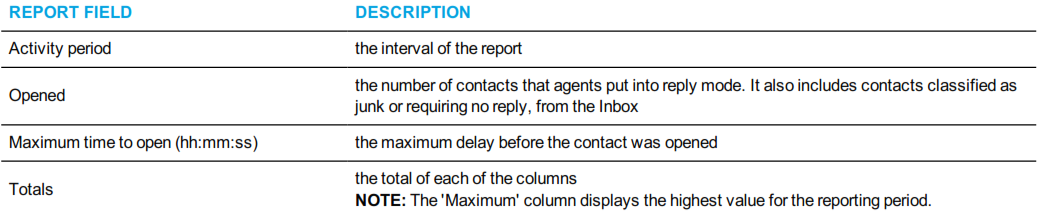
The remaining fields of the Email Queue Answer Spectrum by Period report provide a frequency distribution of email patterns based on the time scale defined for the queue in YourSite Explorer. For each time period, the Count <=X Minutes field reflects the total number of emails for that interval and all preceding intervals. Queue spectrum values that cannot be rounded to whole minute values will display as decimal values with 2 places in the Count <=X Minutes report fields.
The remaining fields of the Email Queue Group Answer Spectrum by Period report provide a frequency distribution of emails patterns based on a defined time scale (Spectral Interval 1-10). The Spectrum Interval field reflects the total number of emails for that interval and all preceding intervals. The % of contacts opened field reflects the percentage of emails for that interval and all preceding intervals.
NOTE:
• For each time period, except > 120 seconds, the Count < x min field reflects the total number of emails for that interval and all preceding intervals.
• For the >120 minutes' time period, the Count < x min field reflects the total number of emails for that interval only.
• The % of Total field reflects the percentage of emails for that interval and all preceding intervals.
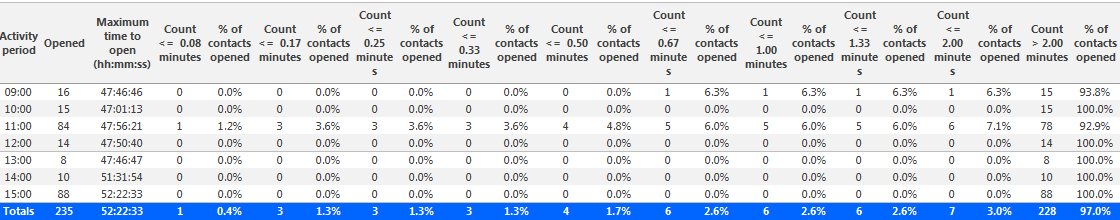
Figure 115: Email Queue Answer Spectrum by Period
Email Queue and Queue Group Handle Spectrum by Period
The Email Queue and Queue Group Handle Spectrum by Period reports provide a frequency distribution of emails handled for queues and queue groups, across intervals, for the specified period. (See Figure 116.)
NOTE: 'Day of week', 'Month', and 'Day of month' intervals have been added to the Spectrum by Period reports. Upgrading from Version 6.x to Version 7.x converts Spectrum by Day of Week reports into Spectrum by Period reports, with data displaying by day of week intervals.
The following are the first three fields of the Email Queue and Queue Group Handle Spectrum by Period reports:
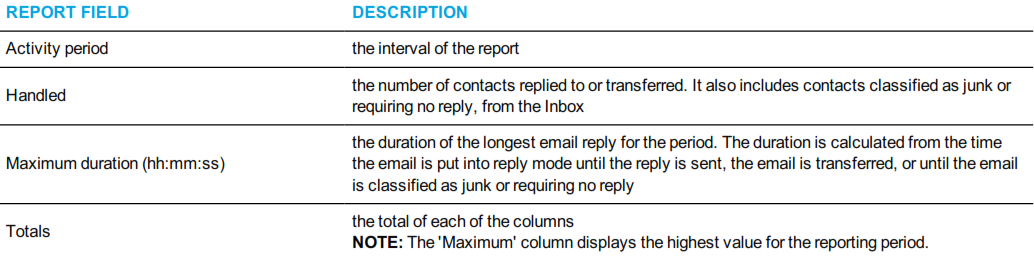
The remaining fields of the Email Queue Handle Spectrum by Period provide a frequency distribution of email patterns based on the time scale defined for the queue in YourSite Explorer. For each time period, the Count <=X Minutes field reflects the total number of emails for that interval and all preceding intervals. Queue spectrum values that cannot be rounded to whole minute values will display as decimal values with 2 places in the Count <=X Minutes report fields.
The remaining fields of the Email Queue Group Handle Spectrum by Period report provide a frequency distribution of email patterns based on a defined time scale (Spectral Interval 1-10). The Spectrum Interval field reflects the total number of emails for that interval and all preceding intervals. The % of contacts handled field reflects the percentage of emails for that interval and all preceding intervals.
NOTE:
• For each time period, except > 541 seconds, the Count < x min field reflects the total number of emails for that interval and all preceding intervals.
• For the >541 minutes' time period, the Count < x min field reflects the total number of emails for that interval only.
• The % of Total field reflects the percentage of emails for that interval and all preceding intervals.
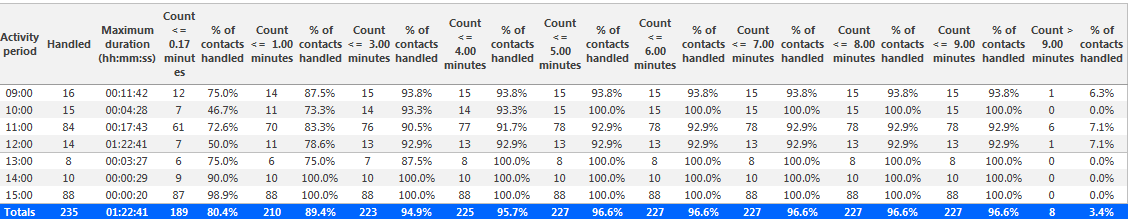
Figure 116: Email Queue Handle Spectrum by Period
Email Queue and Queue Group lnterflow Spectrum by Period
The Email Queue and Queue Group lnterflow Spectrum by Period reports provide a frequency distribution of emails interflowed across queues and queue groups. The data displays in intervals for the specified period. (See Figure 117.)
NOTE: 'Day of week', 'Month', and 'Day of month' intervals have been added to the Spectrum by Period reports. Upgrading from Version 6.x to Version 7.x converts Spectrum by Day of Week reports into Spectrum by Period reports, with data displaying by day of week intervals.
The following are the first three fields of the Email Queue and Queue Group lnterflow Spectrum by Period reports:
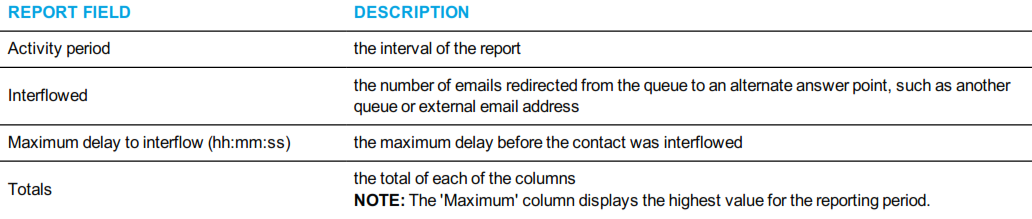
The remaining fields of the Email Queue lnterflow Spectrum by Period provide a frequency distribution of email patterns based on the time scale defined for the queue in YourSite Explorer. For each time period, the Count <=X Minutes field reflects the total number of emails for that interval and all preceding intervals. Queue spectrum values that cannot be rounded to whole minute values will display as decimal values with 2 places in the Count <=X Minutes report fields.
The remaining fields of the Email Queue Group lnterflow Spectrum by Period report provide a frequency distribution of email patterns based on a defined time scale (Spectral lnterval 1-10). The Spectrum lnterval field reflects the total number of emails for that interval and all preceding intervals. The % of contacts interflowed field reflects the percentage of emails for that interval and all preceding intervals.
NOTE:
• For each time period, except > 120 seconds, the Count < x min field reflects the total number of emails for that interval and all preceding intervals.
• For the >120 minutes' time period, the Count < x min field reflects the total number of emails for that interval only.
• The % of Total field reflects the percentage of emails for that interval and all preceding intervals.
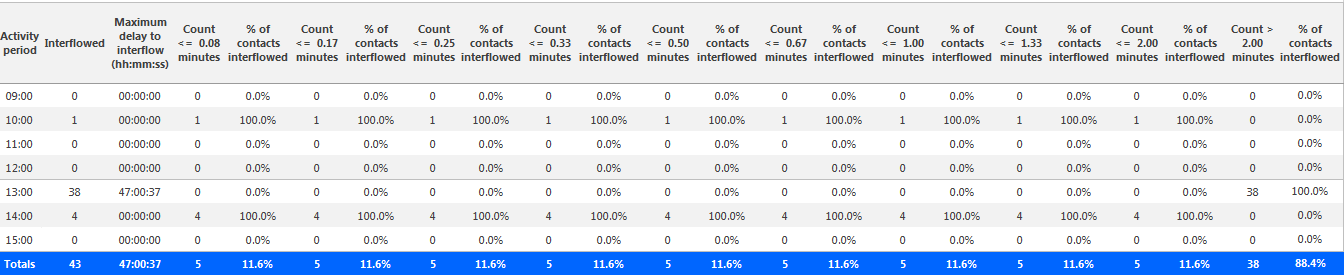
Figure 117: Email Queue Group lnterflow Spectrum by Period
Email Queue Group Answer Spectrum by Queue
The Email Queue Group Answer Spectrum by Queue report provides a frequency distribution of emails for a queue group across intervals from 1-10. (See Figure 118.)
The following are the first three fields of the Email Queue Group Answer Spectrum by Queue report:
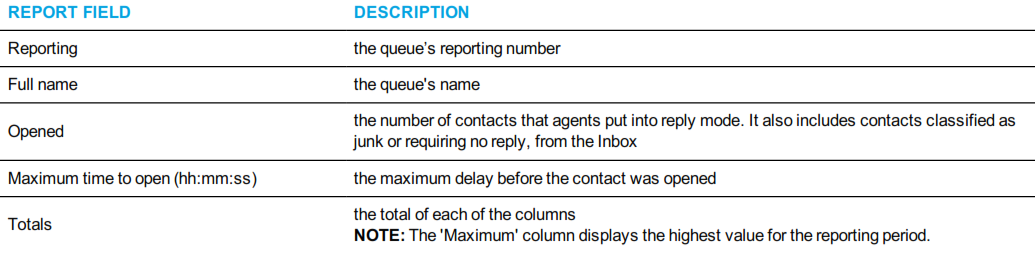
The remaining fields of the Email Queue Group Answer Spectrum by Queue report provide a frequency distribution of email patterns based on a defined time scale (Spectral Interval 1-10). The Spectrum Interval field reflects the total number of emails for that interval and all preceding intervals. The % of contacts opened field reflects the percentage of emails for that interval and all preceding intervals.
NOTE: Spectrum Interval 10 reflects the total number of emails for that interval only.
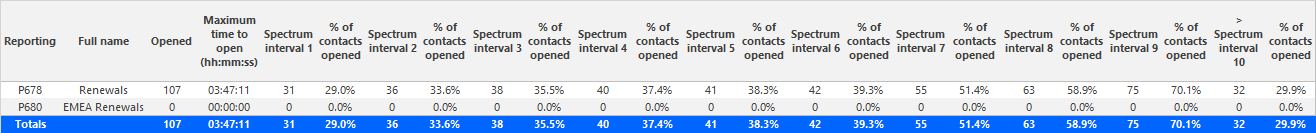
Figure 118: Email Queue Group Answer Spectrum by Queue
Email Queue Group Handle Spectrum by Queue
The Email Queue Group Handle Spectrum by Queue report provides a frequency distribution of emails for a queue group across intervals from 1- 10. (See Figure 119.)
The following are the first three fields of the Email Queue Group Handle Spectrum by Queue report:
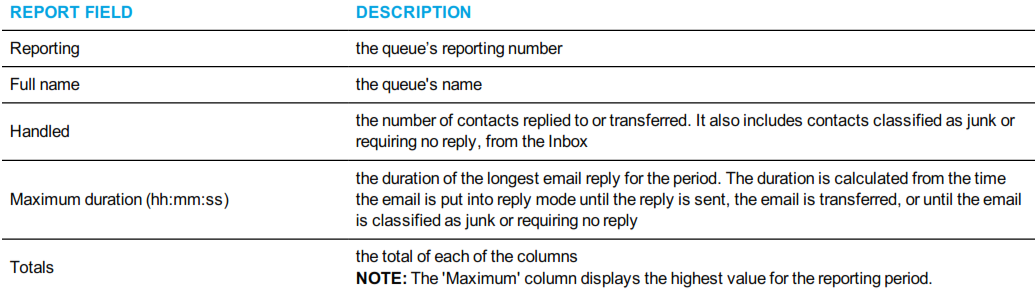
The remaining fields of the Email Queue Group Handle Spectrum by Queue report provide a frequency distribution of email patterns based on a defined time scale (Spectral Interval 1-10). The Spectrum Interval field reflects the total number of emails for that interval and all preceding intervals. The % of contacts handled field reflects the percentage of emails for that interval and all preceding intervals.
NOTE: Spectrum Interval 10 reflects the total number of email for that interval only.
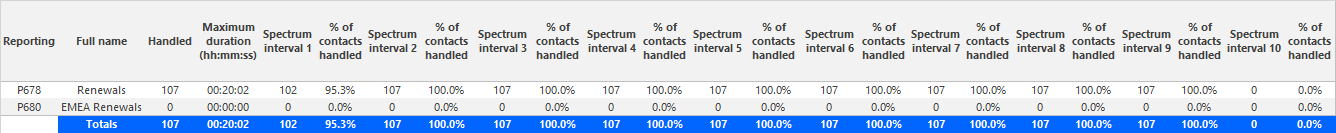
Figure 119: Email Queue Group Handle Spectrum by Queue
Email Queue Group lnterflow Spectrum by Queue
The Email Queue Group lnterflow Spectrum by Queue report provides a frequency distribution of emails for a queue group across intervals from 1- 10. (See Figure 120.)
The following are the first three fields of the Email Queue Group lnterflow Spectrum by Queue report:
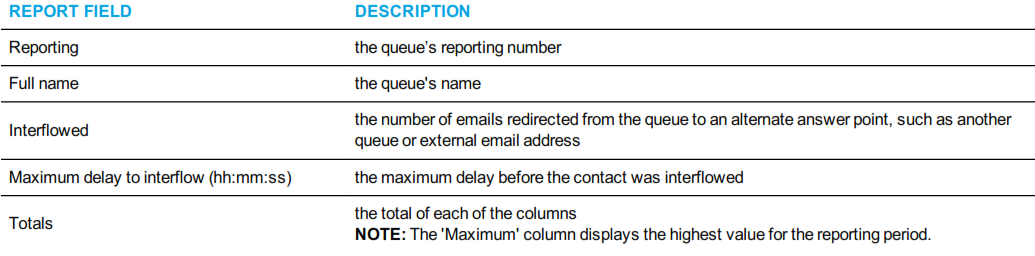
The remaining fields of the Email Queue Group lnterflow Spectrum by Queue report provide a frequency distribution of email patterns based on a defined time scale (Spectral lnterval 1-10). The Spectrum lnterval field reflects the total number of emails for that interval and all preceding intervals. The % of contacts interflowed field reflects the percentage of emails for that interval and all preceding intervals.
NOTE: Spectrum lnterval 10 reflects the total number of emails for that interval only.
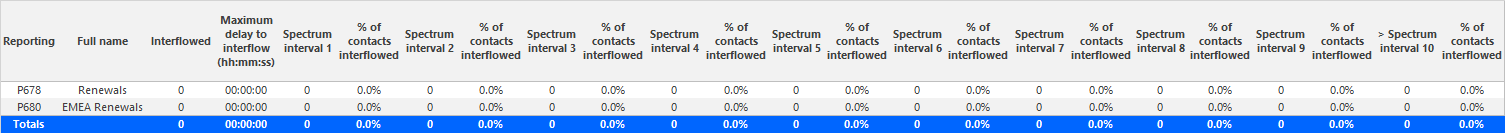
Figure 120: Email Queue Group lnterflow Spectrum by Queue