CHAT AGENT REPORTS
Agent and Agent Group reports provide statistics based on the activity of agents and agent groups.
The Agent reports are listed below:
Performance reports
- Agent and Agent Group by Make Busy Code
- Agent and Agent Group Performance by Account Code
- Agent and Agent Group Performance by Period
- Agent Group Performance by Agent
Event reports
- Agent and Agent Group Event by Period (hh:mm:ss) (You cannot generate this report over midnight.)
NOTE: If you are running a report on an agent group that has non-chat agents, the statistical values in the generated report will be for chat agents only.
Chat Agent and Agent Group by Make Busy Code
The Chat Agent and Agent Group by Make Busy Code reports show the frequency and duration the chat agent and chat agent group is in Make Busy. (See Figure 121.)
The Chat Agent and Agent Group by Make Busy Code reports provide the following information:
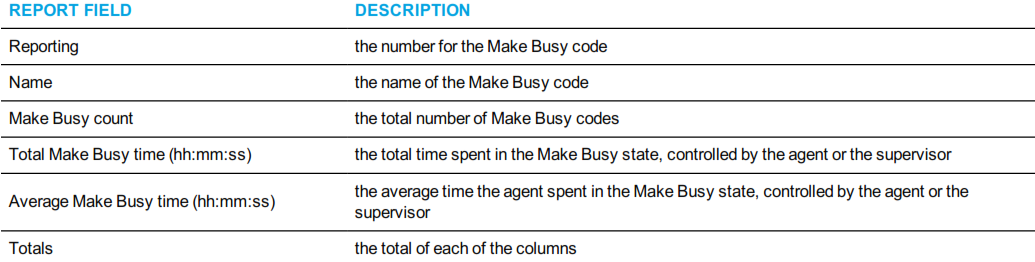
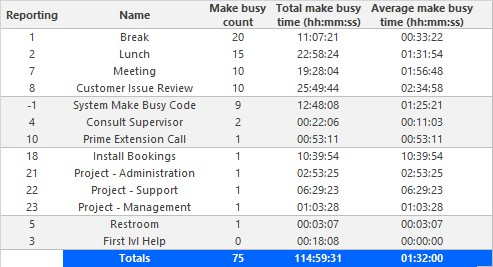
Figure 121: Chat Agent Group by Make Busy Code
Chat Agent and Agent Group Performance by Account Code
The Chat Agent and Agent Group Performance by Account Code report shows the chat Account Codes entered. (See Figure 122.)
The Chat Agent and Agent Group Performance by Account Code report provides the following information:
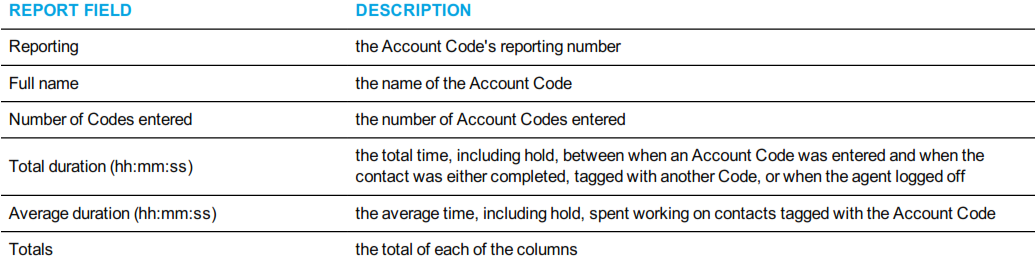
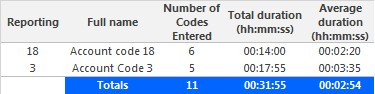
Figure 122: Chat Agent Group Performance by Account Code
Chat Agent and Agent Group Performance by Period
The Chat Agent and Agent Group Performance by Period reports show the chat handling performance of agents across 15-, 30-, or 60- minute intervals, or by Day of Week, Day of Month, and Month, for the activity period specified. (See Figure 123.)
NOTE: 'Handling time' in the Chat Agent Group Performance by Agent report may not align with 'ACD handled time' in these reports. In the Chat Agent Group Performance by Agent report, the 'Handling time' calculation takes into account an agent's overriding state. 'ACD handled time' in these reports does not. For example, if an agent responding to a chat receives another chat, their state will change from 'ACD' to 'Ringing'.
'Handling time' in the Agent Group Performance by Agent report will not be calculated while the agent is in Ringing, but 'ACD handled time' will.
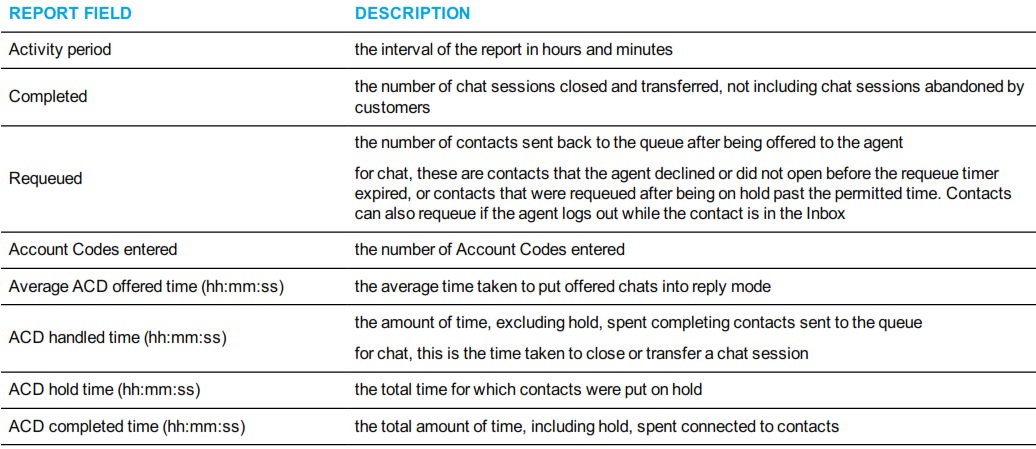
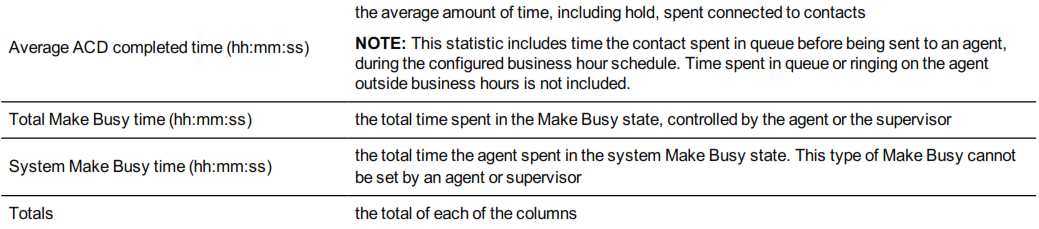
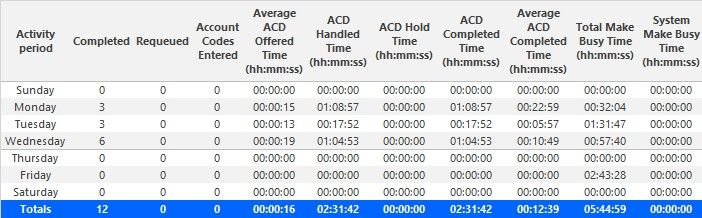
Figure 123: Chat Agent Performance by Period
Chat Agent Group Performance by Agent
The Chat Agent Group Performance by Agent report shows the workload distribution across the agents in an agent group for the shift duration and day(s) you specify. It reports the chat statistics in hours, minutes, and seconds, and provides contact counts across agents. (See Figure 124.)
The Chat Agent Group Performance by Agent report provides the following information:
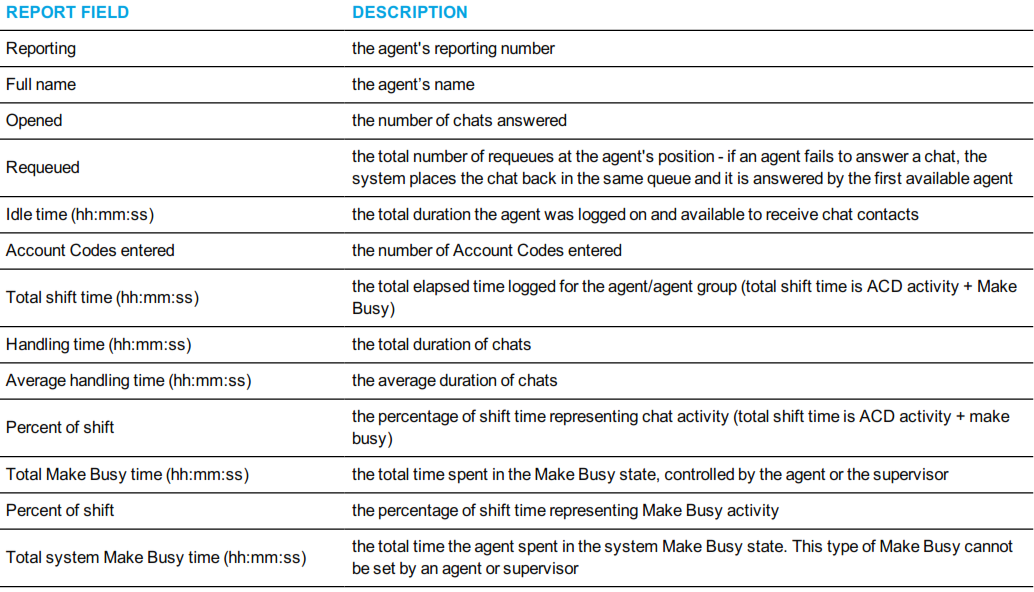
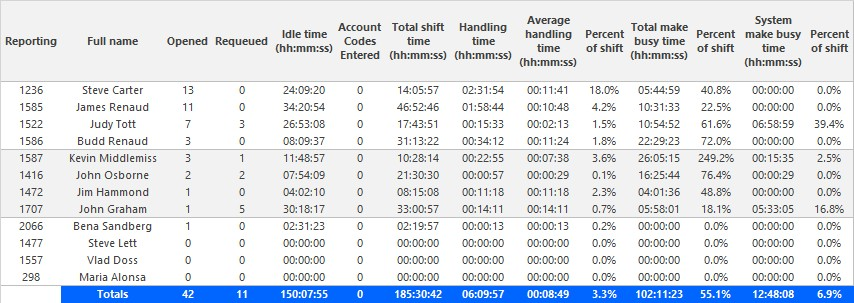
Figure 124: Chat Agent Group Performance by Agent
Chat Agent and Agent Group Event by Period (hh:mm:ss)
The Chat Agent Event by Period (hh:mm:ss) report displays log on and log off times for the agent and the total duration the agent spent in various agent states for the day(s) you specify. It reports the chat statistics in hours, minutes, and seconds and provides chat counts for the agent. (See Figure 125.)
The Chat Agent Group Event by Period (hh:mm:ss) report displays log on and log off times for the agent group and the total duration the agent group spent in various agent states for the day(s) you specify. It reports the chat statistics in hours, minutes, and seconds and provides chat counts for the agent.
The Chat Agent Event by Period (hh:mm:ss) report is truncated to the first 1000 records. It provides the following information:
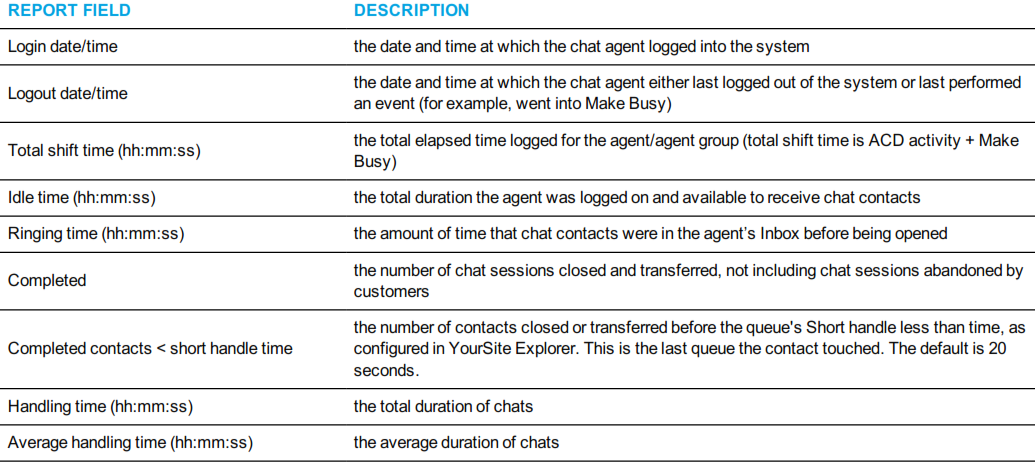
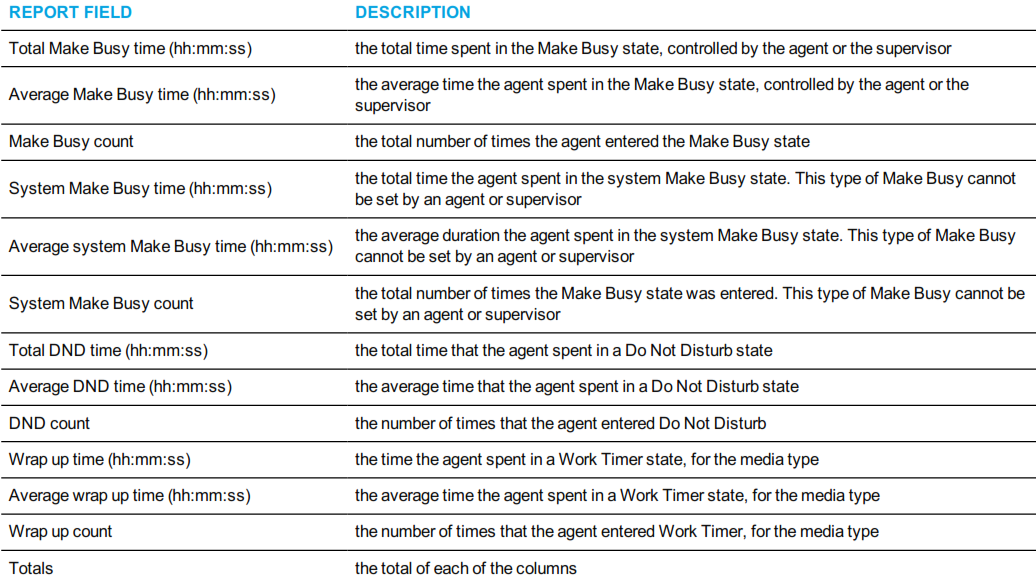
The Chat Agent Group Event by Period (hh:mm:ss) report compares the total duration agents spent in various agent states, for the agent group and day(s) you specify. It reports the chat statistics in hours, minutes, and seconds. It also compares chat counts across agents.
The Chat Agent Group Event by Period (hh:mm:ss) report provides the following information:
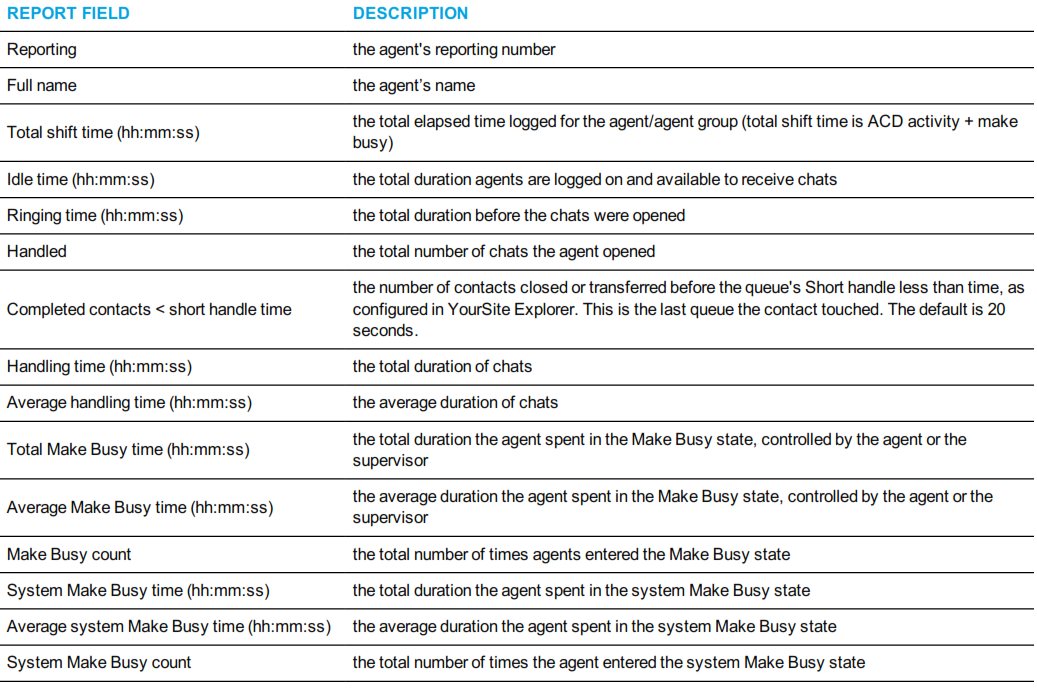
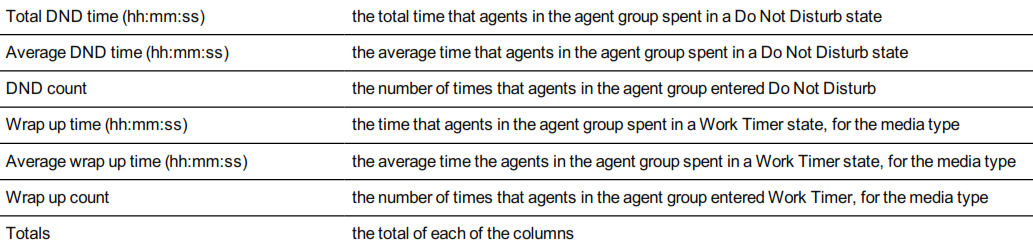
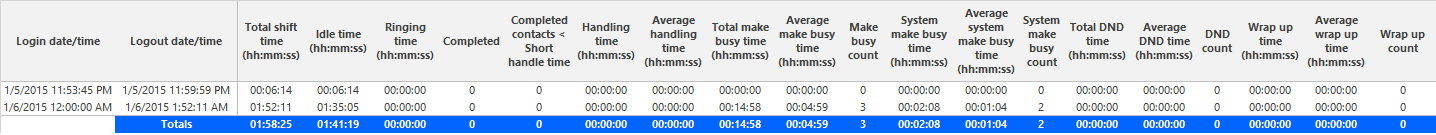
Figure 125: Chat Agent Event by Period (hh:mm:ss)