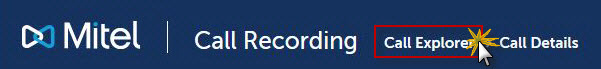To access the Call Details View
- Select the desired call or calls from the Call Explorer view.
- Click the View Selected button at the bottom right of the screen.
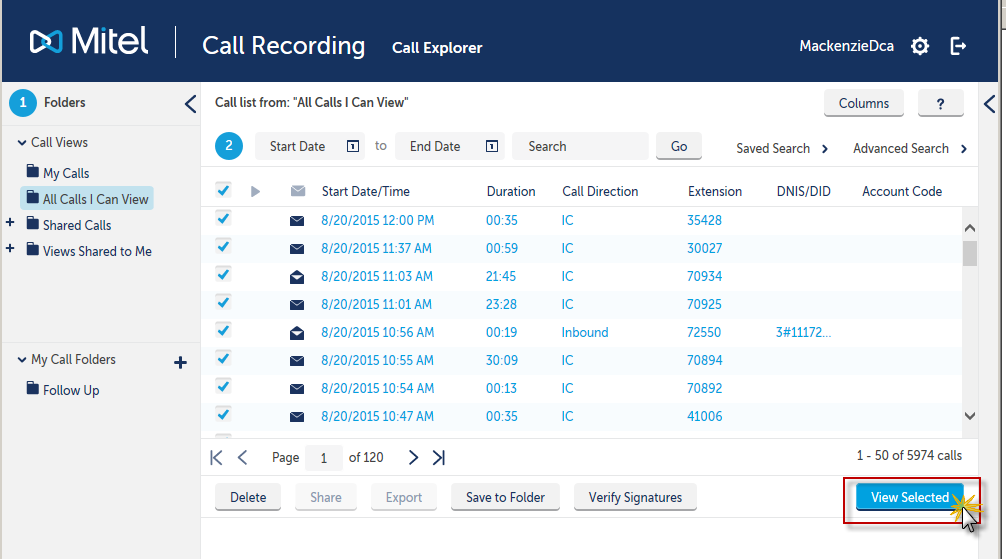
This opens the Call Details View.
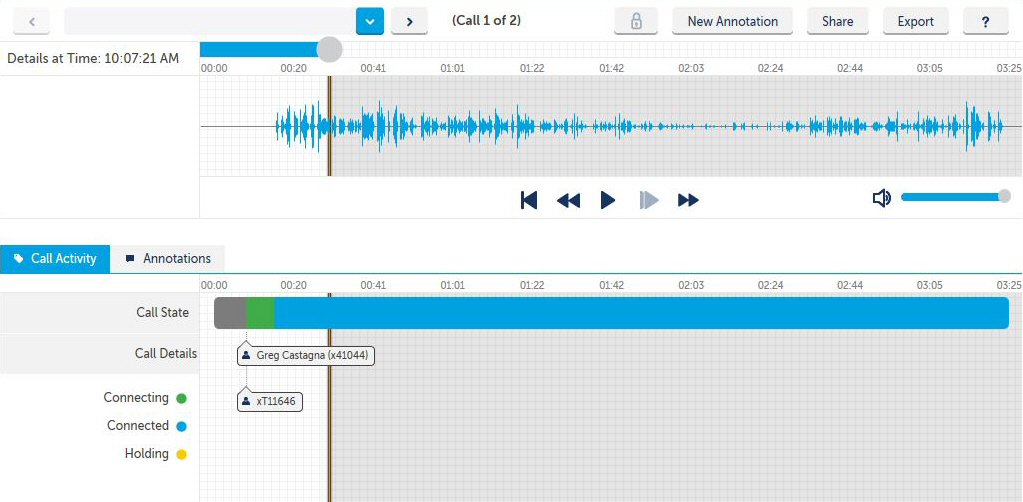
From this screen you may add a New Annotation, Share a call recording or a segment of a call recording, or Export a call recording or segment of a call recording.
The Call Activity section allows you to see:
- Sections of the call that were and were not recorded
- Sections of the call you do and do not have permission to listen to
NOTE: These sections are called Blocked Regions and are visually indicated by a red background overlay to depict the sections of the call you do not have access to or do not have permission to listen to or view call details.
- Outside parties and extensions
- Account codes
- Extra information
- Annotations
- Time line for the duration of the call
To navigate back to the Call Explorer view, click on the word Call Explorer at the top of the screen.