You can search for calls made within a specified period of time using a Start Date defined as the last XX number of days. For example, a sales manager can run a report every Monday for the previous 7 days without entering a search date each week. This is primarily intended for use in Saved Searches.
- Select the call folder on which to conduct the search.
- Click Advanced Search to open the search window.
- From the Searchable Fields list, highlight Start Date (Window) and click Add.
- From the drop-down windows, enter the criteria for each selected field.
- Click Search.
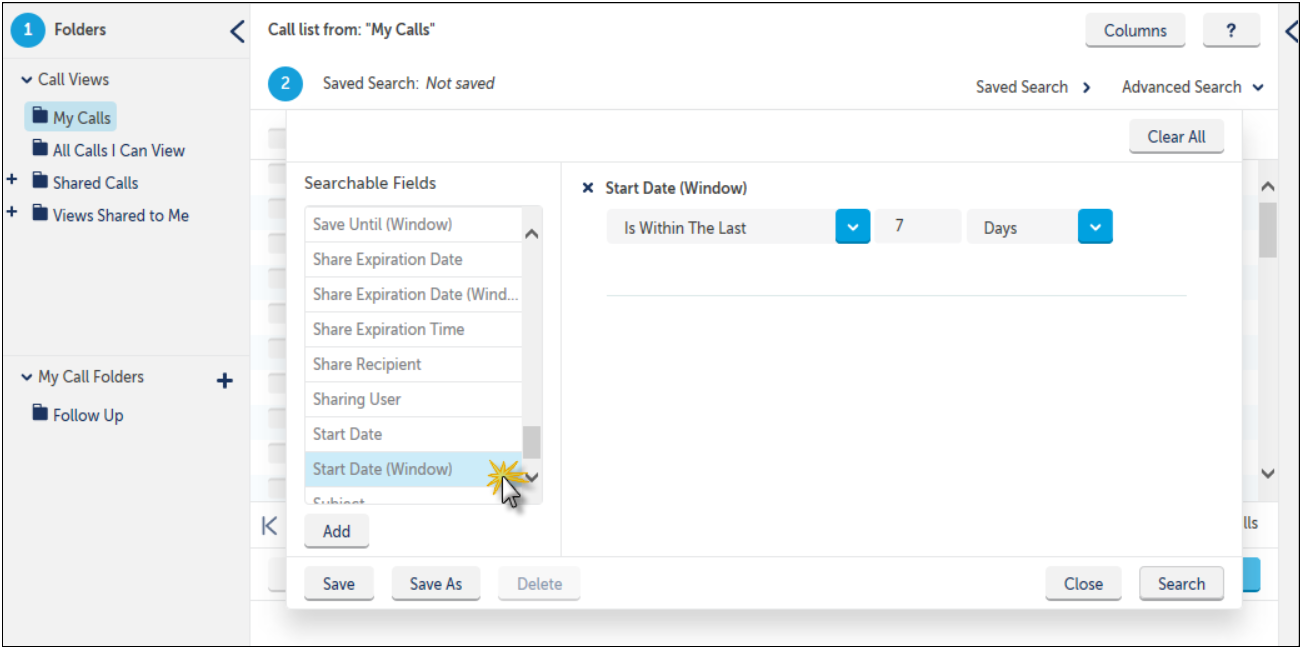
Note: Audio files are stored for approximate 2 years. The maximum storage capacity per instance is 250 GB. The Call Recording Server will automatically purge the audio files automatically after the 2 years or once the storage capacity has been exceeded.