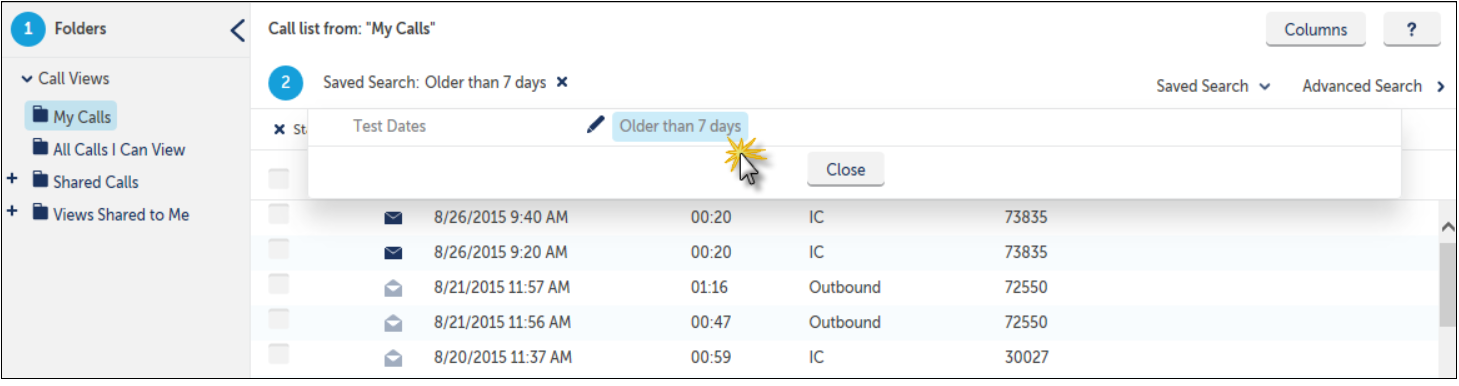You can save precise searches that are used for recurring tasks, for example, weekly tasks.
To save a search
- Carry over a basic search or build a new search using Advanced Search.
- On the bottom left of the Advanced Search pane, click Save or Save As.
The search then appears in the Saved Search pane where it can be run or edited.
- Select the call folder on which to perform the saved search.
- Click Saved Searches.
- Select the Saved Search you want to perform, for example, Older than 7 days (see the example below).
- Click Search.