The Quick Search allows you to select a date range and enter a text string consisting of letters, numbers, or characters and the application searches all fields for a match to the text string.
You can enter multiple items with spaces between the words and/or phrase; using quotes around a set of words or phrase helps to narrow your quick search (for example, "Salt Lake" returns records for Salt Lake, whereas using salt lake returns all search matches for salt or lake).
- Select the call folder on which to conduct the search.
- Enter the date range to limit the search.
Leaving the first date field blank prompts the system to look for call records back as far as possible, and leaving the second date field blank prompts the system to look for call records as close to the current date (or today) as possible. - Enter the information you want to find.
- Click Go.
The application begins searching all calls in the highlighted folder based on the search parameters.
Once complete, the number of calls matching the search criteria will display. You can further narrow the Quick Search by using the Filters.
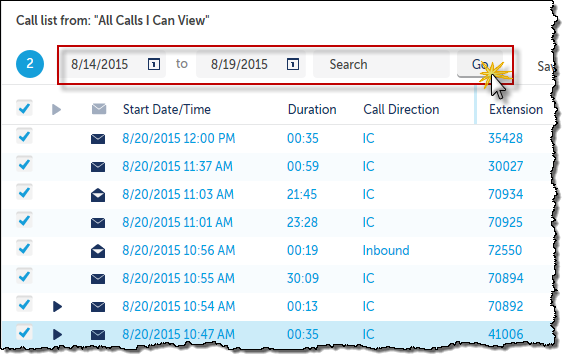
NOTE: Keep in mind that for a Quick Search, all fields are searched, and this may take a while if there are many calls in the selected folder.