Annotations are comments that are added to a call recording and aid in identifying key information about calls. Annotations have a starting point, an ending point, an author, a subject, and text.
The Annotation section can be used to View, Add, Edit, and Delete annotations.
NOTE: System annotations are not automatically displayed. Open Preferences and select the check box to show system annotations, if desired.
To View Annotations
- Select the desired call or calls from the Call Explorer view.
- Click the View Selected button at the bottom right of the screen.
- Select Annotations to populate the bottom right window with the annotation text.
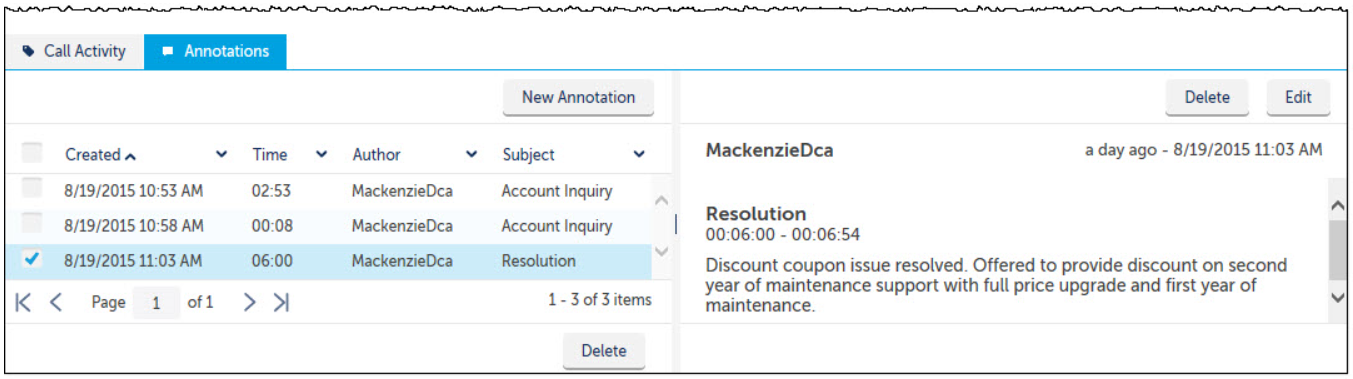
Click a column header to sort the annotations in Ascending or Descending order, or by Date/Time Created, Time of the Annotation, Author, or Subject.
If permissions are enabled, an entire call, or any part of a call, can be annotated. By default, all of the calls that appear in the My Calls folder can be annotated. There are no limitations on the number of annotations a voice document can have.
The ability to Add, Edit, and/or Delete annotations is permissions based.
You can conduct searches based on text entered as an annotation.