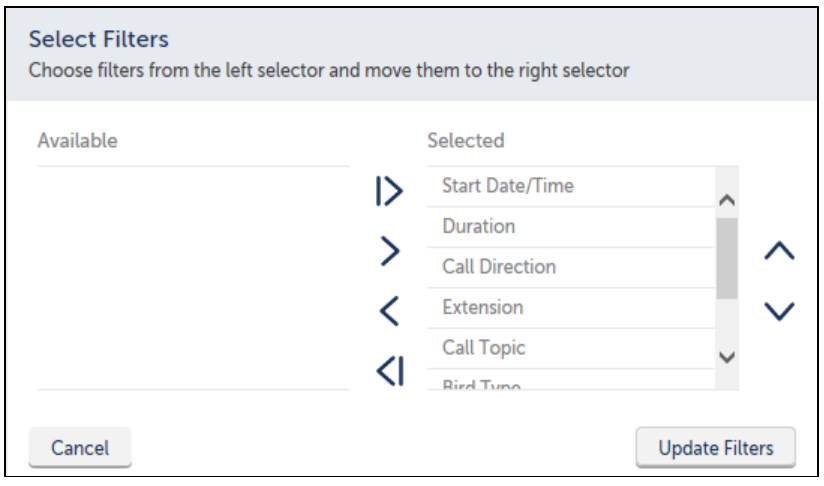Filters are used to expand or reduce the call record search results and can be modified according to user preference.
Click the Filter Settings button.
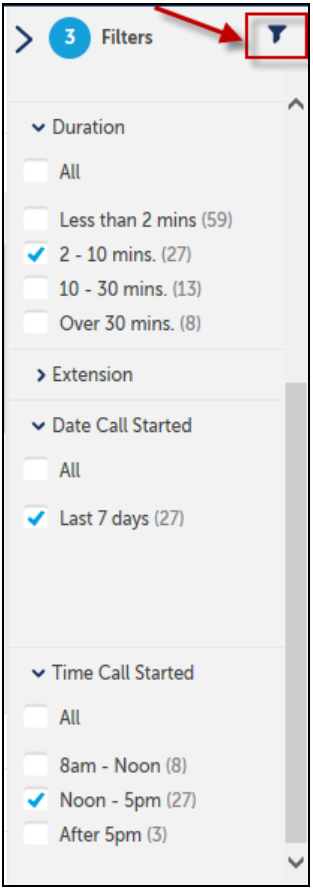
This will bring up the Filter Settings window.
- Select the Filters to display by moving them between the Available and Selected lists.
The display order can also be modified by moving the Selected Filters up or down in the list. - Click the Update Filters button to save Filter preferences.