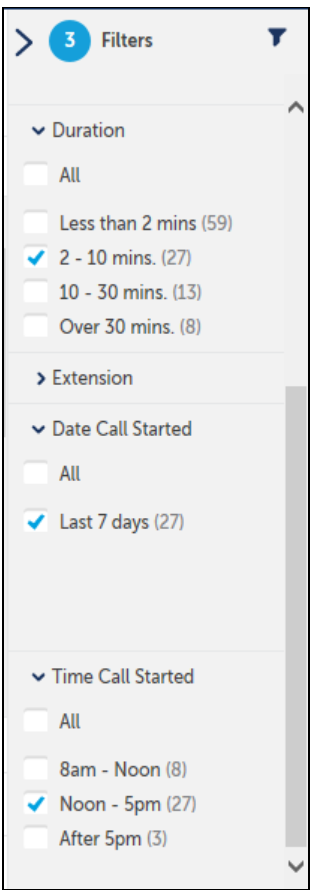Filtering allow you to fine-tune call record searches. It allow you to sift through the returned call records, selecting criteria of interest. This dynamically filters and summarizes search results based on available call metadata, allowing you to more effectively narrow a select subset of recordings, making it faster and easier to pinpoint a desired call.
Filters are displayed when the total number of call records in the selected folder are equal to, or lower than the call count limit set in the user preferences. If the total number of call records returned exceeds the call count limit, the filters panel will be minimized. If you open the panel you will receive the following message.
This message indicates that the results set is larger than the call count limit set in User Preferences (the default is 1000).
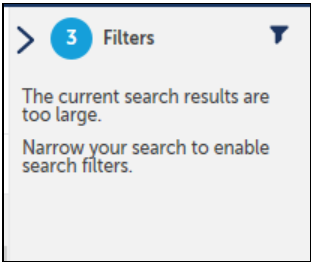
The All check box is the default for each Filter option which provides you with all call records in each category. You can select distinct criteria to target call records matching specific parameters within each Filter option:
- Start Date/Time
- Broken into two separate filter list options
- Call Duration
- Call Direction
- Extension
User defined filters also appear (e.g. Colors, New Car Appt., Cutsomer Level, etc.); these are set according to the "Search Fields" in the Admin section.
The Call Count beside each Filter option indicates how many call records match that specific filter option. Selecting one filter option (Last 7 days) will return the number of call records shown next to that specific filter option (100 call records). However, selecting multiple filter options, will add the call records matching one or more of the filter options selected that are associated with the call.
Example
Calls matching the Last 7 days + Noon-5pm + 2-10 minutes will return 27 + 27 + 27, for a total of 81 call records)