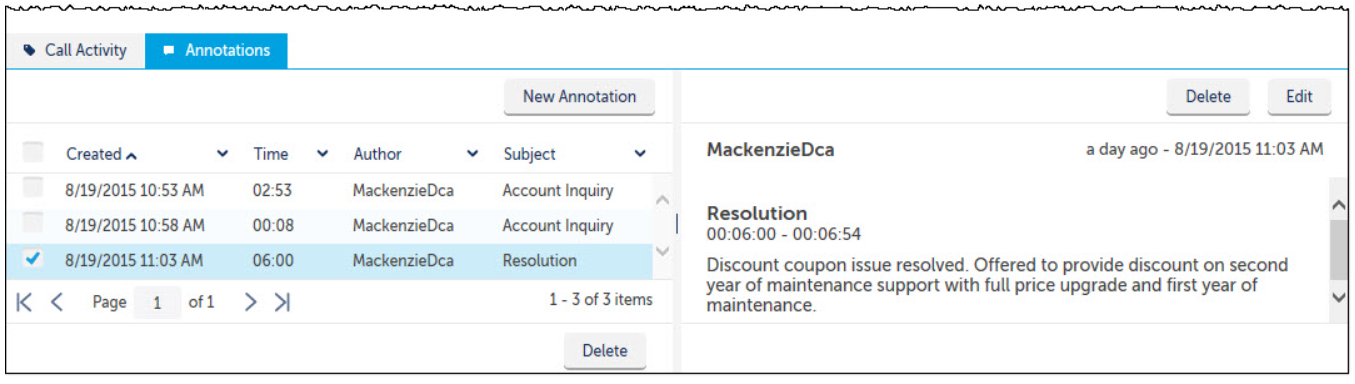Navigator helps you quickly view call details, add notes, export call recordings or share the call recordings with others using Navigator.
The Call Details provides a drilled in view of detailed call information and activity, a visual indication of accessible segments of the call recording and blocked regions, as well as annotations attached to the call recording.
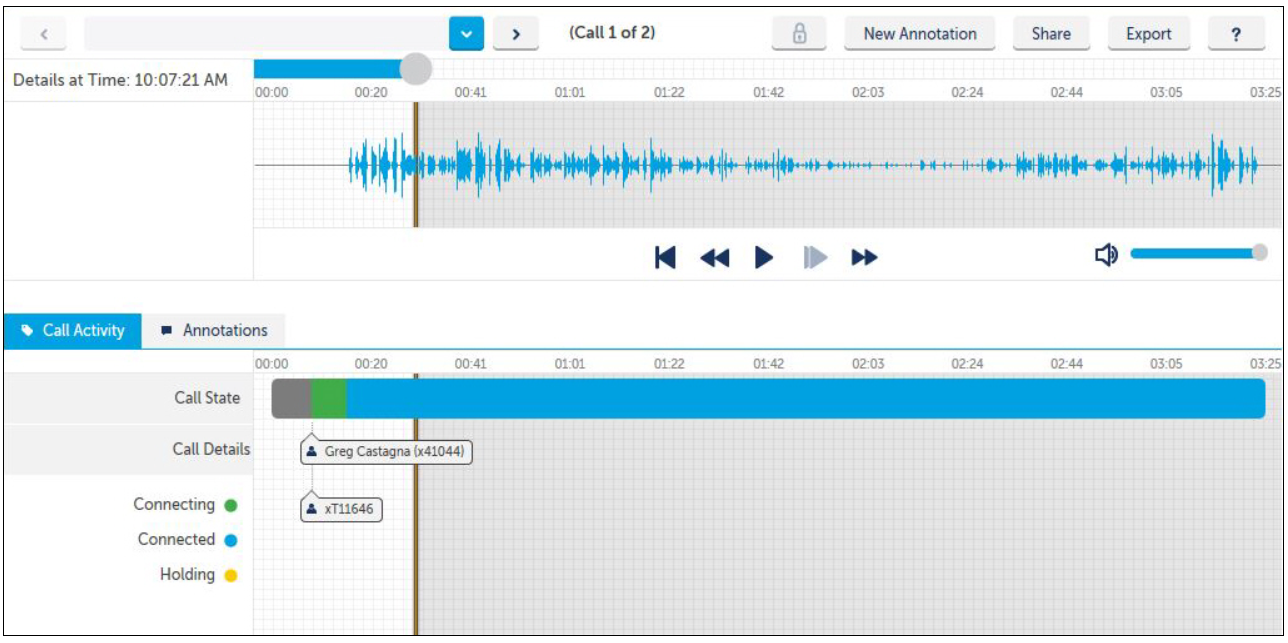
Call Details section on the upper half of the screen provides a visual representation of the call recording, called audio waveform, during audio playback. This section is where you can:
- Playback the call recording audio
- Navigate between all calls selected for viewing by
- Clicking on the forward and back buttons on either side of the call description
- Selecting a particular call using the drop-down menu
- Add a new Annotation to the call recording or segment of the call recording
- Share the entire call recording or segments of the call recording
- Export the entire call recording or segments of the call recording
The Call Activity section on the lower half of the screen provides you with the ability to:
- Observe
- Call Transitions
- Outside Parties
- Extensions
- Annotations
- Account Codes
- Extra Info
You can toggle between Call Activity and Annotations using the buttons below.
The Annotation View allows you to View, Add, Edit, and Delete annotations if the appropriate permissions are enabled.