MiTeam Guest Access
MiTeam Guest access allows people who are not licensed for MiTeam, from both inside and outside the company, to be invited to a Stream or Meet as guests.
The status information in the Stream participants list indicates if the participant is a guest user.
Conditions
- The version of the MiCollab Client used by the owner of the Stream or Meet must be 7.3 and later.
- A user must have a MiTeam license to invite guests, but guests do not require a license.
- Guest users can use all functions of a Stream, such as Chat, Pages, and To-do items.
- Guest users cannot send invitations for Meets, open new Streams, or invite more users to an existing Stream.
- To join the audio portion of the conference, guest users must dial-in to a Meet with the provided telephony numbers.
- Guest users do not appear on the MiCollab Client contact list.
Invite an External Guest to the Stream
- Open the Stream that you want to invite a guest to.
- Use your mouse to fly in from the left on top of the Stream name, then click on the "Stream Information" Icon as seen in the image below.
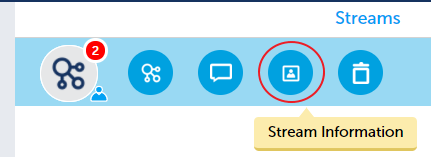
- Click on "+" to the right of Participants and enter the guest’s e-mail address. Then click on the "blue colored" email address and click "Done.
- The guest user receives an e-mail invitation with an URL to join the Stream from a web browser. This e-mail contains provisional login credentials.
- After logging in with the provisional credentials, the guest user is prompted to change the password.
Invite an External Guest to a Meet (when the guest is not currently a participant)

Click on the Meet Tab...as seen above.

Click on "+" to the right of Participants as seen above.
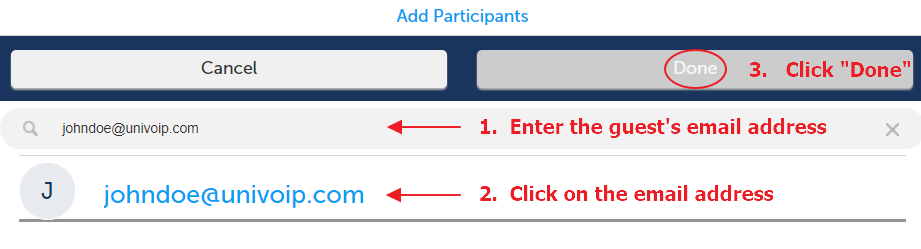
Enter the guest’s e-mail address. Then click on the "blue colored" email address and click "Done" as seen above.