Greetings Tab
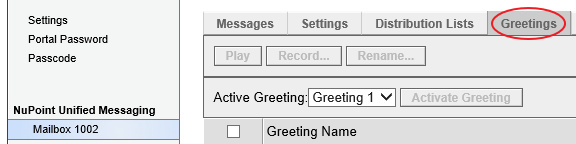
You can record up to four greetings that callers hear when they call your mailbox. Activate the one you want callers to hear.
Record a Greeting
On the Greetings tab, select the greeting that you want to record, and click Record. If you have set your Call Me number in the Settings tab, the system will call your extension so that you can record a name over the phone. Otherwise, the system will prompt you to call into your mailbox.
In the Record Greeting window, click Record, and then record a greeting.
Click Save.
Note: Click Play to listen to your greeting before you save it. Click Record to re-record the greeting, or Stop to end the recording session or end the greeting playback.
Set a Primary Greeting
To make a greeting your primary greeting that all callers to your mailbox will hear, select it from the Active Greeting drop-down list, and click Activate Greeting.
Note: Greetings that you recorded through the phone tutorial will also appear in the list.
Rename a Greeting
Select a greeting and click Rename.
Type a name and click OK.