1. Open the Salesforce App Exchange website:
https://appexchange.salesforce.com
2. Login using your Administrator credentials.
Note: https://appexchange.salesforce.com/gettingStarted provides help with using the Salesforce App Exchange website.
3. Search for Mitel MiVoice Integration for Salesforce on the Salesforce App Exchange.
4. Mouse-over the application in the results list, and click More from the list that appears.
A page opens with details about the application.
5. Click Get It Now.
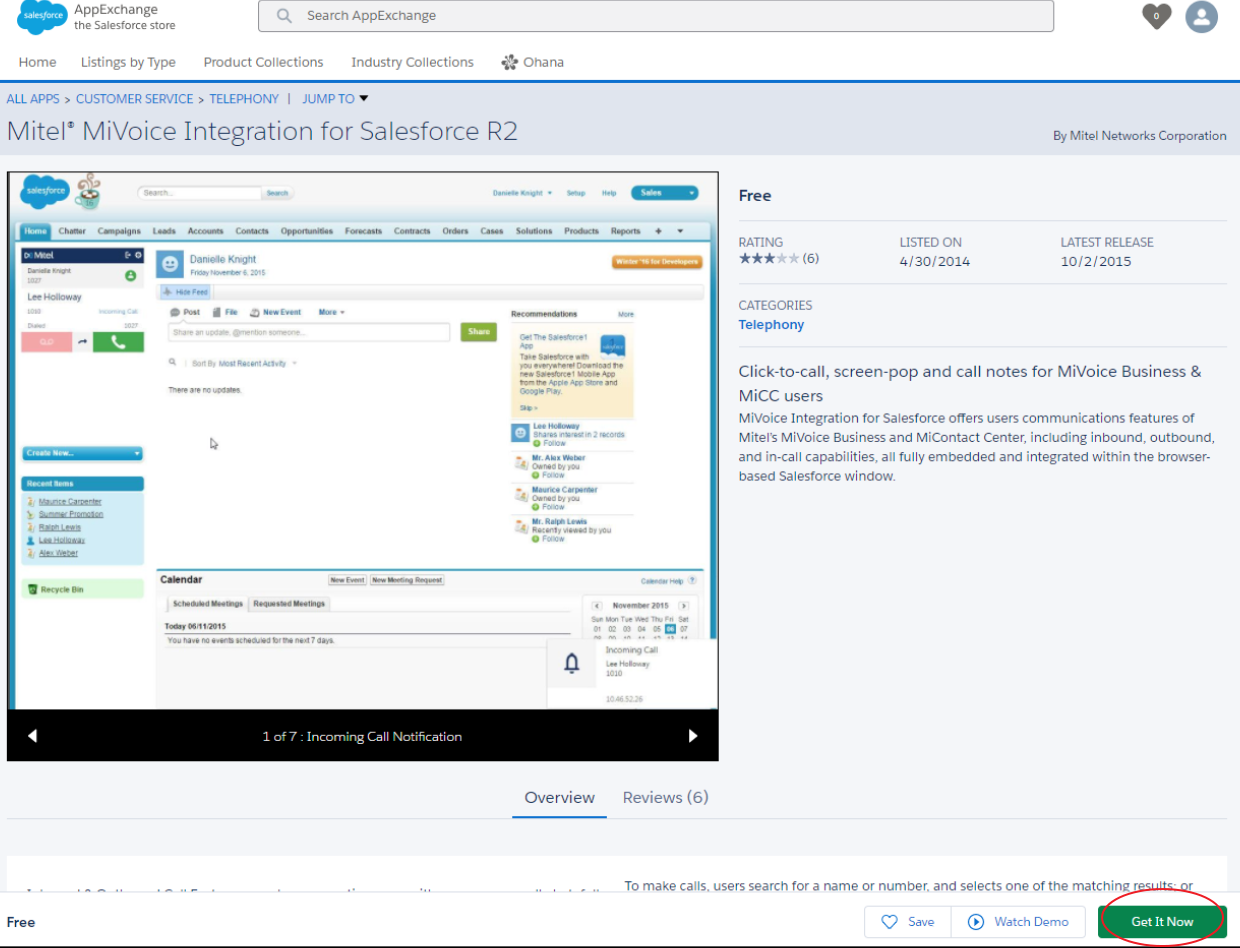
The page refreshes with a choice of installing in Production or in a Sandbox.
6. Select the Sandbox or Production install.
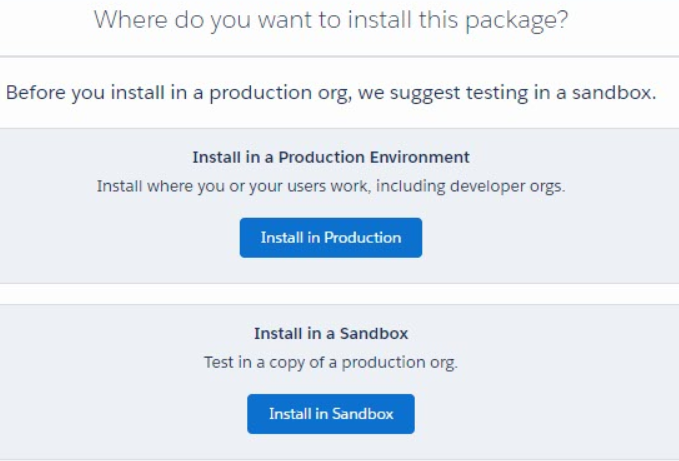
Enter your administrator credentials and acknowledge the user terms.
Note: We recommend testing your Salesforce Integration in a sandbox environment before deploying to production. Sandbox installations may require additional information related to setting up a test environment.
7. Click Continue to download the MiVoice Integration for Salesforce managed package.
8. Acknowledge each of the messages that is presented.
When the series of prompts is completed, the Salesforce Integration package is ready to be installed.
Back to OfficeConnect Enterprise Edition Salesforce Administration Guide Menu