ACD Paths
An Automatic Call Distribution (ACD) path guides incoming calls through an ACD system by specifying the resources used, the order in which they are encountered, and the timing of the steps.
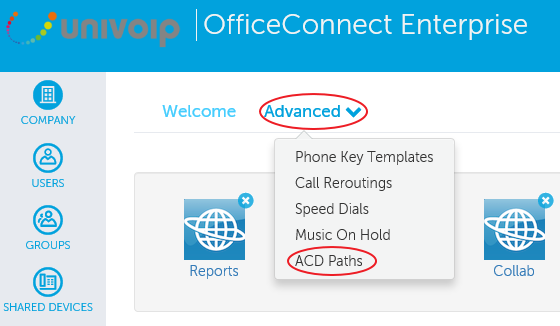
Click "Advanced", then click "ACD Paths".
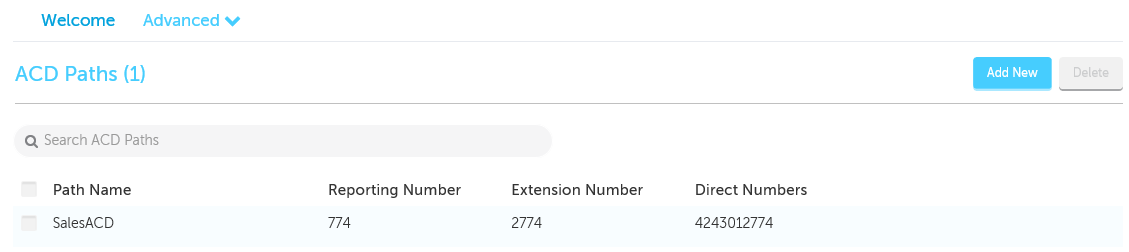
You can modify an existing ACD Path by clicking on the name of the path.
To create an ACD path
- Click the Add New button.
- In Profile, enter a name and description for the path and click Next.
- In Programming, select the detail for the path and click Next.
- Site (location) that the path is for.
- Direct Dial Number(s) for the path (external way in via phone number).
- Extension Number for the path (internal way in via extension number).
- In Skill Groups, select your primary and overflow groups. The Group names should be set up prior to path creation.
- Click the "Save" button.
Further, more granular ACD settings are made in another interface. Call UniVoIP Support for assistance.