OfficeConnect Enterprise Salesforce Integration provides a rich set of computer telephony and other user productivity features for browser-based users of OfficeConnect Enterprise and the Salesforce Customer Relationship Management (CRM) solution. Voice features are fully embedded and integrated within the Salesforce contact window (examples shown below) when using an Internet browser and include:
- Inbound features (screen-pop, and answer call)
- Mid-call features (transfer, conference, hold or retrieve call; logging of call notes)
- Outbound features (search for contacts, and click-to-dial)
This document is intended to help Salesforce system administrators with the installation, configuration, and upgrade of the OfficeConnect Enterprise Salesforce Integration. The OfficeConnect Enterprise Salesforce Integration User Guide describes how to use the voice client in the Salesforce environment, and should be provided to users.
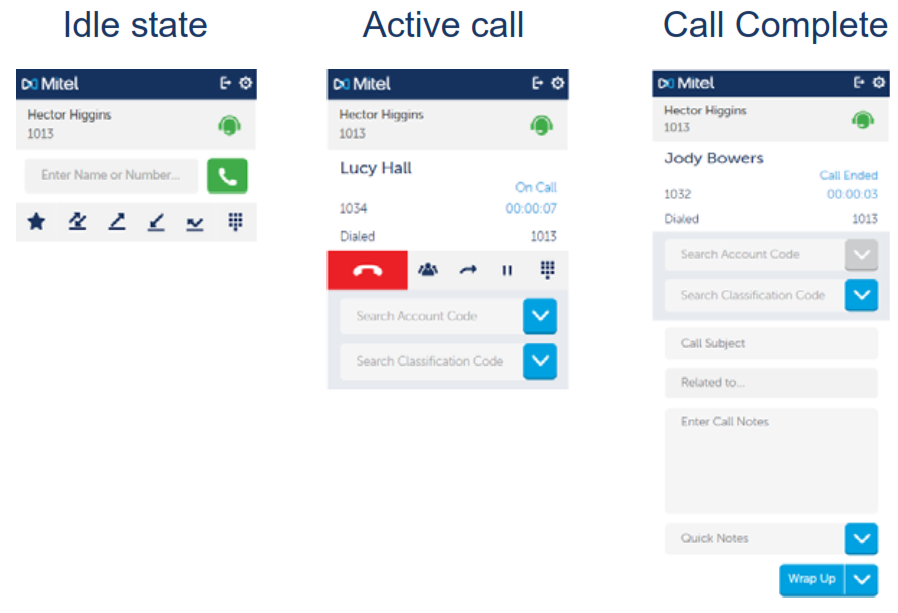
New for OfficeConnect Enterprise Integration for Salesforce 2.3+
OfficeConnect Enterprise Integration for Salesforce 2.3+ has added support for MiCollab ACD SIP Softphone as well.
This support does not extend to other available OfficeConnect Enterprise Business SIP Phones. To know more about
MiCollab ACD SIP Softphone, refer to your UniVoIP Provisioning Team
OfficeConnect Enterprise Integration for Salesforce 2.2+
OfficeConnect Enterprise Integration for Salesforce 2.2+ has added support for Salesforce Lightning version. To support
Lightning mode for users, refer to the “Lightning Experience” section in the Installation and Configuration
of OfficeConnect Enterprise Integration for Salesforce v2.2 guide.
Back to OfficeConnect Enterprise Edition Salesforce Administration Guide Menu