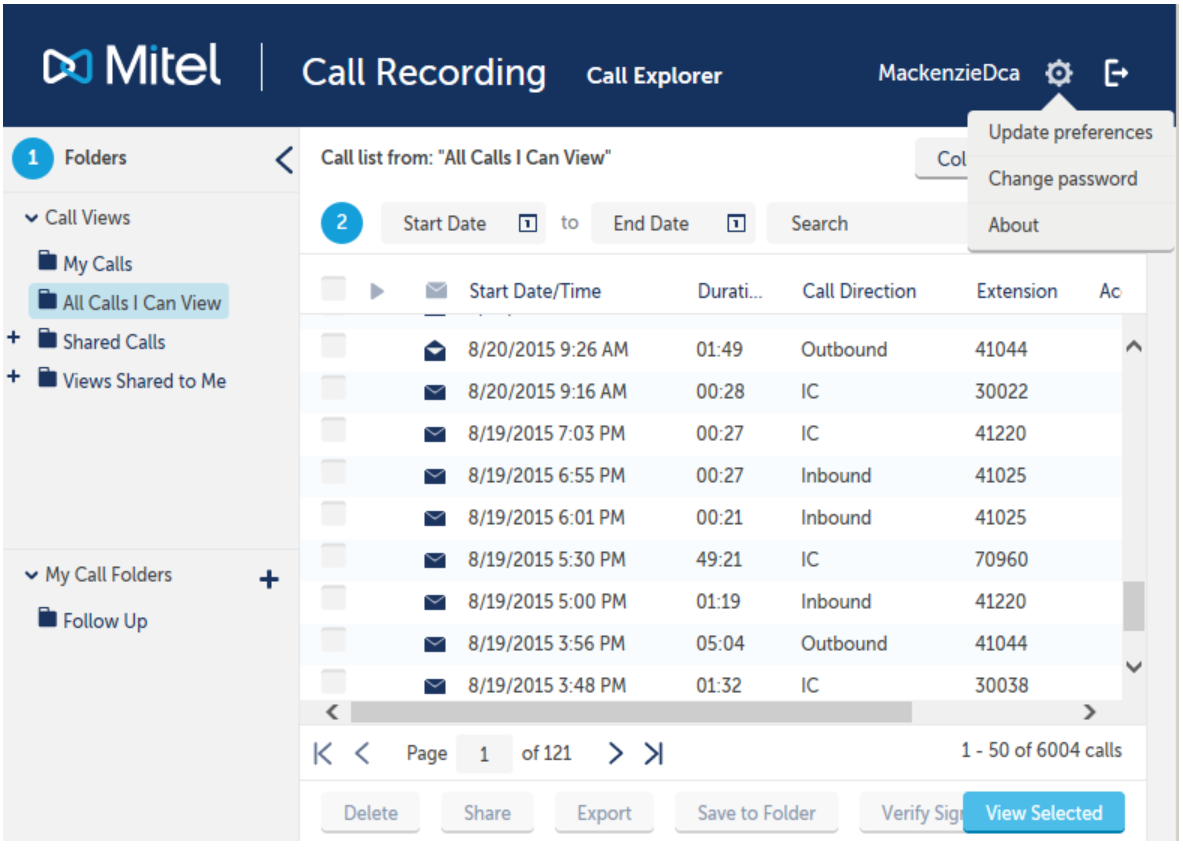You can customize the Navigator interface with call data that you need readily available. The Call Explorer View provides intuitive search options that allow you to quickly and easily find the recordings you need.
The Call Explorer view opens by default to the All Calls I Can View folder and conducts a Quick Search for all calls in the previous seven days.
The Call Explorer allows you to:
- Locate, Retrieve and Organize call recordings using Call Views and My Call Folders.
- Search for call recordings matching specific criteria using the Quick Search, Filters, and Advanced Search options.
- Playback the call recording audio.
- Share call recordings.
- Export call recording.
- Configure User Settings.
- Logout - logs you out of the system and takes you back to the main login page.