To activate a phone you need the following:
- IP Phone
- Valid Extension Number
- Updated Phone PIN
The administrator can provide you with an extension and a Phone PIN
To activate your phone, follow these steps:
- Disconnect your computer from the network
- Plug the phone into the network. (Note: If using a PoE Injector, see schematic below)
- Plug the computer into the phone at the port marked PC
- Wait for the Information Display Area to show "Logged Out" (this may take 30 seconds or more):
- Press Activate
- Enter your extension
- The Information Display Area prompts you for your PIN:
- Enter your PIN, followed by Enter
The phone will now display your extension number, and
You have successfully activated the phone and can make calls.
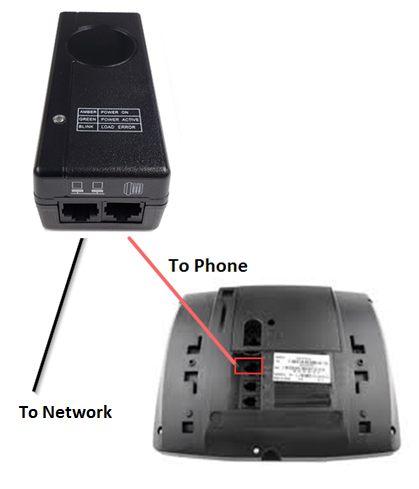
See Quick Set-up for information about initial settings you should configure through the web interface.