
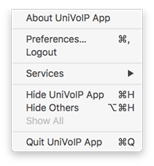
About UniVoip App: Shows the version you are currently running.
Preferences: These settings control the way that you work with UniVoIP App.
Log Out: Logs you out of the App.
Hide UniVoIP App: Removes the App from view.
Quit UniVoIP App: To shut down UniVoIP App.
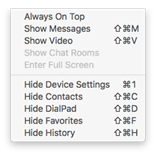
Always on Top: Keeps the UniVoIP App in front of all other windows.
Show Messages: Shows the Messages Window.
Show Video: Shows your video feed.
Hide Device Settings: Hides the Device Settings Icon.
Hide Contacts: Hides the Contacts Icon.
Hide DialPad: Hides the DialPad Icon.
Hide Favorites: Hides the Favorites Icon.
Hide History: Hides the History Icon.
Once hidden, the option will change to “Show” so you can bring it back.
You can create a compact view (like the pic below) by hiding all five options.
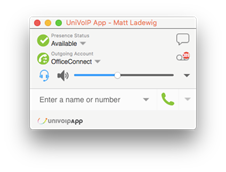
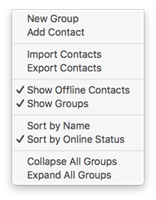
From here you can create a group, add a contact, import or export contacts, decide how contacts are sorted, and how your groups are displayed.
Provides access to troubleshooting, updates and online support.