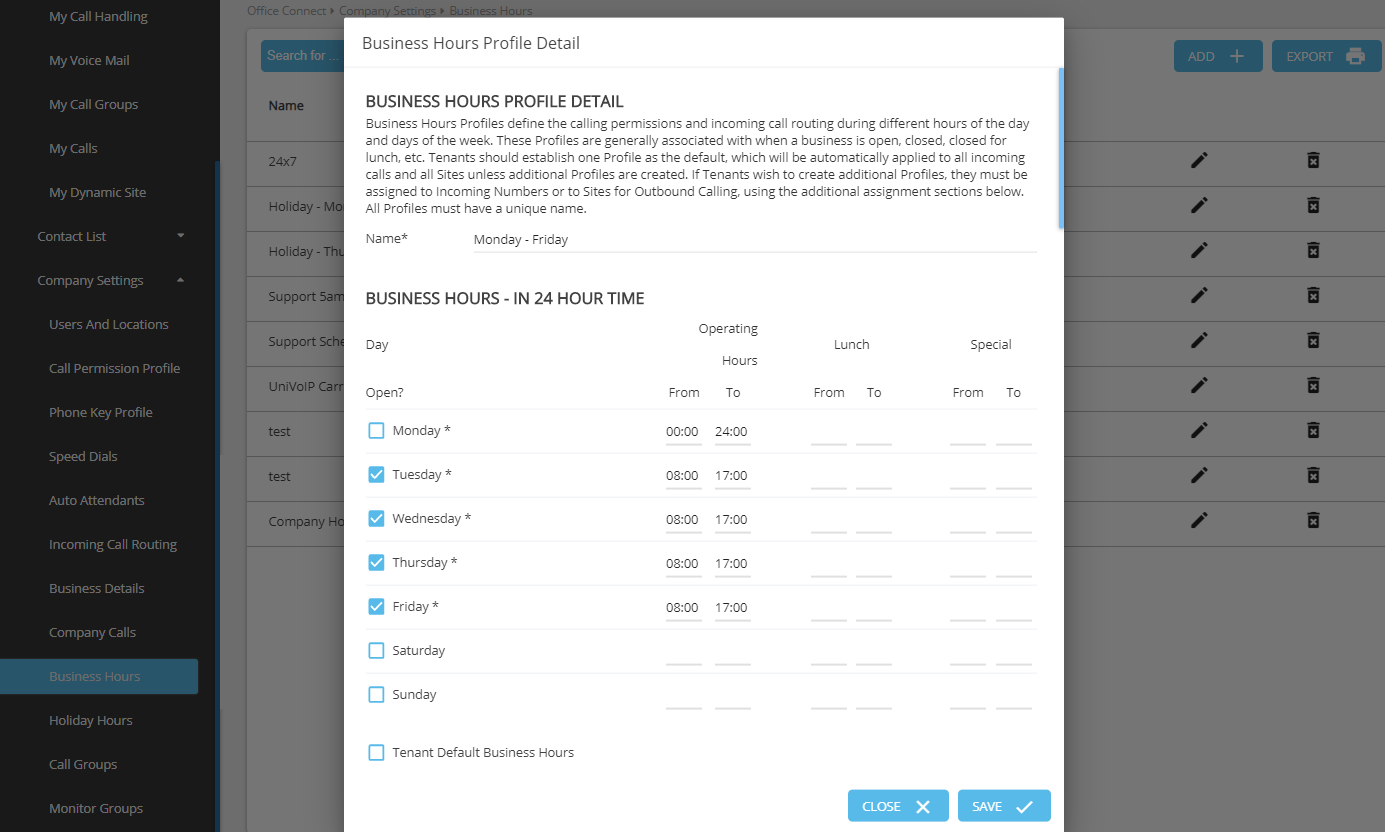Once you configure Business Hours details, you can select the default profile.
To select the Tenant Default Business Hours, follow these steps:
- Expand Company Settings and click Business Hours in the left menu.
- Click on the Business Hour Profile you want to set as default.
- In the Business Hours Profile Detail, check mark the Tenant Default Business Hours.
- Click Save.