In the Contacts tab, you can:
- Double-click a contact to phone or IM (depending on how double-clicking is configured in Preferences > Application)
- Click a contact to view the flyout
- Right-click to show the menu below
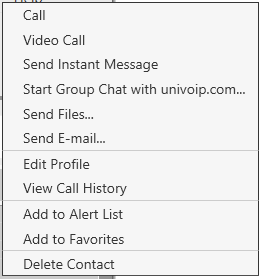
Contact Groups
UniVoIP App has built-in groups. A contact must belong to at least one group. You can perform the following actions to the group:
- Send Broadcast IM
- Start group chat
- Add to Alert list
- Add to Favorites
Adding, Deleting or Renaming Groups
Select any group, right-click, and choose the appropriate menu item.