The Onscreen Softphone Interface (PC)
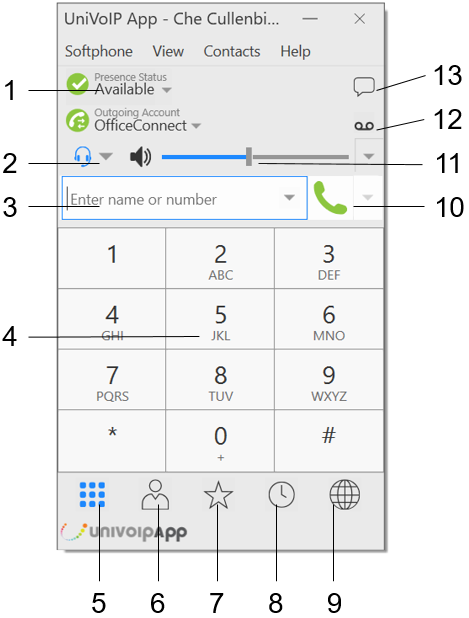
- Your current status (presence shown to coworkers).
- Headset / Speakerphone toggle.
- Enter contact name or number to call.
- Dial Pad: use your mouse or computer number keys.
- Show the Dial Pad.
- Show your Contacts.
- Show your Contacts marked as Favorites.
- Show your Recent Call List.
- Show your Device Settings.
- Place a call to the target in field #3.
- Speaker Volume Slider.
- Voicemail Button with new message indicator.
- Instant Message Button.