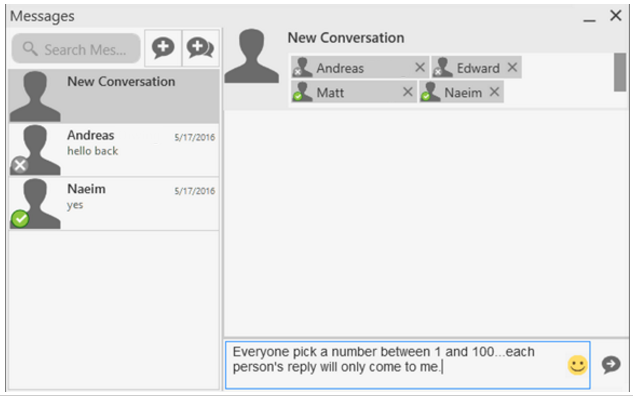You can send an IM to several people at one time. A broadcast IM is not a group chat:
With a broadcast IM, each recipient can reply to the IM, but only you will see these replies; the other recipients will not see these replies.
With a group chat, all parties see everyone’s messages and the messages each party sends are seen by everyone.
1. Select the parties from the Contacts tab in one or more of the following ways:
- Select one or more contacts in the usual ways (using Shift-click or Ctrl-click and/or Shift-Ctrl-click).
- Select one or more groups in the usual way.
2. Right-click and choose Broadcast IM. The New Conversation window appears.
3. Type the message. Include emoticons and formatting (Ctrl+B, Ctrl+I, Ctrl+U), as desired.
4. Click the Send icon or press Enter.
A recipient may send you a response, which will be displayed to you in a regular Instant Message thread; you will then be in a regular IM with that one party.