The first Web Page Tab is pre-configured to take you to the UniVoIP App Device Settings. To preserve this functionality, please keep this address intact.
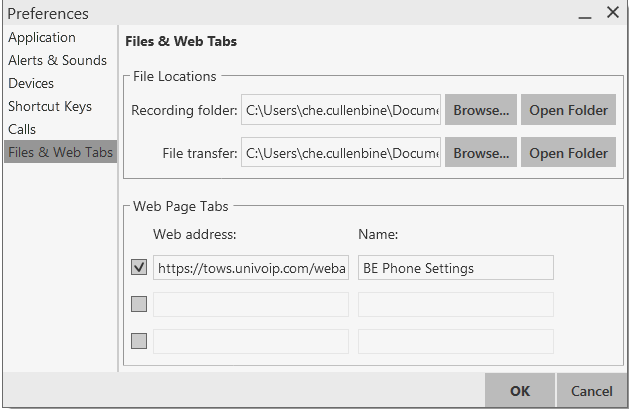
Preferences – Files & Web Tab
Field | Description |
Recording folder | The folder where files for recording of phone calls will be saved. |
File transfer folder | The folder where received files will be saved. |
Web Page Tabs | You can set up a web page as a new tab in the Resources panel
Enter the web address and a name. Enter a checkbox to create the tab.
At any time, you can clear the checkbox to remove the tab from the Resources panel. You can also simply show or hide the tab from the View menu in the UniVoIP App menu. |