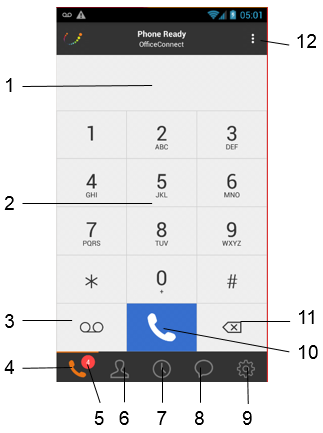
1. Call Field. Tap to bring up your smartphone's native keyboard to enter letters or numbers.
2. Dial Pad. Press each key as needed.
3. Voicemail Key. To connect with your VM Box, press it, then press the "Call Key".
4. Dial Pad Key. Press it to return to the Dial Pad.
5. Voicemail Indicator. A visual indicator alerting you that you have unchecked voicemail(s).
6. Contacts Key. Press to view your contacts.
7. Recent Calls Key. Press to view your recent calls.
8. Instant Message Key. Press to view the IM window.
9. Settings Key. Press to view the App settings.
10. Call Key. Press to initiate a call to the target that is visible in the call field.
11. Backspace Key. Press to remove the far right character from the call field.
12. More Key. Press to choose between logging Out or Exiting the App.