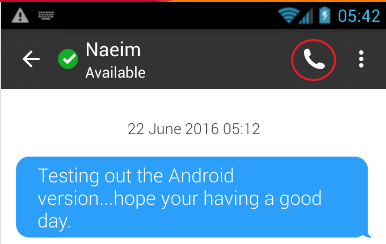From the Dial Pad
- Press the number keys to enter the phone number
- Tap on the blue Call Key
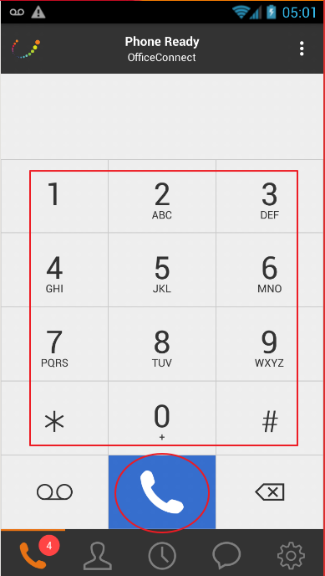
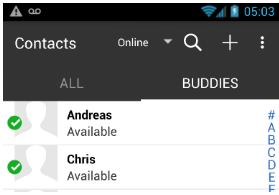
Please Note: The "All" Tab contains your native contacts from your smartphone. The "Buddies" Tab contains all your coworkers.
- Tap the contact you need to call
- Tap on the contact's number you need to call
From an Open Instant Message
- Tap the Phone Handset Icon