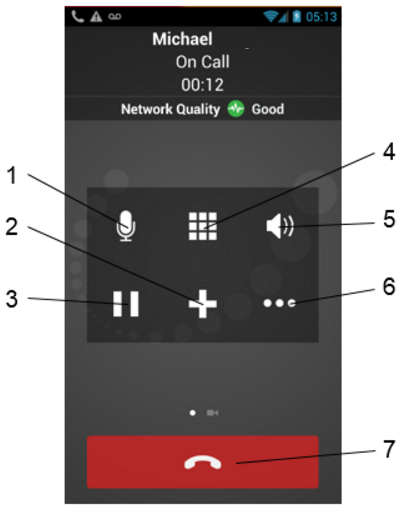
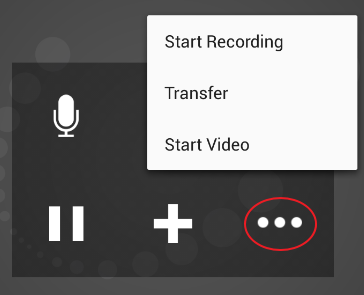
1 - Mute or unmute the active call.
2 - Add Key: Make a second phone call.
3 - Hold or release hold on the active call.
4 - Tap to show a keypad in order to enter numbers, for example, when choosing menu items such as "enter 1 for customer support".
5 - Enable or disable speakerphone for the active call. Or choose other audio output options if connected.
- To use a Bluetooth device, Use Bluetooth under Preferences must be turned on.
6 - More Icon: Add video to an audio call / Start recording the call audio / Transfer the call
7 - End the call.