UniVoIP App must be running to answer incoming calls. It can be running in the system tray.
The new call appears above the dialpad.
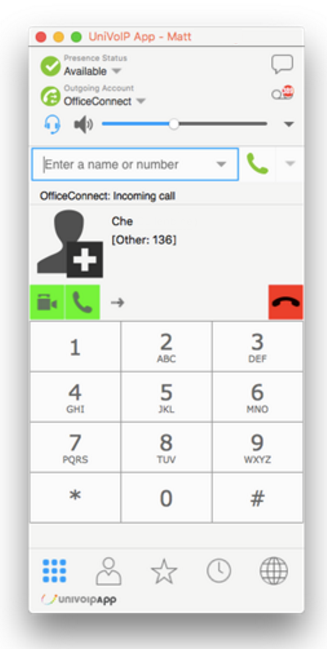
- Click the green handset icon to answer the call
- If a video call is offered, click the green video icon to answer the call as a video call (optional)
- If you want to immediately forward the call (without answering it) to another destination, click the right arrow and enter the destination
- If you want to deflect the call into your voicemail box, click the red handset
In addition, a Call Alert box will appear “on top” of any running program near the upper right corner of your display. You can also click the Call Alert Box to answer the call.
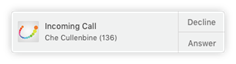
Auto Answer
Turn Auto Answer on or off.
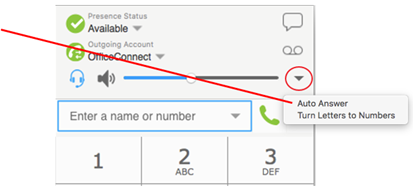
Auto answer is initially configured to auto- answer after one ring, and to send only your audio when the call is established. To change this configuration, choose Preferences > Calls.
Auto answer is automatically turned off when you shut down or log off.