Group chat allows you to exchange instant messages with a group of coworkers in the same session.
There is no limit to the number of participants in a group chat session.
Starting a Group Chat
1. In the Contacts tab, select the desired contacts. Contacts must be online.
2. Control-Click the last selected contact and choose Start Group Chat. The invitation dialog appears
3. Type a message and click the Send icon. Once a chat is started (first message has been sent), you cannot add or remove participants.
You can also create a Group Chat after selecting the first participant or from an existing IM thread by clicking on the Add to Chat Icon, and add in the additional contacts.
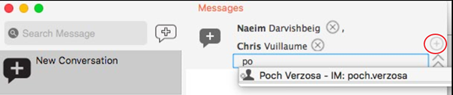
Leaving a Group Chat
Unregistering your XMPP account or exiting UniVoIP App lets you leave all the active group chat sessions. The session continues with the remaining participants. Once you leave a group chat, you will not be able to rejoin the session. The thread in the Messages window becomes inactive (grayed out); you can read chat history, but cannot participate or download unread messages.
Deleting a group chat session on the Messages window also lets you leave the session, but you will lose chat history.