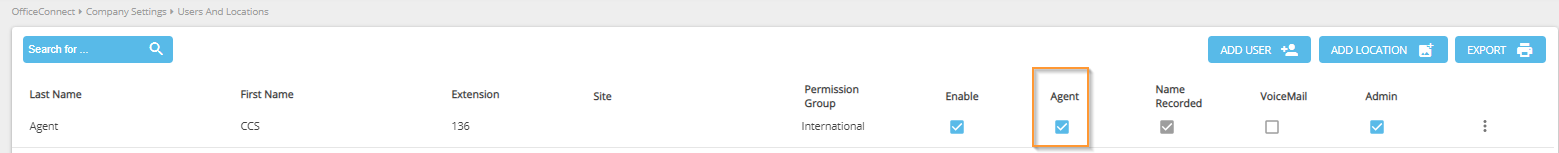Only users with "Agent" attribute can be assigned as members of queue groups. For more information, see ACD Applications.
To enable a user as an Agent, follow these steps:
- Expand Company Settings and click Users and Locations in the left menu.
- Locate the user that will be enabled as an Agent.
- Check mark the box in the Agent column.