You can enable a disabled users or locations to restore access to their phone system.
To enable a disabled user or location, follow these steps:
- Click Users and Locations in the left menu.
- Select one or more Users/Locations by checking the Enabled check boxes column.
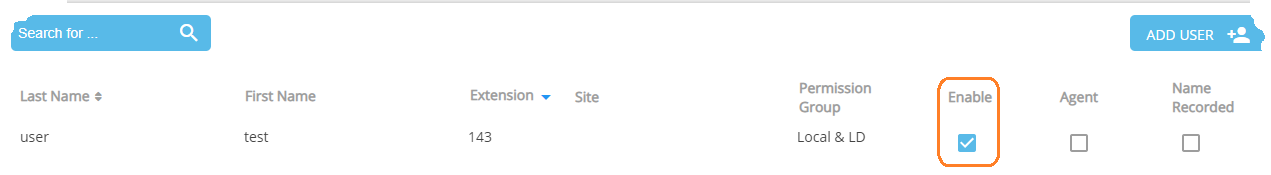
The enabled user or location appears in the list without strike-through lines.
NOTE
- Enabled users are not assigned to phones by default, but must log in to an available telephone to make and receive calls.
- Enabled users can log in to the web administration interface.