Dashboard Overview
The Dashboard pages show real-time information related to Voice Queues, Agents, and Active Calls. You can use a projector or a large-screen monitor to display dashboards where the entire team can view them.
Dashboard views are displayed on a per-user basis. Each Dashboard user controls which Queues are displayed on their own Dashboard. The threshold settings for the data display are configured on a per-tenant basis using the Dashboard Settings panel.
Dashboard Setup
When an agent accesses the Dashboard for the first time, the agent must select which Dashboard panels to display. If nothing is selected the Dashboard appears blank. Click the icon in the upper right corner of the screen as shown below.
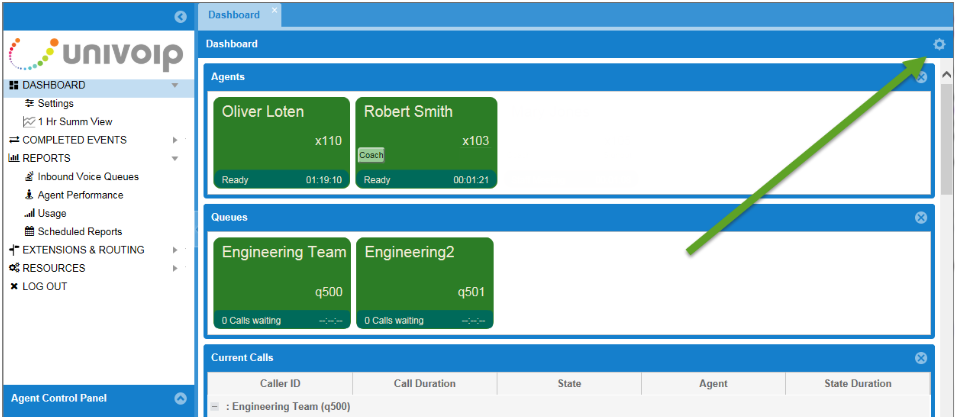
You can now use the check-boxes to indicate which panels to display as shown below.
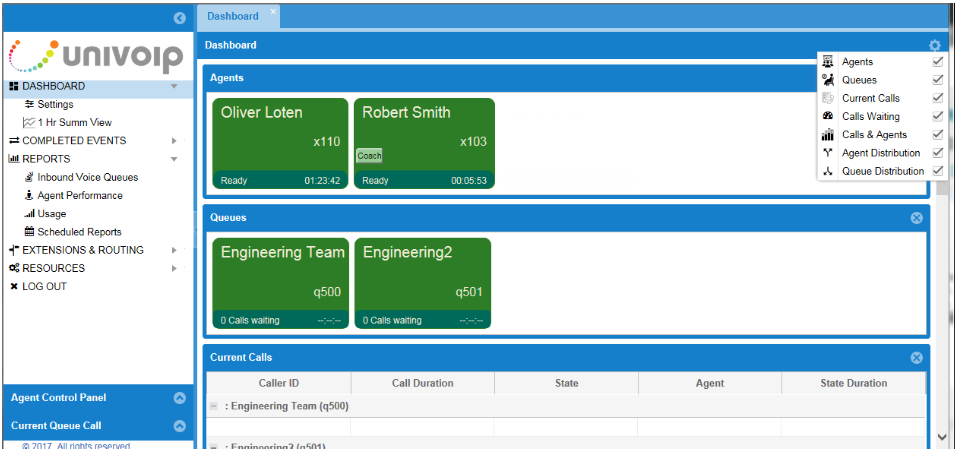
Once in effect, the settings are retained for the next time the supervisor opens the Dashboard.
Dashboard Settings
The Dashboard Settings panel is used to display tenant-wide threshold settings for the Dashboard panels. Only users with the appropriate privileges can edit these settings.
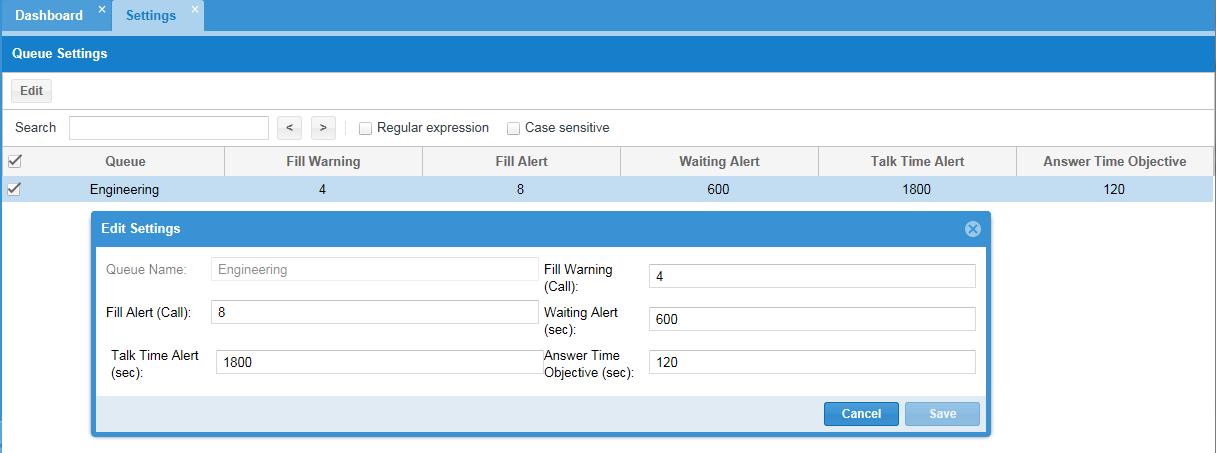
Click the check-box and select the Edit button to review or edit the threshold settings for the queue.
Field Definitions
- Queue Name: the name of the queue. This field is for display purposes only.
- Fill Warning (Call): the number of unanswered calls in the queue that triggers a warning (in yellow). Enter a value between 1 and 100. The default value is 4.
- Fill Alert (Call): the number of unanswered calls in the queue that triggers an alert (in red). Enter a value between the Fill Warning value and 200. The default value is 8.
- Waiting Alert (sec): the number of seconds a caller waits in the queue before agents receive a warning. Enter a value between 10 and 10000 seconds. The default value is 600 seconds.
- Talk Time Alert (sec): the number of seconds an agent can talk to a caller before an alert is triggered. Enter a value between 10 and 20000 seconds. The default value is 1800 seconds.
- Answer Time Objective (sec): the value used in computing the Service Level for this queue. For example: "X% of calls were answered in less than this objective". Enter a value between 10 and 1000. The default value is 120.